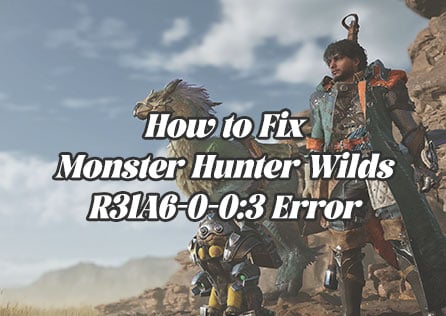Monster Hunter Wilds Game Booster - Reduce Ping
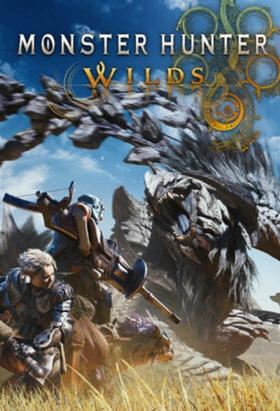
Why Monster Hunter Wilds Needs a Game Booster
Monster Hunter Wilds is an action role-playing video game developed and published by Capcom. In RPG, using the game's combat system and skill combinations to fight is crucial to the smooth progress of the game. If network anomalies occur during the battle, such as packet loss, high ping, etc., resulting in an inability to fight smoothly, is there a good solution? I believe GearUP Booster is the best choice.
How to Fix Monster Hunter Wilds High Ping & Lag with GearUP Booster
If players are experiencing network difficulties without realizing it, such as game delays, characters glitching, or commands not registering, GearUP Booster’s exclusive technology can help. It utilizes global network nodes to identify the optimal route for each player, preventing upcoming network congestion and fluctuations. This minimizes your game's ping and latency and prevents packet loss, greatly improving your gaming performance. These adjustments are made automatically by GearUP Booster without needing any technical expertise.

GearUP Booster Features
- Free trial
- Simple and easy to use
- 24/7 customer service team
- Does not take up computer performance
- Effectively solve game delays
How to Use GearUP Booster in Monster Hunter Wilds?
-
Step 1 Download GearUP Booster on Windows PC
-
Step 2 Launch the program, search for Monster Hunter Wilds.

-
Step 3 Select the server, we recommend choosing a server that is closer to your location. "Auto" means automatically selecting the best server.

-
Step 4 Click on the server you wish to connect to and boost the game. After entering the boost interface, launch the game to enjoy a smooth network performance.

Consoles Boosting Instructions
How to Reduce Lag with HYPEREV
HYPEREV is a game network optimization hardware launched by GearUP Booster. It supports boost hosts and PCs. It has a very simple and stable connection method. It can be conveniently controlled through the mobile app and supports wifi expansion and enhancement. It is an excellent companion for your games. And its technological and exquisite shape can also become the most eye-catching one among your many gaming devices. You can order anytime now through the following stores.
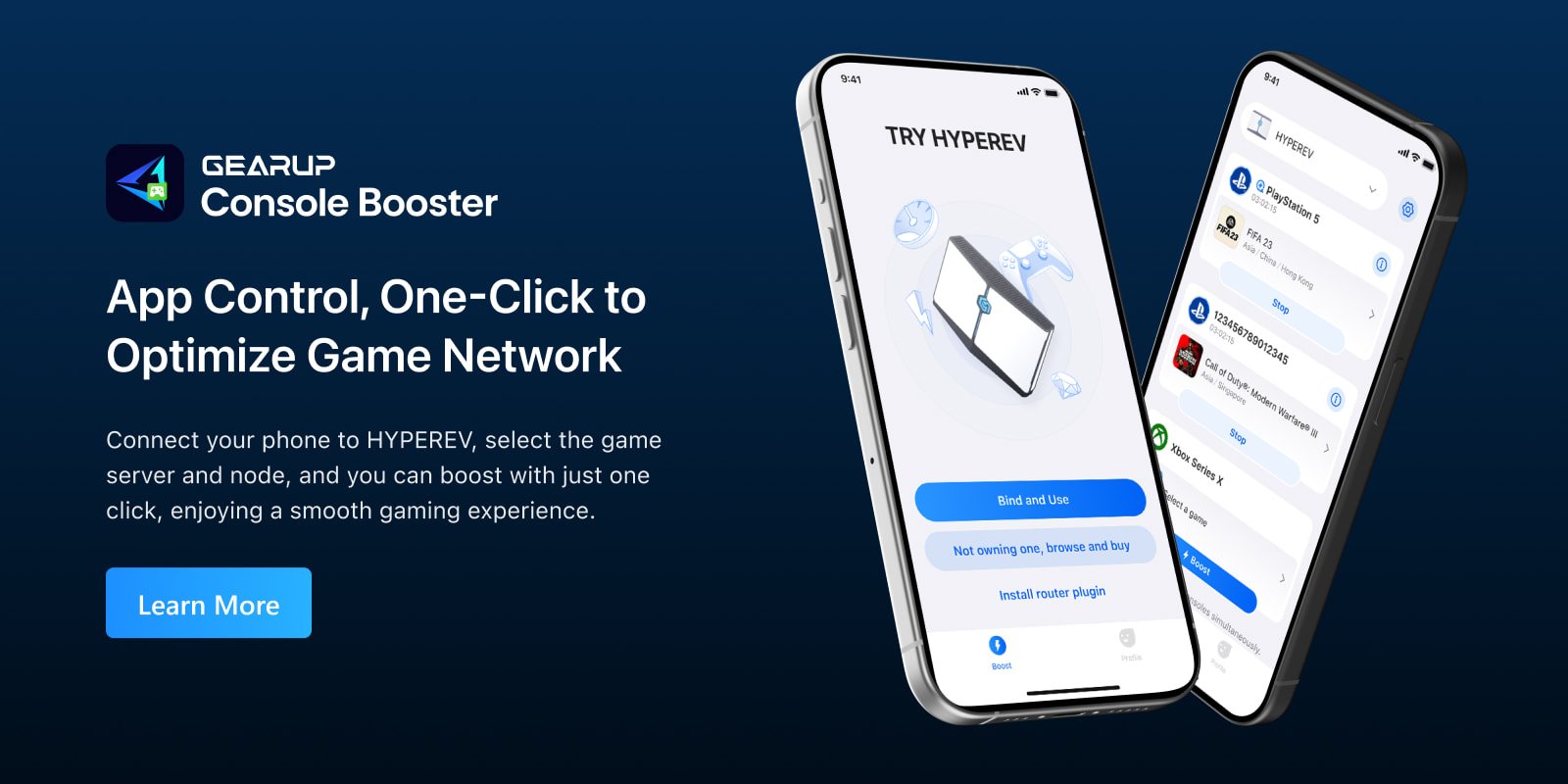
Watch this video to find out how easily you can use HYPEREV.