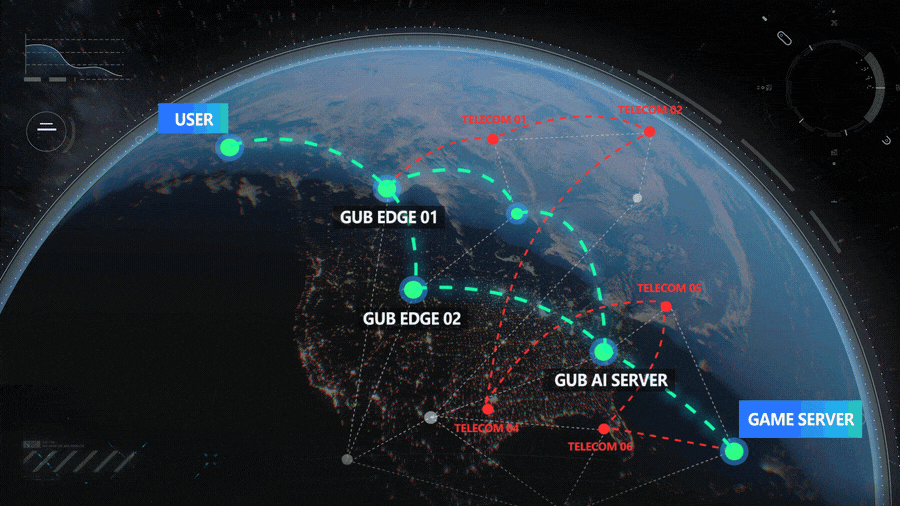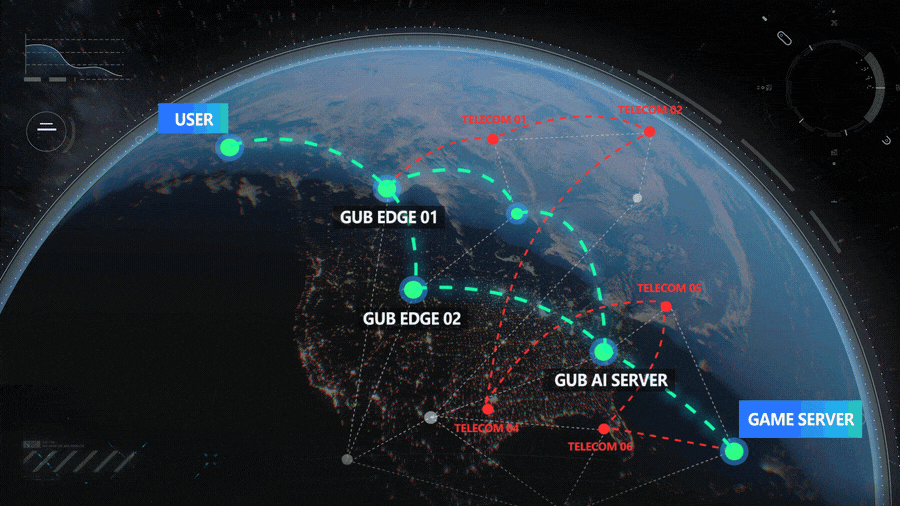Simply put, GearUP Booster can avoid congested routes and re-route to a dedicated pathway. The path to the server is the shortest, resulting in the lowest latency.
Additionally, because you are using a dedicated route/line that is not shared with everyone like a public network, your connection will no longer experience packet loss, and network stability will be greatly enhanced.
Why can GearUP Booster reduce ping and packet loss, while my internet service provider cannot?
First, it's important to understand that the majority of users of your internet service provider mainly use it for downloading files, browsing websites, watching videos, and listening to music. These activities require higher capacity on the network transmission lines. Sometimes, when there is congestion on certain fibre optic networks, the provider may default to longer routes (As shown in the red route in the image below), resulting in higher latency and packet loss for gaming.
Additionally, since videos and webpage files are pre-existing, they can be cached in advance, so even if the route is longer, you may not notice the difference.
However, in gaming, activities like shooting and combat involve real-time data packet transmission that cannot be cached. To achieve the lowest latency, it is crucial to take the shortest network transmission path, which is not typically prioritized by most internet service providers.
In simple terms, you can think of GearUP Booster as a private gaming network provider that procures all feasible city servers and network lines as private routes for our users, and uses intelligent algorithms to ensure that you always take the shortest network transmission path, thus minimizing gaming latency and without packet loss.