Minecraft Game Booster - Reduce Ping
Why Minecraft Needs a Game Booster
Minecraft, an open-world game created by Mojang Studios and initially launched in 2009, was developed by Markus "Notch" Persson using the Java programming language. Within Minecraft, individuals navigate a blocky, pixelated world of virtually limitless dimensions, generated procedurally in three dimensions. Participants engage in discovering and gathering raw materials, crafting tools and items, and constructing various structures, earthworks, and machines. Their chosen gameplay mode determines if they will encounter hostile mobs or collaborate with or compete against other players within the shared world.
How to Fix Minecraft High Ping & Lag with GearUP Booster
When playing Minecraft, encountering delay, packet loss, or high ping can be frustrating. For an improved gaming experience in Minecraft worlds, we suggest utilizing GearUP Booster." Thanks to its unique technologies and extensive network nodes worldwide along with intelligent routing capabilities," GearUP Booster ensures optimal gameplay performance." The straightforward user interface allows one-click acceleration (boost) without any cumbersome configurations." Additionally," it offers affordable subscription options that provide freedom of choice among users." Newcomers can even enjoy a free trial period of ," which has earned praise from countless players."

GearUP Booster Features
- Effectively resolve high latency in Minecraft
- Provides a free trial and subscription-based payment
- Network nodes are distributed worldwide
- Simple and user-friendly, even for beginners
- Professional customer service for the best support
How to Use GearUP Booster in Minecraft?
-
Step 1 Download GearUP Booster on Windows PC
-
Step 2 Launch the program, search for Minecraft.

-
Step 3 Select the server, we recommend choosing a server that is closer to your location. "Auto" means automatically selecting the best server.

-
Step 4 Click on the server you wish to connect to and boost the game. After entering the boost interface, launch the game to enjoy a smooth network performance.

How to Reduce Lag with HYPEREV
HYPEREV is a game network optimization hardware launched by GearUP Booster. It supports boost hosts and PCs. It has a very simple and stable connection method. It can be conveniently controlled through the mobile app and supports wifi expansion and enhancement. It is an excellent companion for your games. And its technological and exquisite shape can also become the most eye-catching one among your many gaming devices. You can order anytime now through the following stores.
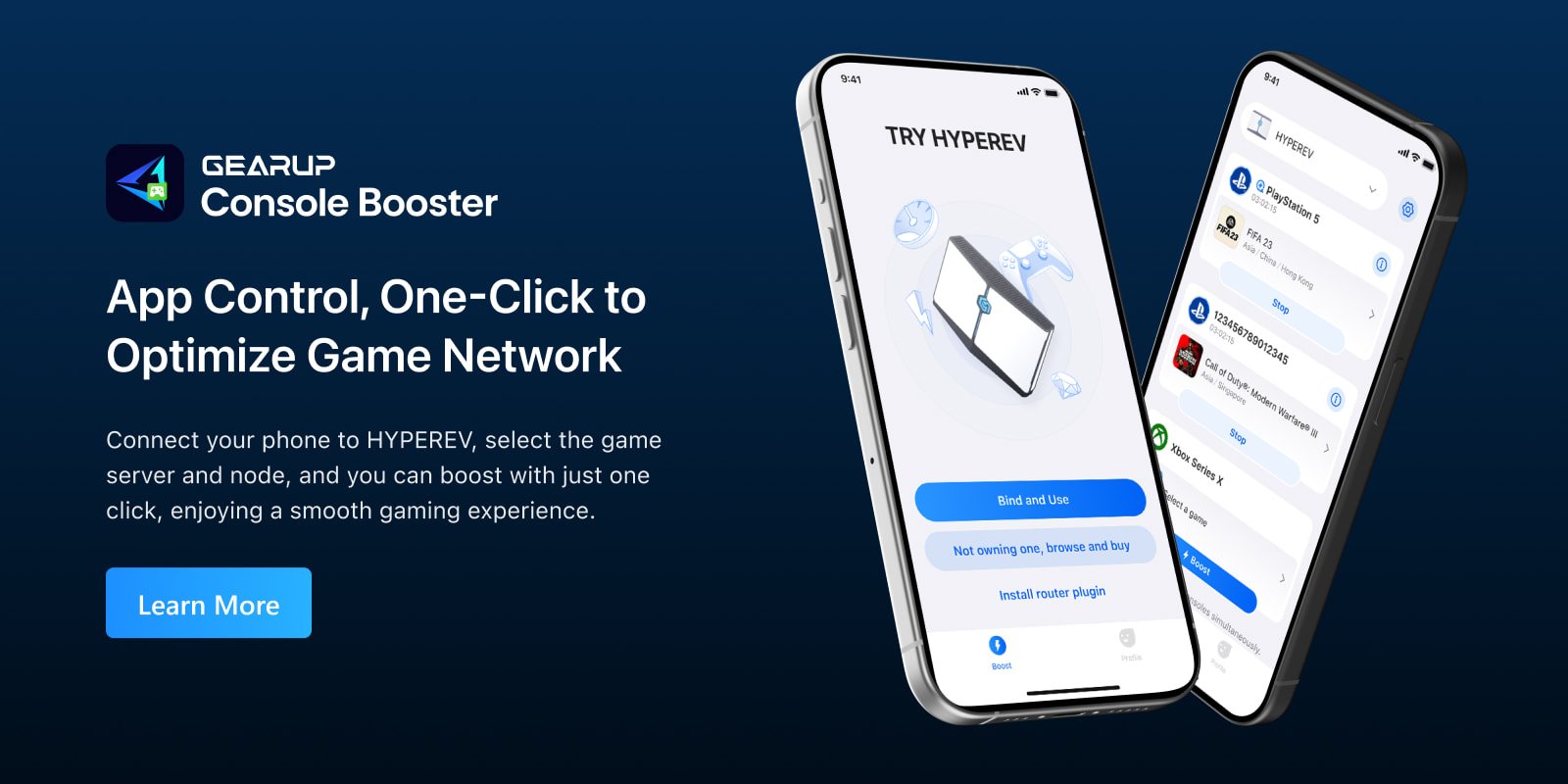
Watch this video to find out how easily you can use HYPEREV.






