Challenges and Solutions: Addressing Lag Issues in Left 4 Dead 2
Left 4 Dead 2, a classic cooperative shooter game developed by Valve, has been beloved by players worldwide since its release. Set in a fictional post-apocalyptic world, four survivors must work together, using various weapons and tools, to defeat different types of zombies and reach safe zones. Its high level of freedom and intense atmosphere quickly garnered a large fan base after its launch.
Whether it's teaming up with friends to fend off zombies or the thrill of tackling high-difficulty levels alone, the game offers endless fun. However, the frequent lag issues caused by the peer-to-peer (P2P) server mode have frustrated many players. Today, we will delve into the lag issues in Left 4 Dead 2, analyze their causes, and provide effective solutions.
Lag Issues and Their Causes
In Left 4 Dead 2, lag typically manifests as screen stuttering, delays, or even network disconnections. The primary causes of these issues include:
1. Quality of Internet Service Provider (ISP): The network quality provided by different ISPs can vary greatly. Sometimes switching ISPs can significantly improve the gaming experience.
2. Network Connection Speed: Slow network connection speeds can lead to high ping values, causing game delays.
3. Insufficient Bandwidth: If network bandwidth is insufficient, especially during multiplayer games or live streaming, network delays become more noticeable.
4. Firewall Configuration: Improper firewall settings may obstruct game data packets, leading to delays.
5. Geographical Location: The physical distance between the player and the game server can increase data transmission time, resulting in high ping values.
Common Symptoms
When encountering lag issues in Left 4 Dead 2, players may experience the following:
- Screen Stuttering: The game screen is not smooth, and actions are delayed, especially noticeable during intense battles. You may have witnessed the spectacular sight of a horde of zombies running in place.
- Player Teleportation: Characters suddenly change positions, and movement is not continuous. This can be particularly frustrating when you're suddenly grabbed by a "smoker" despite doing nothing.
- Input Delay: Button responses are sluggish, with noticeable delays between actions and game reactions. Delays in shooting, jumping, and dodging can lead to team wipeouts.
- Disconnections and Reconnects: Frequent disconnections or the need to reconnect to the server. Although the game supports reconnecting, the waiting time during reconnections can be very long.
Solutions
To resolve these frustrating lag issues, here are some effective solutions:
1. GearUP Booster: This software is designed to solve network game delay issues. By optimizing network paths and reducing data transmission time, GearUP Booster can significantly lower ping values and improve game smoothness. It can help you choose the fastest connection path, even when servers are busy, and is easy to use even for those with limited network device knowledge.
- Steps to Use:
1. Download and Install GearUP Booster
2. Open the software and select Left 4 Dead 2.
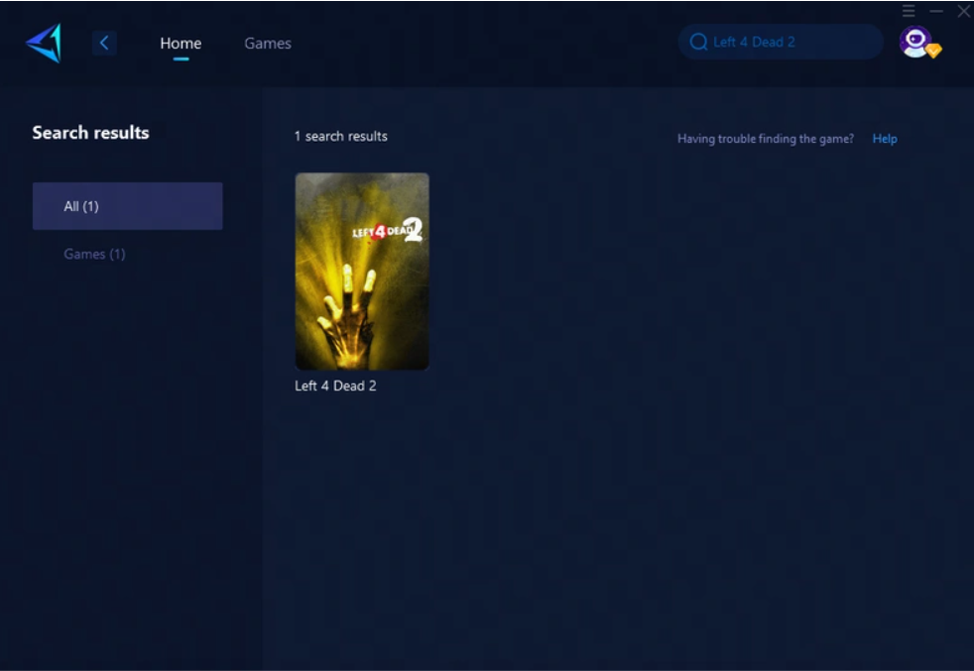
3. Start the booster, and the software will automatically choose the best network path.
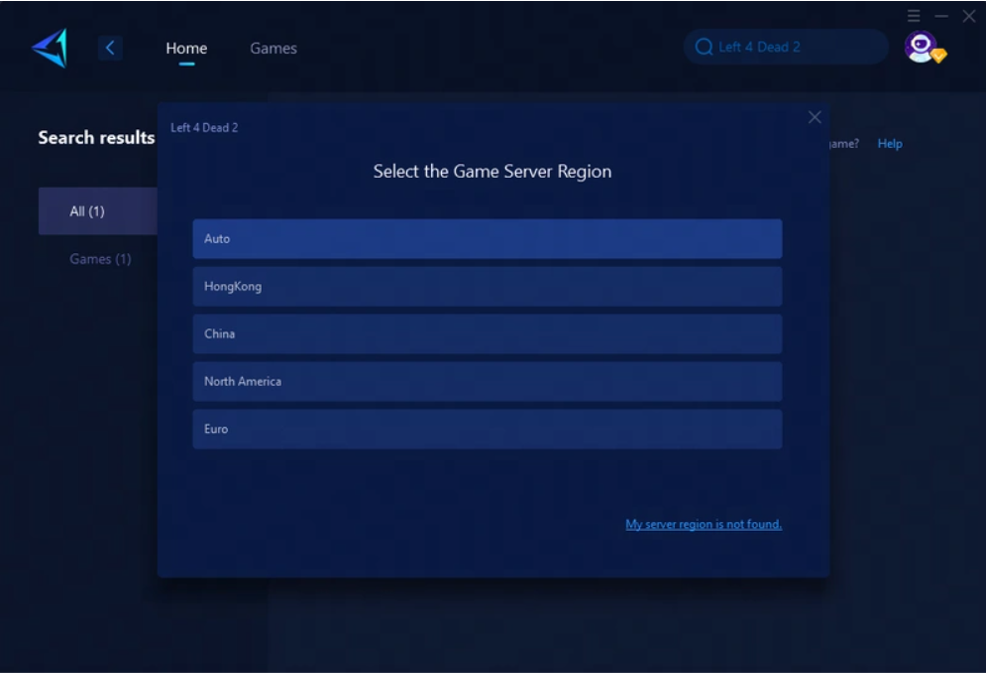
4. Enter the game and enjoy a lag-free experience.
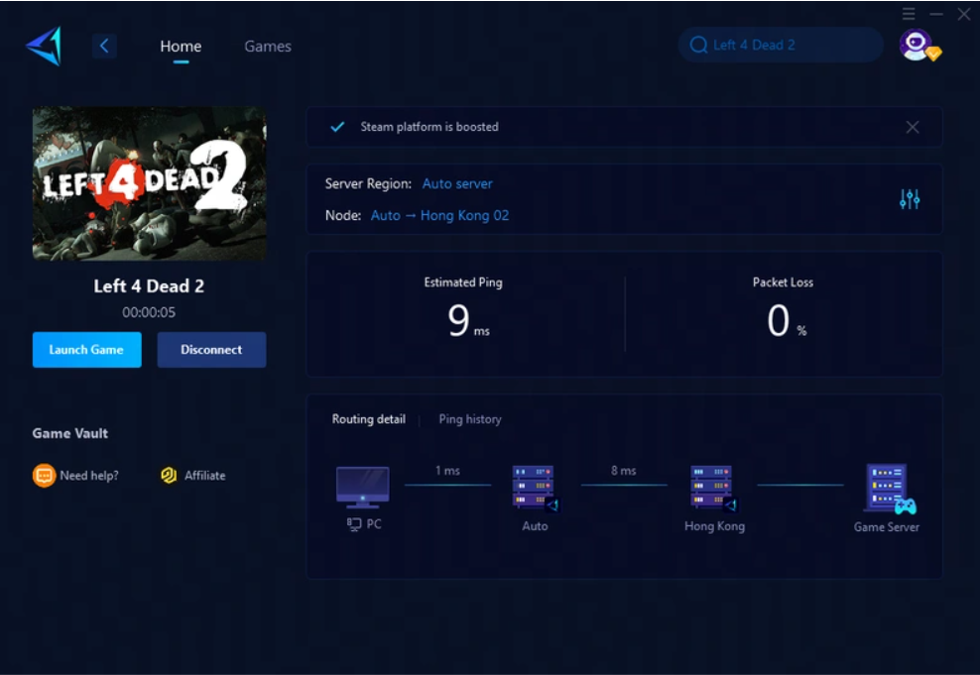
2. Switch ISPs:If your current ISP provides poor service quality, consider switching to one that offers higher quality network services. For instance, fiber-optic networks typically offer lower latency and higher speeds compared to DSL or cable networks.
3. Optimize Network Settings:
- Use a Wired Connection: Compared to wireless connections, wired connections are more stable and have lower latency. Connecting your gaming device directly to the router can significantly reduce network delays.
- Adjust Router Settings: Ensure your router supports the latest network protocols and enable Quality of Service (QoS) settings to prioritize gaming traffic. GearUP Booster can also help you automatically optimize network configurations.
4. Configure Firewall: Set the game as an exception in the firewall to allow game data packets to pass smoothly. This can reduce delays caused by firewall filtering but be aware that this might increase system risks.
5. Choose Appropriate Game Servers: Try to select servers that are geographically closer to reduce data transmission time. Avoid connecting to servers across continents if possible. GearUP Booster can also help you monitor network and server status in real time and intelligently choose the best server for you.
Conclusion
Resolving lag issues in Left 4 Dead 2 mainly involves optimizing network connections and configurations. While each player's situation may vary, most lag problems can be effectively solved by using GearUP Booster, selecting a quality ISP, optimizing network settings, and properly configuring firewalls and servers. We hope the above suggestions help you enjoy a smoother gaming experience in Left 4 Dead 2, free from lag troubles. Enjoy your adventures in the zombie-infested world!



