Zenless Zone Zero PC Size: How Big Is It and What You Need to Know
Zenless Zone Zero is one of the most anticipated ARPGs from HoYoverse, the makers of Genshin Impact and Honkai: Star Rail. The futuristic city, fast-paced combat, and stylish visuals are already turning heads. But before diving in, there's one burning question: What is the Zenless Zone Zero PC size?
Let's talk storage, partial downloads, and PC requirements. Because there's nothing worse than hitting "Install" only to see "Not enough space."
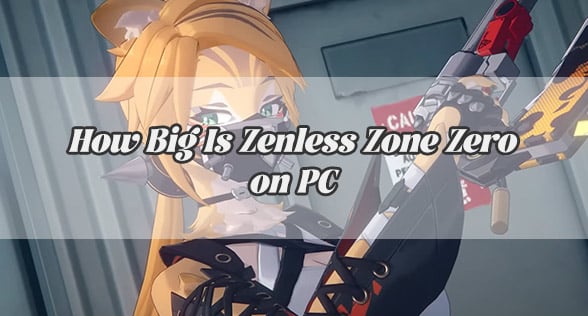
How Big Is Zenless Zone Zero on PC?
Let's get straight to the numbers.
- Download Size: 65.27 GB
- Installed Size (After Unzipping): 71.31 GB
- Could increase with future content updates, events, and high-res textures
- Similar in size to early versions of Honkai: Star Rail
So yes, this game is huge. Even bigger than Genshin Impact in its early days. You'll want to make sure your SSD or HDD has plenty of room.
Tips:
- Don't try installing it on a nearly full drive. You'll risk performance issues.
- It's best to have at least 90 GB free, just to be safe for patches and future expansions.
- SSD is highly recommended. Loading times on HDDs can be painful.
And remember—HoYoverse games love updates. Expect the Zenless Zone Zero PC size to grow with every new event, zone, or story chapter.
Can You Download Part of the Game and Play?
Here's where things get interesting. Many games now support partial downloads or "streaming installs." But what about Zenless Zone Zero? As of now, there's no confirmed split-download option. However, looking at other HoYoverse games, we might see similar features:
- Main storyline or tutorial download first
- Optional HD resources or voice packs
- Content pre-loads before major updates
So while the full Zenless Zone Zero PC size may hit 70GB, you might get in-game faster with a minimal setup and download the rest while playing. Not official yet—but likely. We'll keep an eye on the final release info.
What Are the Zenless Zone Zero PC Requirements?
Knowing the Zenless Zone Zero PC size is just the beginning. Your PC needs to be ready for it too. Based on current beta tests and similar games by HoYoverse, here's what to expect:
Minimum Specs
- CPU: Intel Core i5 (4th Gen) or AMD Ryzen 5 equivalent
- GPU: NVIDIA GTX 970 / AMD RX 570
- RAM: 8 GB
- Storage: At least 40 GB free space
- OS: Windows 10 (64-bit)
Recommended Specs
- CPU: Intel Core i7 (8th Gen) or Ryzen 7
- GPU: NVIDIA GTX 1660 Ti / RTX 2060 or better
- RAM: 16 GB
- Storage: 60 GB+ free space for smoother updates
- OS: Windows 10/11 (64-bit)
Extra Tips
- SSD is strongly recommended. Load times on HDD can be painful.
- Close background apps to improve stability.
- If you're playing on a laptop, ensure it's plugged in and using the discrete GPU.
Having Network Issues? Try GearUP Booster
Although Zenless Zone Zero is primarily a single-player experience, it now features more online casual games, including Fall Guys-style competitive modes. The biggest issue with online play? Latency. When your connection is unstable or experiences packet loss, your inputs may lag—or worse, you could get disconnected.
That's where GearUP Booster comes in. This easy-to-use game VPN automatically optimizes your connection route, ensuring data travels between your device and the server as efficiently as possible. The result? Smoother gameplay with reduced lag in Zenless Zone Zero—all running seamlessly in the background without interrupting your matches.
Step 1: Download GearUP Booster with this button.
Step 2: Search for Zenless Zone Zero: If you want to connect to the Mainland China server, please select 绝区零.
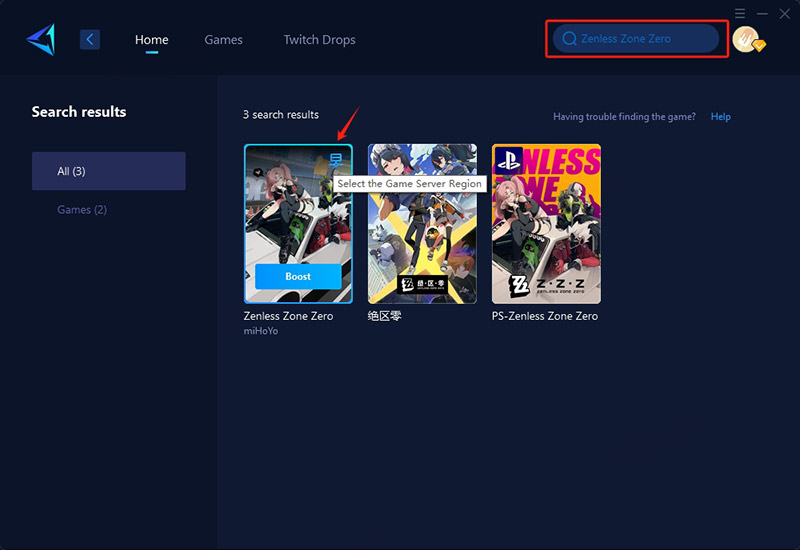
Step 3: Choose your desired server.
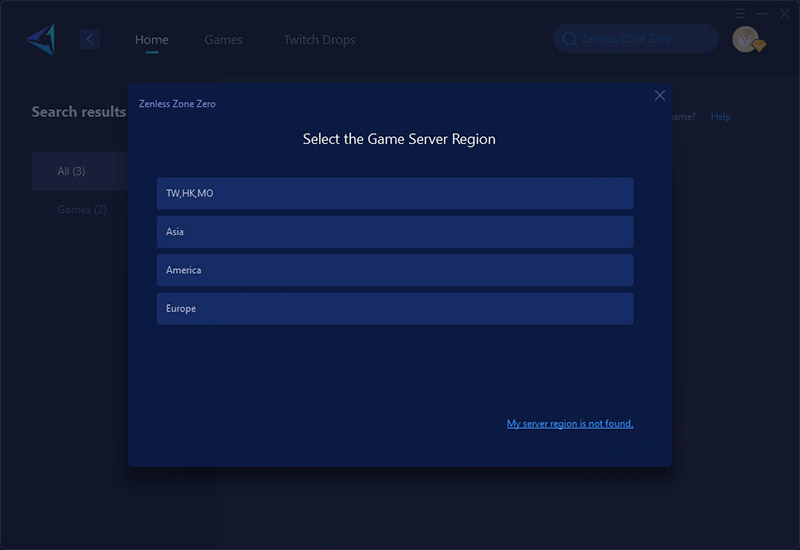
Step 4: Start Boost, confirm your network optimization details, then launch the game and begin your battle!
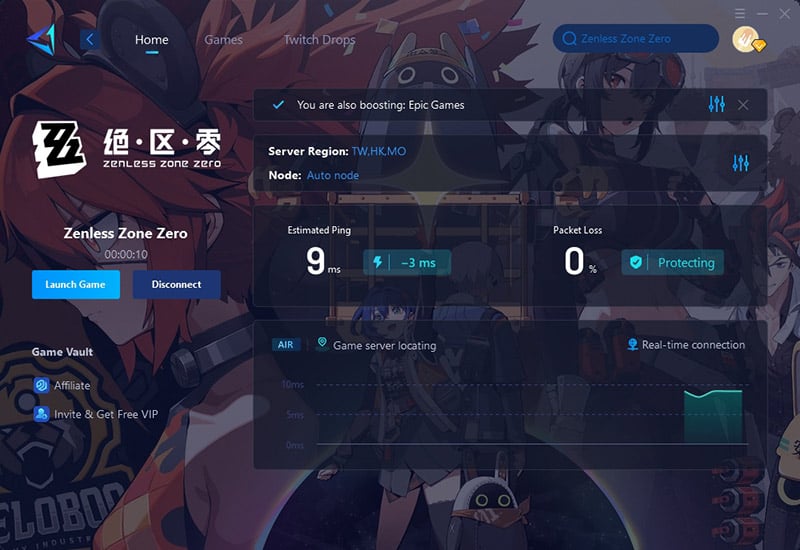
Final Thoughts
Zenless Zone Zero isn't just another flashy ARPG—it's a massive one. With a 65.27GB download and over 71GB installed, your storage and hardware better be ready. Whether you're on a GTX 970 or an i7 + 1660 setup, make sure your rig can handle it. And don't forget your network—even the best graphics mean nothing if you're lagging mid-fight. That's where GearUP Booster comes in. Free up space, update your drivers, lock in a stable connection, and you're set to dive into the neon chaos of New Eridu. Big game, big world, big fun—just don't let your setup hold you back.




