How to Fix Zenless Zone Zero Lag
Zenless Zone Zero is another phenomenal game by miHoYo, which has captured the attention of numerous players with its outstanding art style and combat mechanics since its initial reveal. Multiple Beta tests have garnered high praise, making it one of the most anticipated miHoYo games of 2024. However, experiencing lag while engaging in high-speed battles against void disasters can be a major hindrance. Lag can cause severe delays in your commands, robbing you of the fun and making it difficult to clear levels. If you're wondering, "Why is Zenless Zone Zero lagging so much?" or "How can I fix Zenless Zone Zero lag?" this guide is for you. We provide solutions that will ensure you have the smoothest gaming experience.
Part 1: Understanding the Causes of Zenless Zone Zero Lag
Part 2: 5 Ways to Fix Zenless Zone Zero Lag
Part 3: Zenless Zone Zero Open Beta Date
Understanding the Causes of Zenless Zone Zero Lag
Before diving into the best solutions, it's crucial to understand the causes of Zenless Zone Zero lag. Knowing the root causes can help you choose the most effective method to resolve the issue. Several factors can contribute to Zenless Zone Zero lag, including:
- Poor Internet Connection: One of the most common causes.
- Server Issues: Problems on the game's servers can also lead to lag.
- Outdated Hardware: If your system doesn't meet the game's requirements, you will experience lag.
- Network Congestion: Too many devices on your network can slow down your connection.
- Background Applications: Programs running in the background can consume system resources and bandwidth.
5 Ways to Fix Zenless Zone Zero Lag
1. Best Method: Use a Game VPN - GearUP Booster to Fix Zenless Zone Zero Lag
If you're looking for the quickest and easiest way to fix Zenless Zone Zero lag, choosing a good game VPN is crucial. GearUP Booster is your best option. It employs multiple cutting-edge technologies, including adaptive smart routing and packet loss prevention, to dynamically assess your network status and tailor a solution to optimize your connection. This ensures a stable connection to the game servers, especially important during online multiplayer modes, and significantly reduces latency. Using GearUP Booster is incredibly simple; no network knowledge is required. You can easily connect or switch global servers, and you can enjoy over 2000 supported games at any time.
Steps to Use GearUP Booster to Fix Zenless Zone Zero Lag:
Step 1: Download GearUP Booster.
Step 2: Search for Zenless Zone Zero.
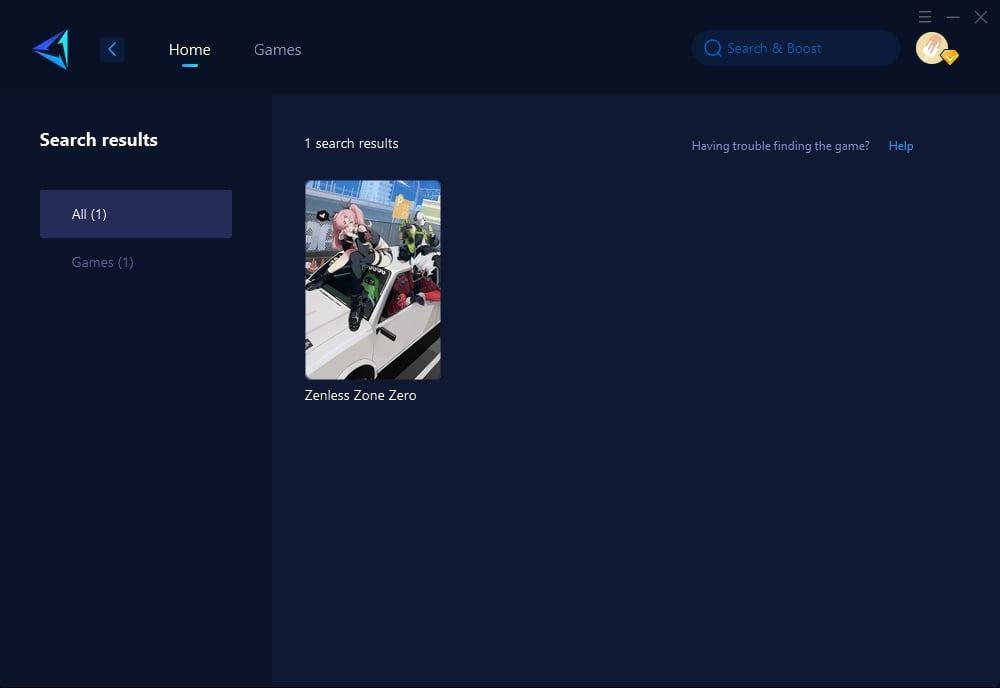
Step 3: Select the server you want to connect to; you can choose the one in your region.
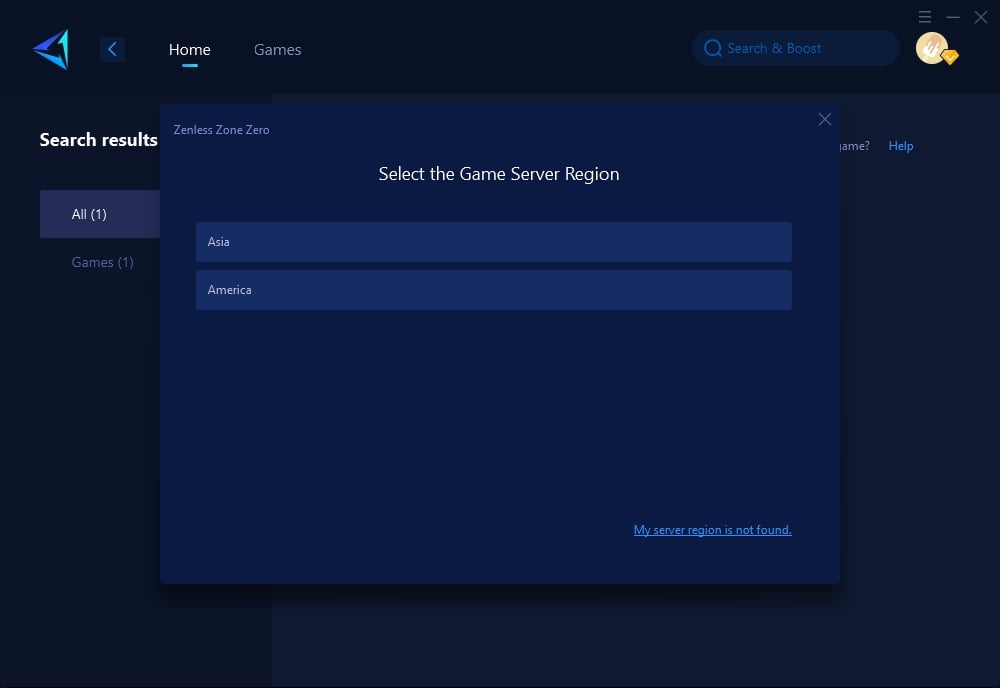
Step 4: In the boost interface, you can further select server nodes. Confirm your selection and then start the game.
If you play Zenless Zone Zero on your mobile device, fixing lag is just as simple. Scan and download GearUP Mobile Booster for optimal network performance.

2. Upgrade Your Hardware
Outdated hardware can be a significant bottleneck. Consider upgrading your CPU, GPU, or adding more RAM to meet the game's requirements. Ensure your system meets or exceeds the recommended specifications for Zenless Zone Zero.
Steps:
- Check the game's recommended system requirements.
- Upgrade your hardware components accordingly.
3. Adjust In-Game Settings
Lowering your in-game settings can also help reduce lag. Adjust settings like resolution, texture quality, and shadow effects to lower levels to improve performance.
Steps:
- Open Zenless Zone Zero and go to the settings menu.
- Adjust the graphics settings to a lower level.
- Save changes and restart the game.
4. Change Your Router
An outdated or inefficient router can cause network instability and lag. Replacing your old router with a modern, high-performance one can improve your internet connection.
Steps:
- Purchase a high-performance router.
- Set up the new router according to the manufacturer's instructions.
- Connect your gaming device to the new router.
5. Close Resource-Hogging Programs
Programs running in the background can consume system resources and bandwidth, causing lag. Close any unnecessary applications to free up resources for the game.
Steps:
- Open Task Manager (Ctrl+Shift+Esc) on Windows or Activity Monitor on macOS.
- Identify and close resource-hogging programs.
- Ensure only essential applications are running while you play.
Zenless Zone Zero Open Beta Date
Zenless Zone Zero will enter open beta on July 4, 2024, allowing all players to join the game. It will be available on PlayStation, PC, and mobile platforms.
Conclusion
In summary, fixing Zenless Zone Zero lag involves using a game VPN like GearUP Booster, upgrading hardware, adjusting in-game settings, changing to a high-performance router, and closing resource-hogging programs. Follow these steps to ensure a smooth, uninterrupted gaming experience in one of 2024's most anticipated games.




