How to Download Zenless Zone Zero Faster
Welcome to the world of Zenless Zone Zero, where you will explore New Eridu and rescue the human world devastated by supernatural disasters known as Hollows, along with your many companions. This new title from miHoYo has captured the attention of players worldwide with its captivating storyline, fast-paced combat, and deep battle system. Since its first announcement, Zenless Zone Zero has been highly anticipated by gamers everywhere. To join in on the action, the first step is downloading the game. It must be said that Zenless Zone Zero's game file is quite large, and players may find the download speed to be slow, unstable, or even stuck at times. If you are experiencing these issues, this guide is perfect for you. We will recommend methods for a faster Zenless Zone Zero download.
Part 1: Why Is Zenless Zone Zero Download Slow
Part 2: Best Method to Make Zenless Zone Zero Download Faster
Why Is Zenless Zone Zero Download Slow
You might be wondering why your network seems perfectly fine, but the Zenless Zone Zero download is extremely slow or unstable. Understanding the reasons behind this can help you find the appropriate solutions.
Reasons for Slow Zenless Zone Zero Download:
- Server Overload: During peak times or new releases, servers may be overwhelmed with download requests.
- ISP Throttling: Internet Service Providers may throttle your connection if they detect large data transfers.
- Network Congestion: Shared networks can slow down if multiple devices are using bandwidth simultaneously.
- Geographical Distance: The further you are from the game's download server, the slower the download speed.
- Firewall or Security Settings: Sometimes, your firewall or security software may slow down downloads by scanning files.
Best Method to Make Zenless Zone Zero Download Faster
Many people find the Zenless Zone Zero download slow due to unstable speeds. To tackle this issue, GearUP Booster is the ultimate solution. Its algorithm protocol prioritizes game data transmission and optimizes connection paths through a network of nodes deployed in over 150 countries and cities worldwide. This enhances stability and efficiency. Additionally, its dynamic multi-line program adjusts based on the status of network nodes, ensuring a stable route for Zenless Zone Zero download, no matter how severe the network congestion.
GearUP Booster Benefits:
- Free trial.
- Easy to use.
- Doesn't affect device performance.
- Respects user privacy.
- Multiple exclusive technologies.
Follow these steps to resolve slow Zenless Zone Zero download on PC:
Step 1: Download GearUP Booster.
Step 2: Search for Zenless Zone Zero.
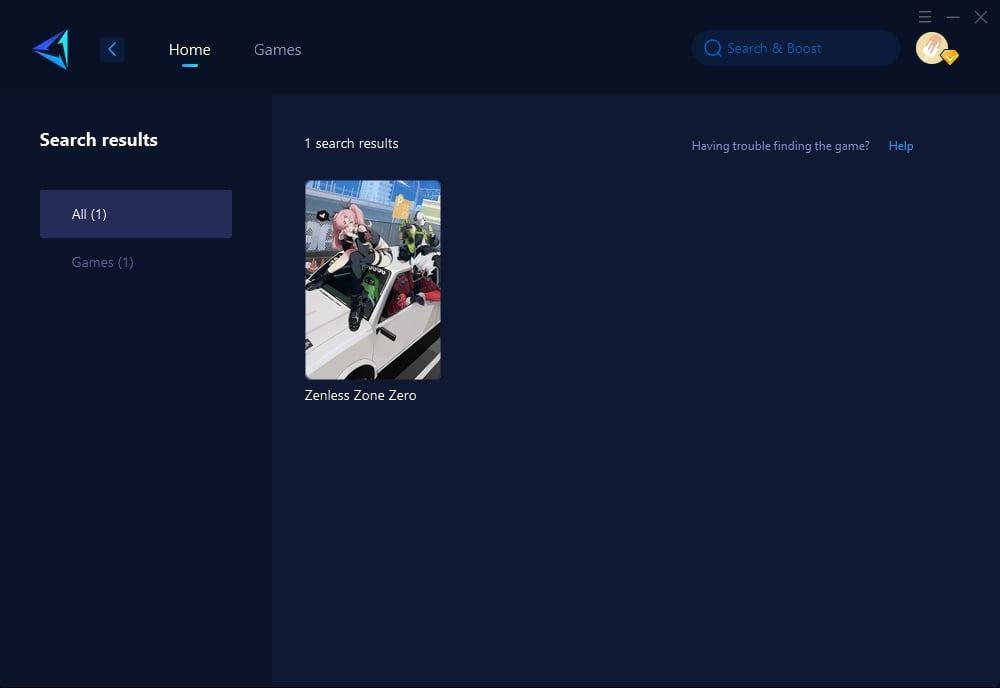
Step 3: Select the server you want to connect to; you can choose the one in your region.
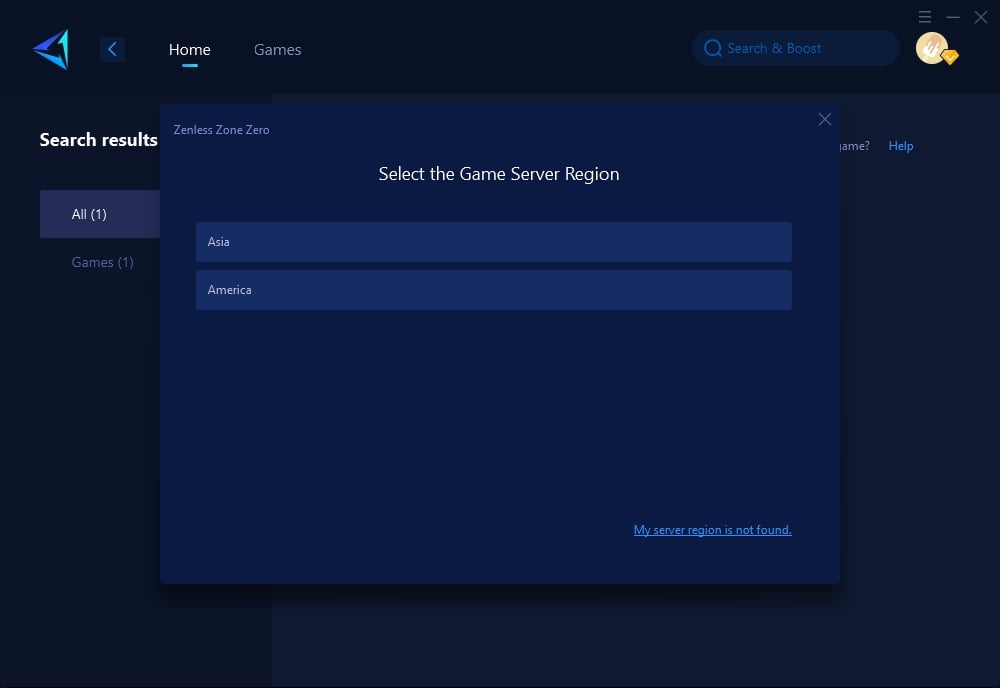
Step 4: In the boost interface, you can further select server nodes. Confirm your selection and then start the game.
Scan the QR code to download GearUP Mobile Booster and enhance your mobile download speed.

Other Methods to Improve Zenless Zone Zero Download Speed
Here are additional methods you can try to speed up your Zenless Zone Zero download:
1. Use a Wired Connection
Using a wired connection can improve your download speed by providing a more stable and faster internet connection compared to Wi-Fi. Steps:
- Connect an Ethernet cable from your router to your device.
- Disable the Wi-Fi connection on your device.
- Start the Zenless Zone Zero download again and check for improved speed.
2. Close Background Applications
Background applications can consume bandwidth, slowing down your download speed. Steps:
- Open Task Manager (Ctrl+Shift+Esc) on Windows.
- Identify and close any non-essential applications using significant bandwidth.
- Retry the Zenless Zone Zero download.
3. Schedule Downloads During Off-Peak Hours
Downloading during off-peak hours can significantly improve your download speed as fewer users are sharing the network bandwidth. Steps:
- Determine the off-peak hours for your region (typically late at night or early in the morning).
- Set a reminder or use a download manager to schedule the Zenless Zone Zero download during these times.
- Begin the download and monitor the improved speed.
4. Disable Firewall or Add Exceptions
Sometimes, your firewall or antivirus software can slow down downloads by scanning the files. Steps:
- Open your firewall or antivirus settings.
- Temporarily disable the firewall or antivirus software (ensure you enable it again after the download).
- Alternatively, add Zenless Zone Zero to your firewall/antivirus exceptions list to allow for uninterrupted downloading.
- Retry the Zenless Zone Zero download.
Conclusion
Downloading Zenless Zone Zero can be a smooth and quick process if you follow the right steps. By using tools like GearUP Booster, you can significantly enhance your download speed and gaming experience. Additionally, implementing other methods such as using a wired connection and changing DNS settings can further improve your download performance. Get ready to dive into the immersive world of Zenless Zone Zero without the frustration of slow downloads!




