How to Resolve XDefiant Download Issues: Best Way You Should Know
XDefiant, the upcoming free-to-play multiplayer competitive shooter game from Ubisoft, has been praised for its unique design and fast-paced gameplay during its testing phase. With a scheduled release date of May 21st, this blog guide details how to ensure a faster and more stable download of XDefiant, play it on PC, Xbox, and PlayStation, and enhance your gaming experience.
How to Play XDefiant Across Different Platforms
XDefiant will be released on PC (exclusively on Ubisoft Connect), PlayStation 5, and Xbox Series X/S. Before you start playing on your chosen platform, you need to follow these steps to get ready:
1. Registering a Ubisoft Account
- Step 1: Visit the official Ubisoft website.
- Step 2: Click on the top right corner and select 'Register' in the popup window.
- Step 3: Complete the account registration.
2. How to Play XDefiant on PC
- Step 1: Ensure your PC meets the minimum system requirements available on the official website.
- Step 2: Download and install Ubisoft Connect, currently exclusive to this platform for PC.
- Step 3: Log in to your Ubisoft account on Ubisoft Connect.
- Step 4: Download and install the game.
- Step 5: Launch GearUP Booster followed by the game.
3. How to Play XDefiant on PlayStation 5
- Step 1: Link your PSN account with your Ubisoft account.
- Step 2: Ensure you have a PSN membership.
- Step 3: Download XDefiant from the PlayStation Store.
- Step 4: Start GearUP Console Booster, then start XDefiant.
4. How to Play XDefiant on Xbox
- Step 1: Link your Microsoft account to your Ubisoft account.
- Step 2: Ensure you have an Xbox membership.
- Step 3: Download XDefiant from the Xbox Store.
- Step 4: Start GearUP Console Booster, then start XDefiant.
How to Reduce Latency in XDefiant
Being a free-to-play online competitive game, XDefiant is likely to experience server congestion due to a high number of players, which might lead to frequent lags, stutters, and disconnections. The best solution to this issue is using the GearUP Booster, which utilizes exclusive adaptive intelligent routing technology. This allows for dynamic switching of connection routes, ensuring stable connections to the game servers, avoiding network congestion, and potential fluctuations thus reducing XDefiant's latency. The anti-packet loss technology further enhances game smoothness by reducing data packet transmission anomalies.
1.Download and install GearUP Booster.
2.Launch the program and search for XDefiant.
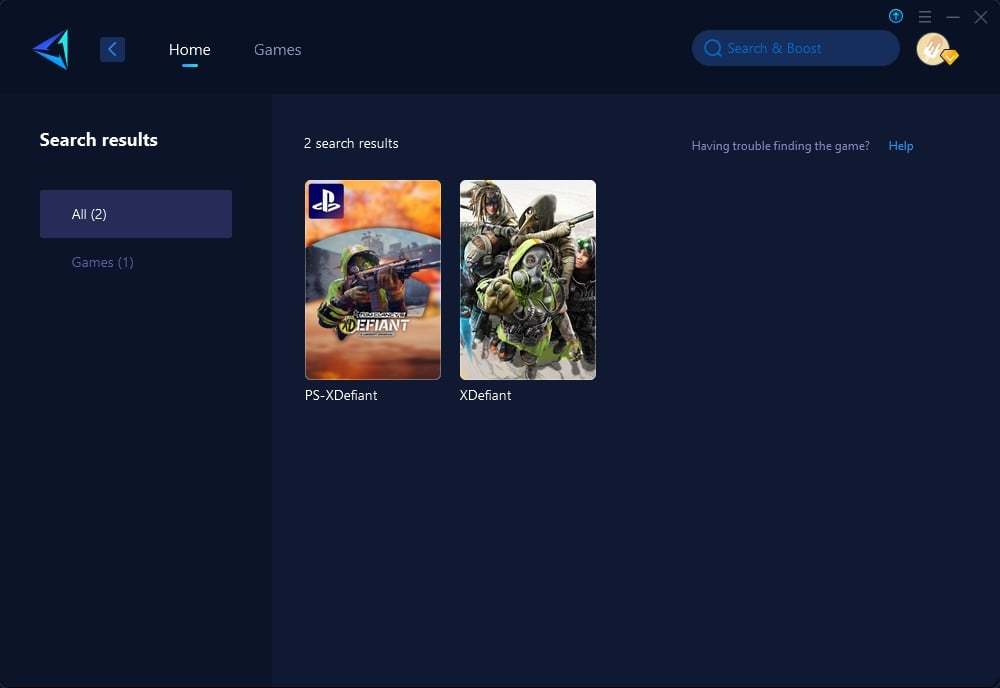
3.Select the server you want to connect to; in some regions, you can further choose servers from specific countries.
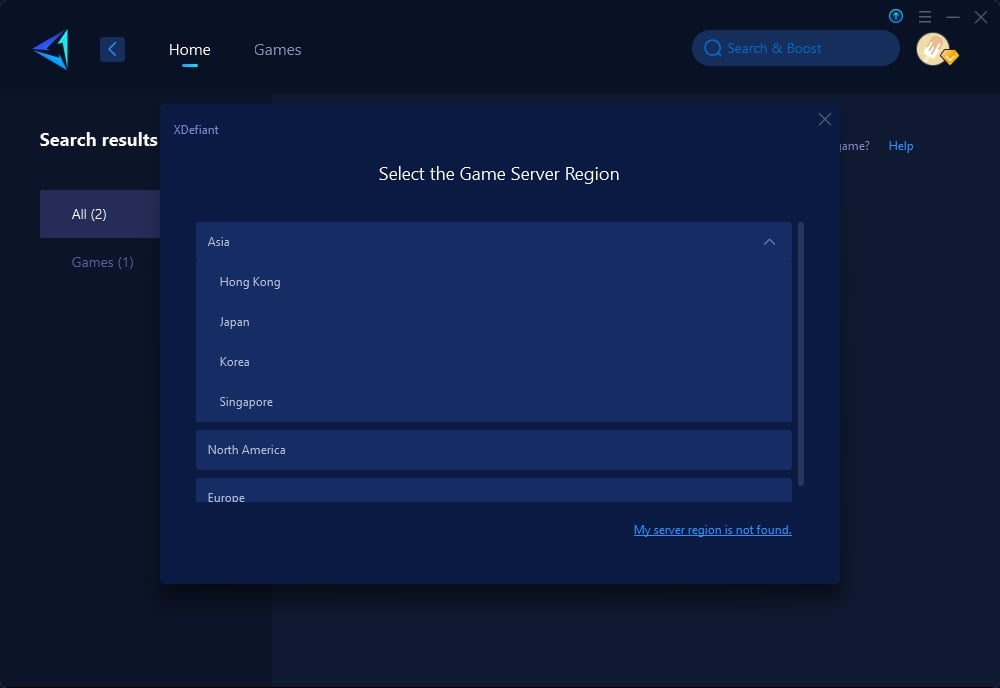
4.Click to boost, and then launch the game.
For PlayStation 5 or Xbox players, you can choose to purchase the HYPEREV hardware tool from GearUP Booster. It connects to your router and provides a boost service via WiFi or a wired connection, offering the same effects as the GearUP Booster but with more convenience through a mobile app.
How to Download XDefiant Faster
Some players might experience fluctuating or stalled download speeds. There are several ways to address this:
Method 1: Using GearUP Booster
- Typically, network fluctuations are the primary cause of unstable download speeds. Both GearUP Booster and HYPEREV can stabilize your network. While they can't exceed your physical internet speed limits, maintaining stable download speeds can reduce the total download time, allowing you to join XDefiant faster.
Method 2: Switching Hard Drives
- Upgrading to a faster hard drive, such as an SSD, can significantly reduce game loading times and improve overall system performance, which also positively impacts download speeds.
Method 3: Using a Wired Connection
- A wired connection is generally more stable and faster than a wireless connection. This can lead to more reliable and quicker download speeds, reducing interruptions and potential download failures.
Conclusion
This article provides comprehensive solutions to common challenges faced when downloading and playing XDefiant. By following these steps, players can enjoy a smoother and more efficient gaming experience.
About The Author
The End


