Does XDefiant Support Crossplay
Ubisoft's upcoming multiplayer online competitive shooter game, XDefiant, is set to officially launch on May 21, 2024. Offering a free-to-play experience, players will battle using characters from various Ubisoft games, each boasting a rich array of skills and weapons. The game has received positive feedback during its beta testing for these features.
XDefiant will be available on PlayStation 5, Xbox Series X|S, and PC via Ubisoft Connect exclusively. If you're looking to play online with friends, one critical question arises: Does XDefiant support crossplay? This article will explore XDefiant's multiplayer mechanics and explain how to tackle any related network issues.
Does XDefiant Support Crossplay
Yes, XDefiant enables crossplay across PS5, Xbox, and PC. As long as you are using the same Ubisoft account, your game progress will synchronize no matter which platform you choose. If you wish to enable or disable XDefiant crossplay, you can navigate to the game settings, select the "Account and Network" tab, and toggle this feature on or off.
How to Solve XDefiant Crossplay Lag
While crossplay significantly enhances the gaming experience, it can introduce network-related issues such as lag, stuttering, and packet loss due to differing network paths and performance across platforms. These issues are common in many cross-platform games, but they share a universal solution: GearUP Booster. This tool employs a unique data transmission protocol algorithm that utilizes global network nodes to find the best connection routes, ensuring stability across different platforms and improving data transfer efficiency, thereby solving latency issues in XDefiant.
Advantages:
- Free trial
- Supports all platforms
- Features multiple exclusive technologies
- Supports changing XDefiant servers
- Stable connection to Ubisoft Connect
GearUP Booster is straightforward, and here are the steps to enjoy a smoother network experience:
1.Download and install GearUP Booster.
2.Launch the program and search for XDefiant.
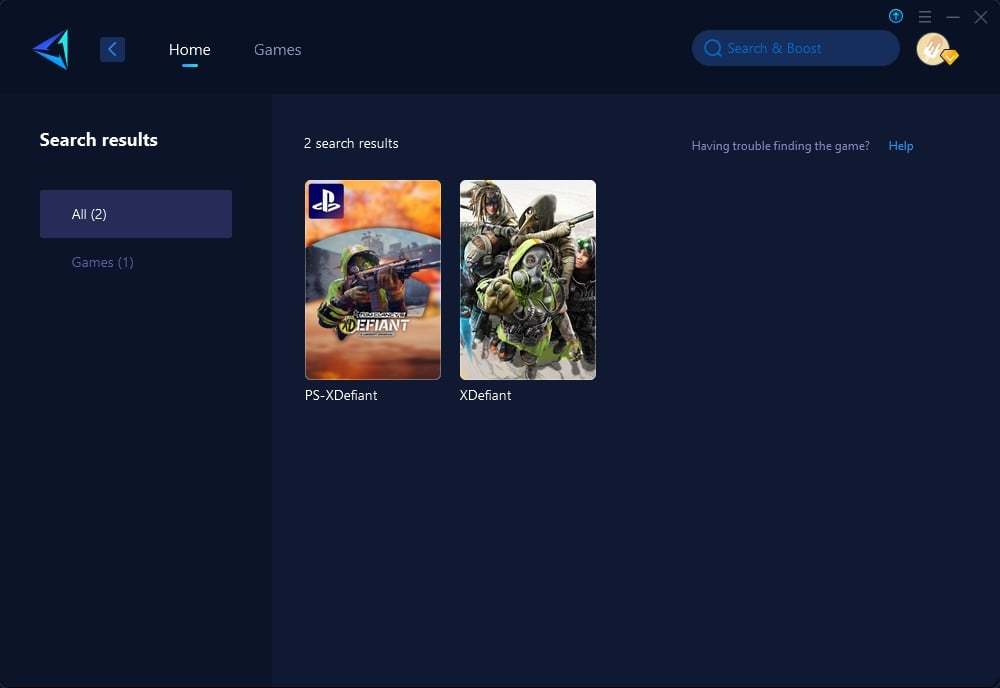
3.Select the server you want to connect to; in some regions, you can further choose servers from specific countries.
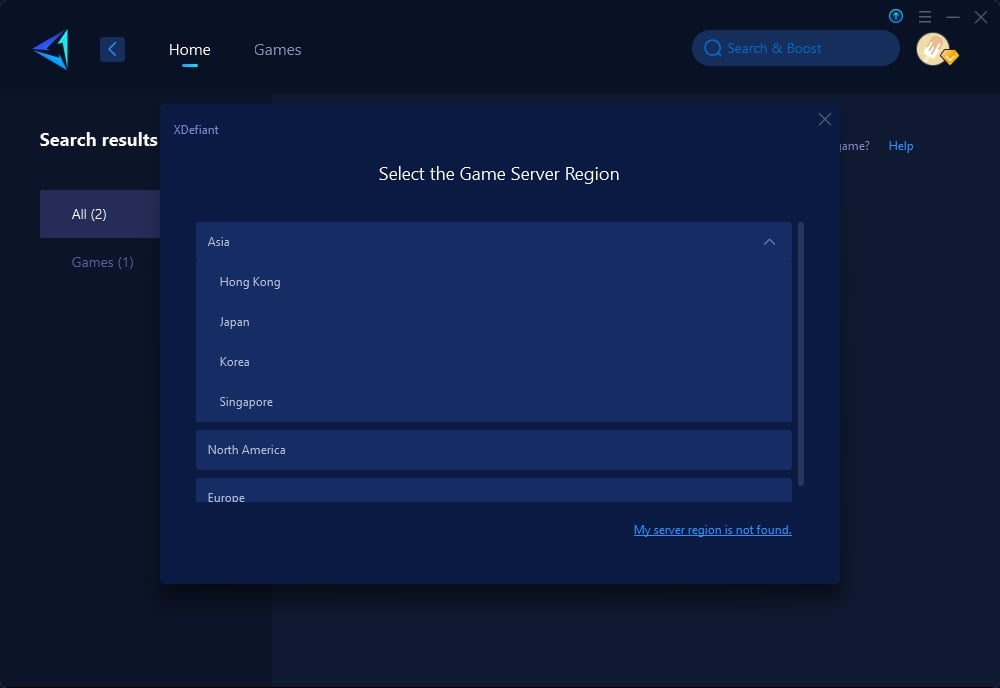
4.Click to boost, and then launch the game.
For PlayStation 5 or Xbox players who find using a PC to run GearUP Booster cumbersome, HYPEREV is an excellent alternative. It is the hardware version of GearUP Booster, offering the same effects. It supports all console devices and features a simple connection process that can be managed through a mobile app for true one-click boosting. Additionally, HYPEREV boasts a tech-savvy design with lighting effects, serving not only as a functional boost tool but also as an aesthetic addition to your gaming setup. It also features WiFi expansion capabilities, allowing you to connect less critical devices and reduce the load on your main router. Order now to enjoy a 5% discount:
Conclusion
XDefiant's support for crossplay invites gamers from different platforms to enjoy seamless multiplayer engagements. By following the advice in this article, players can enable crossplay in XDefiant, optimize their network settings, and enhance their overall gaming experience. Whether you're battling it out on PC, PlayStation, or Xbox, ensure your connection is as robust as your gameplay with tools like GearUP Booster and HYPEREV.





