How to Solve High Ping in Wuthering Waves
Wuthering Waves, an action role-playing game, has been hailed as a challenger to MiHoYo's Genshin Impact, because it features an open-world design and gameplay very similar to Genshin Impact, while also creating its own unique worldview, players will be able to embark on adventures across a vast continent as wanderers, experiencing thrilling stories. During its multiple beta tests, it garnered significant attention and officially launched on May 23, 2024. With Genshin Impact in an off-peak version cycle, many players switched to this new title, making it one of the hottest games currently.
Like Genshin Impact, Wuthering Waves demands a stable internet connection, however, Wuthering Waves hasn't been as smooth as everyone had hoped. After its release, many players reported that the in-game ping is very unstable and even remains at peak levels for extended periods, causing the game to become very laggy. No need to worry, as the methods shared in this article can help you solve high ping issues, further improve game smoothness, and address more network problems.
Why High Ping in Wuthering Waves
If you notice the ping indicator in the top right corner of Wuthering Waves turning yellow or even red, it signifies a network malfunction, possibly leading to severe lag, packet loss, or disconnections. Before you can resolve this issue, it's essential to understand its causes:
- Network Congestion: When multiple devices or users are using the same network simultaneously, it can lead to network congestion. This increased traffic can cause higher ping times as the data packets take longer to travel to the game server and back.
- Server Distance: The physical distance between your device and the game server can significantly affect your ping. The farther away the server is, the longer it takes for data packets to make the round trip, resulting in higher ping.
- ISP Issues: Your Internet Service Provider (ISP) might be experiencing issues such as outages, maintenance, or bandwidth throttling during peak hours. These issues can lead to an increase in ping times as your connection to the server becomes less stable.
- Background Applications: Running other applications that use the internet in the background while playing the game can consume bandwidth and increase ping. Streaming videos, downloading files, or using VoIP services can all contribute to this problem.
- Hardware Limitations: Using outdated or low-quality networking hardware, such as routers or modems, can also contribute to high ping. These devices may struggle to handle the demands of modern online gaming, leading to increased latency and packet loss.
Best Way to Resolve High Ping in Wuthering Waves
When you encounter high ping in Wuthering Waves, you need an effective game booster, and GearUP Booster is the best optimization tool for high ping in Wuthering Waves. Its advantages include handling game traffic separately to minimize the impact on other applications. GearUP Booster's proprietary adaptive smart routing technology automatically selects the best server routes and dynamically adjusts based on real-time network conditions to ensure a stable connection. Once you experience the effects of its numerous network nodes deployed globally, you will love using it.
Additionally, as Wuthering Waves has servers globally, if you wish to change servers to play with friends, GearUP Booster can enhance cross-region connection stability and minimize ping increases due to physical distance, providing a smoother gaming experience.
Pros:
- Free trial
- Easy to use
- Supports global servers for Wuthering Waves
- Does not consume PC performance
- Compatible with all platforms
Follow these steps to reduce ping in Wuthering Waves:
1.Download and install GearUP Booster.
2.Launch and search for Wuthering Waves.
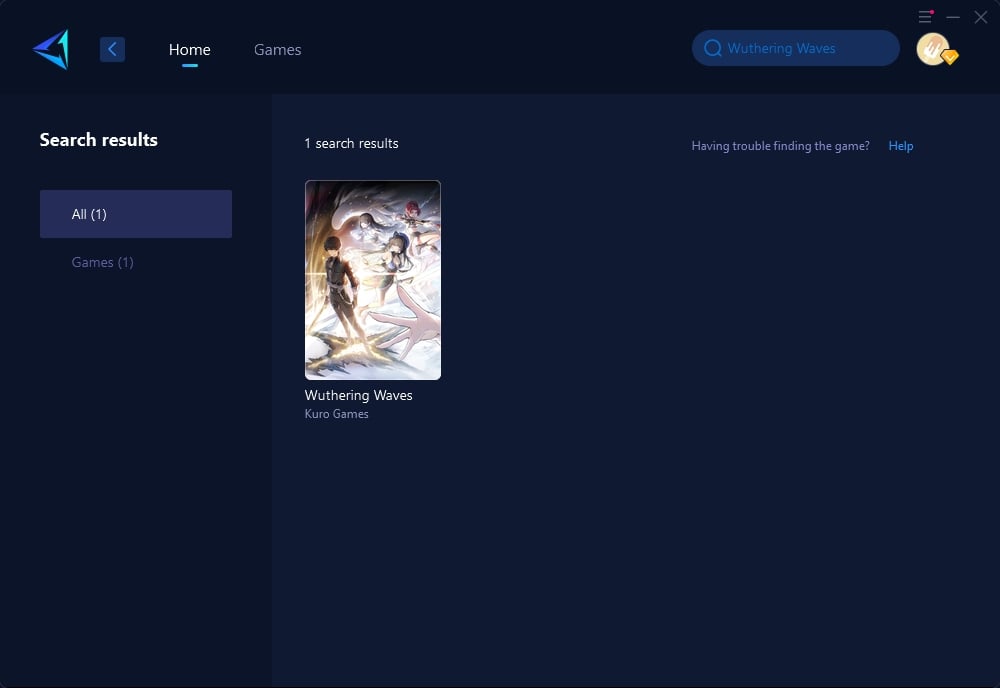
3.Select the server you want to connect to, click to activate boost.
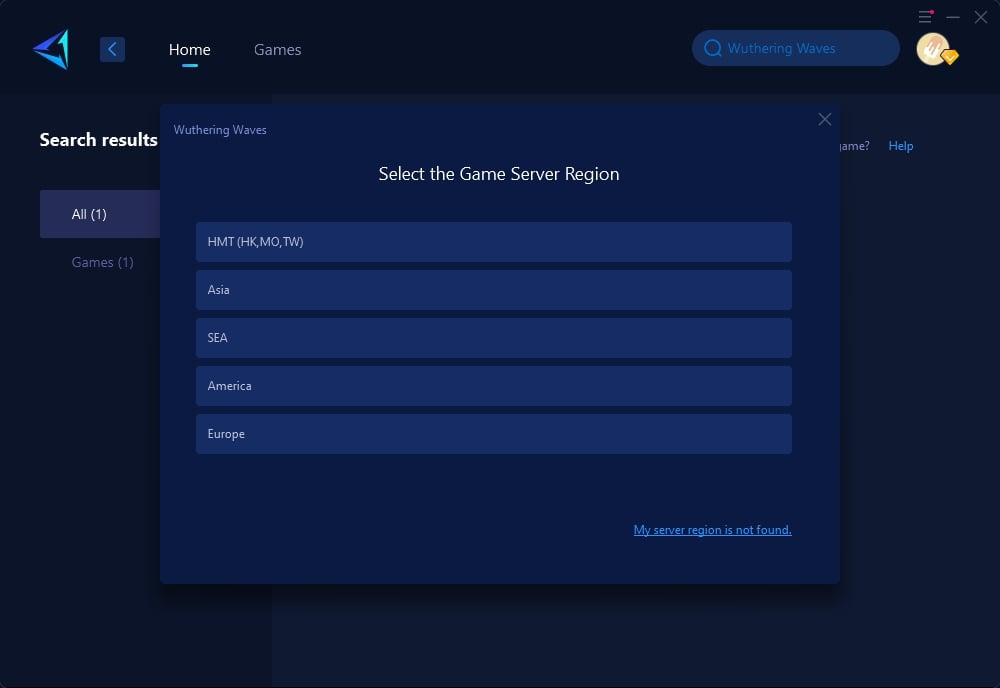
4.On the boost interface, you can see detailed ping and current packet loss information.
Other Methods to Fix Wuthering Waves High Ping
There are other strategies you can employ to reduce high ping in Wuthering Waves:
- Use a Wired Connection: Switching from Wi-Fi to a wired Ethernet connection can significantly reduce ping. Wired connections are more stable and less susceptible to interference, ensuring that data packets travel more quickly and reliably between your device and the server.
- Close Background Applications: Make sure to close any unnecessary applications or processes that are using your internet bandwidth. This includes streaming services, file downloads, and other online applications that may be running in the background. This frees up bandwidth for your game, helping to reduce ping.
- Optimize Router Settings: Configuring your router for optimal performance can help lower ping. This might include enabling Quality of Service (QoS) settings to prioritize gaming traffic, updating router firmware, or changing the Wi-Fi channel to reduce interference. Placing the router in a central location can also improve signal strength and stability.
- Update Network Drivers: Make sure that your network drivers are up to date. Outdated or corrupted drivers can lead to network issues, including high ping. You can usually update your network drivers through your computer's device manager or by visiting the manufacturer’s website for the latest versions. Keeping your drivers updated ensures that your network hardware performs optimally and can handle the demands of online gaming more efficiently.
- Select the Nearest Game Server: Many online games, including Wuthering Waves, offer multiple server locations to choose from. Selecting the server closest to your physical location can significantly reduce ping. This minimizes the distance data packets need to travel, thereby reducing latency. If the game allows for manual server selection, always opt for the one that is geographically closest to you.
Conclusion
High ping can seriously degrade your gaming experience in Wuthering Waves, but with the right tools and strategies, it is manageable. GearUP Booster offers a robust solution with its advanced technology, while additional practices like optimizing your network setup can further enhance your gameplay. Apply these solutions and get back to enjoying Wuthering Waves with minimal disruption.
About The Author
The End

