Why is Roblox so Laggy? Reasons, Fixes and Explanations
Why is Roblox so Laggy? How can I speed up Roblox? Check out this article to understand why Roblox is so sluggish on your computer and how to deal with lag so you can play more and worry less.
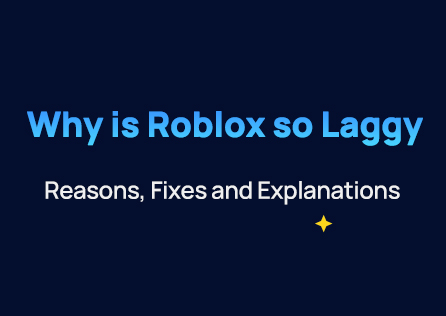
Introduction:
The internet and visuals are the two key components that contribute to the fluidity of online gaming. Roblox and other online multiplayer platforms do not have strict graphic requirements; instead, it is up to the game developers to decide how much detail they want to include in their visuals. On Roblox, games might occasionally begin to lag for a variety of reasons. If you are still asking yourself why is my Roblox so sluggish in 2023? even on a powerful PC? One might ponder. You're not alone. Many users of Roblox have complained that the game lags and has erratic frame rates. So, why is Roblox so Laggy? how can Roblox latency be fixed? We've gathered some fixes for you, so don't worry.
For Starters, What is Roblox?
If you were living under a rock, we want to inform you that Roblox is a platform for massively multiplayer online games where you can utilize your creativity to create your games, objects, and outfits. Additionally, you can play games that other players have made.
Why is Roblox so Laggy?
Roblox games don't require high-end graphics, thus they may be played smoothly on a low-end PC. But still, the client can go sometimes becomes laggy. These are some common issues why your game might be lagging:
- Bad graphic card
- Outdated Graphic card
- Too many apps running in the background
- Issues with the Roblox player itself
Here are some fixes which you can try to deal with the above problems:
1. Kill Background Apps:
Multiple background programs could consume more power than is necessary to run Roblox smoothly. Right-click the taskbar on Windows and select Task Manager. After selecting an application, click End Task to ease off your PC and bring more juice to the Roblox player.
2. Use Game Booster:
If you are having internet issues, first try to reset your wireless router. For improving internet connectivity, use an ethernet cable and stop any downloads that are active on your PC. If none of this works, we recommend using Game Booster which will improve the speed significantly.
3. Time to buy some upgrades:
Having a PC with a low-end graphic card is another factor that can cause lag in Roblox games. The majority of games today have significantly better visuals, thus they only require a good, not a high-end, graphic card.
4. Fix the Roblox Player:
You must download a Roblox player to play Roblox games on a computer, however, the player occasionally becomes unresponsive. As a result, there may be slowness in your game; this could be because temporary files were created. To resolve such a problem, uninstall the Roblox player, restart your computer, then reinstall the Roblox player, and hopefully, the problem will be fixed.
5. Get Rid of those Temp Files:
Temporary files are the kind of files that hold data that is only ever momentarily required. On average, temporary files on your computer aid in the speedy and smooth performance of programs. They do, however, take up some hard disk space, slowing down your machine and perhaps slowing down the connection. You should clean up your system's temporary files.
Wrapping Up:
Before we conclude our take on the question of Why is Roblox so Laggy, we can now wrap the topic by stating that the Roblox player's internet connection and graphic card specifications typically determine how well they can play online multiplayer games. One of the top online gaming platforms, Roblox offers a huge selection of games to its users. Gamers may occasionally experience latency when playing, which may be brought up by a poor internet connection, a low-end graphics card, numerous open programs, or the Roblox player.
About The Author
The End