What is Latency in Gaming & why it is Important?
This article stresses the topic of what is latency in gaming, why it happens and what is its impact on gaming and everyday online surfing.
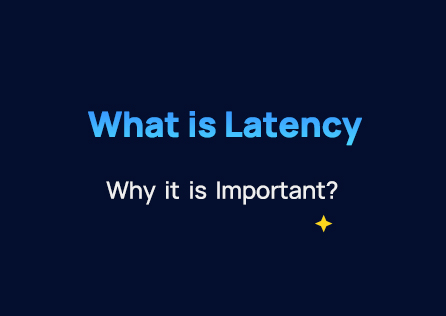
Since the introduction of the original Nintendo or even the Atari, gaming has significantly advanced. On console systems, gaming once allowed for family and solitary play, but today's players connect online to play multiplayer games with strangers and digital pals. It is more crucial than ever to have a solid internet connection for contemporary online gaming.
Before answering the question of what is latency in gaming, we have to distinguish these two concepts; High latency or ping which are the two primary performance indicators, is one of the main defects or problems that gamers might experience. We're talking milliseconds (a thousandth of a second) of lag or delay that can damage a player's experience, such as botched downloads, video start failures, packet loss, and buffering. Imagine playing Call of Duty and seeing an opponent, but before you could aim and fire, they had moved since your perception of the game was a few milliseconds behind. It is understandably unpleasant, and players don't hesitate to express their annoyance on message boards and social media platforms like Reddit and Twitter.
What is Latency in Gaming?
The term "latency" describes the typical amount of time it takes for your gaming devices to send data to the relevant server before returning it to you. It depends on how far the data needs physically travel across networks, routers, and cables to get to its final destination. When a request leaves the gaming system, travels to the servers, and receives a response, this is known as server latency. Milliseconds (ms) are used to quantify latency.
Ping in video games is the network latency between a player's console and either the game server or a peer player's computer. Low ping values under 50 ms are regarded as desirable and help to reduce latency (and, consequently, lag). Conversely, high pings of 100ms or more invariably result in more latency (and more lag), which has a disastrous effect on gameplay.
A delayed move may cause rubberbanding and response delays in first-person shooter (FPS) or battle royale games. Why is there such a significant delay? Lag. High latency results in lag. Your network connection quality, available bandwidth, server processing power, and packet loss all have an impact on latency. The time it takes for one device to respond to another, measured in milliseconds (ms), is known as latency. The connection is more reliable the lower the latency. What latency setting is ideal for gaming? Most people agree that 50ms or less is considered good latency for gaming. However, for real-time gaming in particular, under 50ms is excellent.
Whether you play real-time strategy games, racing games, or first-person shooter (FPS) games, you need high internet rates to transport all the data necessary to maintain fluid gameplay. However, you might be having latency issues if there is a delay between pushing a button on your keyboard or game controller and something happening in the game.
How to Improver Latency?
Yes, we all know that it can be very frustrating to have this problem and there are many ways to improve the latency in a game:
1. To establish a baseline for your latency before making modifications to your system, you should run a ping test. You can use this to decide whether the suggestions below will help you increase speed. To guarantee the best possible gaming experience, it may be advantageous to conduct this test frequently.
2.WiFi is practical, although it can cause more delay when playing video games. Data transferred from your machine (or received from the game server) through a wireless connection is prioritized according to how important your router thinks it is. A common name for this is quality of service. Unfortunately, unless you're linked to an Ethernet wire, there is no way to control how important gaming-related information is. As a result, data transfer could be slower, increasing latency. Not to mention, a Wi-Fi connection's latency might change depending on a variety of variables. Since speeds can change and become unpredictable, this is frequently referred to as "jitter". An Ethernet cable can help boost the speed at which your gaming device talks with your network by providing a direct connection to your router. Verify that all cables are securely connected to your computer and the router.
3. Is your primary gaming system a computer? If so, you should quit any other programs that might be using a lot of bandwidth. For instance, although streaming films need 5 Mbps, streaming music uses only about.5 Mbps (megabits per second). Many online games, in contrast, also call for 4 to 5 Mbps. Running numerous apps may reduce the rate at which data travels from your computer to your router and is then transmitted to your gaming system. This also applies to any occupants and equipment in your home. Their internet activity alone can slow down your play.
4. Updates during gameplay can bring lag since they take a lot of bandwidth. Choose manual updates instead. Check back frequently because missing updates might potentially result in significant latency.
This topic concludes our take on the topic of “what is latency in gaming” and how to make it better along with possible reasons why it is happening in your network and ruining your gameplay.


