What is Jitter in Networking | Reasons, Quick Fixes, and More
The question of what is jitter in networking and why it causes has been asked many times by our editorial team. This article answers all those questions.
Introduction:
You may have heard the phrases 'jitter' and 'latency' used interchangeably in the networking world and wondered what they meant. Both phrases are extremely different, and this essay will explain the distinctions between jitter and latency. Essentially, whenever you send something over the internet—text, photos, music, or video—that information is sent in the form of data packets. Your speech or image is divided into thousands of packets, which are then transported across the Internet to servers and reassembled once they arrive.
What is Jitter in Networking?
Data packets are typically supplied at regular intervals over a predetermined period. When there is a fluctuation or "packet delay variation" in transferring one of these data packets over your network connection, this results in jitter, which you could notice during a VoIP call or video meeting as sluggish audio or video or other irritating distortions.
To put it into a definition, Jitter is the deviation of a signal's or a periodic event's periodicity from its target or true frequency. Jitter is also used in telecommunications to describe the fluctuation in latency of packets delivering audio or video data through a communications connection.
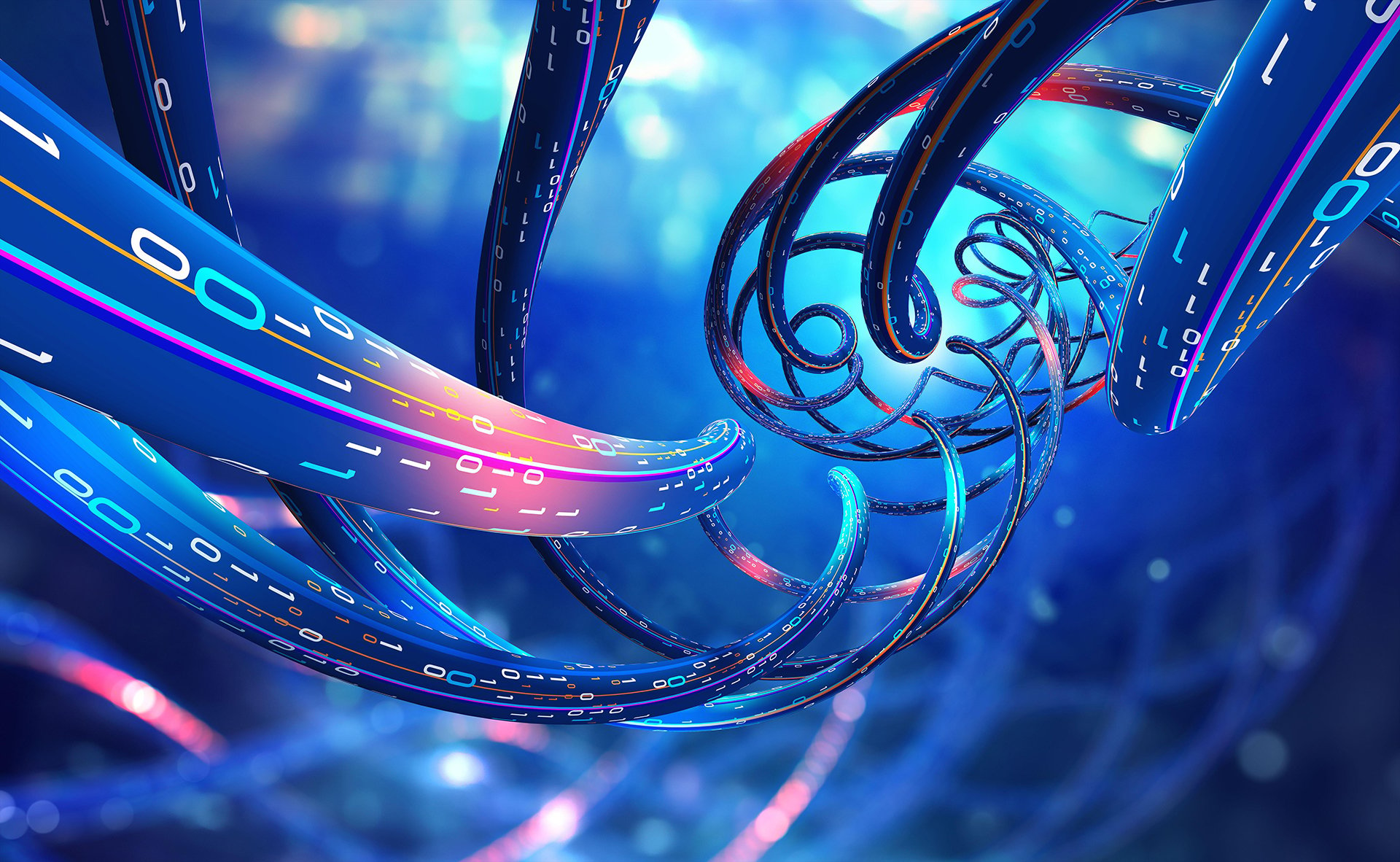
Jitter is usually confused with latency, so let's state the difference. A difference in the amount of time it takes for a data packet to move across a network. Data packets become stopped on their way to the recipient due to network congestion. They'll emerge at random intervals, sounding like choppy audio on a call or displaying as pixelated video on a video call. Latency, on the other hand, is the time it takes a data packet to move across a network. With latency, the complete transmission, not just bits, and pieces, arrives later than expected.
Jitter can lead participants to exit the phone call and either try to reconnect or switch to another mode of communication. We frequently 'drop the call' and then try to rejoin right away. 30ms of jitter time is acceptable for a consumer. It's more about timing and a stream of RTP packets flowing in. When they come in the correct sequence in a good steady stream at regular intervals, you have low jitter. If they appear at interspersed intervals with holes, or if they appear out of sequence, you have a significant jitter.
Causes of Jitter in a Network
The most common reason for Jitter is Congestion in an IP network is the most common cause of jitter. Congestion can develop at the router interfaces or in a provider or carrier network if the circuit is not properly provided. Too many devices connected to the same system at the same time will exhaust bandwidth, reducing your connection to a crawl.
Jitter and lag are frequently caused by high network bandwidth utilization. Simply said, too many devices are attempting to draw data across the network, and the network cannot keep up with the volume of data. When bandwidth constraints are exceeded, packets may be queued, creating delays, or discarded entirely, increasing jitter.
This indicates that you may need to increase the amount of bandwidth available on your network, or you may need to audit which devices are using the most bandwidth and what services they are utilizing. The network infrastructure is another source of latency and jitter. Your network's weakest link will always be the deciding factor in how a device on the other end receives data.

Hardware also can be a problem. While we discussed changing outdated hardware, there is occasionally more to troubleshooting than replacement. You should evaluate any firmware upgrades your network equipment may have and apply them if problems persist. Misconfigurations can sometimes cause packet delays and network latency.
Enabling Quality of Service (QoS) on your router can assist the network in determining which sorts of packets should be prioritized. This is especially critical for low-bandwidth networks and can make a significant impact on VoIP and video connections. We also recommend using game boosters like Gearup Booster and others to fix any network issues like latency, ping drops, and other issues.
Wrapping Up:
This article stressed the question of what is jitter in networking and related concepts. Nobody loves jitter or delay, but understanding the differences between the two will help you prevent them from negatively hurting your network's performance.
About The Author
The End