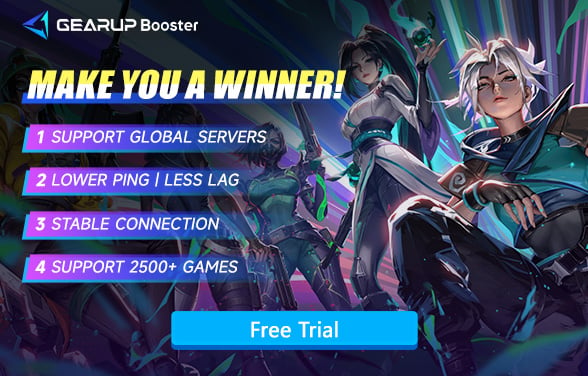What is a Good Ping in Valorant
Developed by Riot Games, Valorant is a free-to-play, tactical, first-person shooter that has rapidly risen to quite the stature in the esports community. Combining gunplay precision with unique agent abilities, Valorant is proposed to be a dynamic, competitive gaming experience. A must to suggest, something any pro or casual player might fancy is to game in Valorant with stability and lower ping due to high competition.

What is Ping?
On online gaming, ping is the latency or delay existing between your device and the game server, measured in millisecond (ms). A lower ping indicates a more responsive connection, which is important in games like Valorant, where split-second decisions can determine the outcome of a match. High ping can lead to delayed actions, thereby making it challenging to aim accurately and react promptly to in-game events.
The Most Suitable Ping for Valorant
So, what is a good ping in Valorant? To achieve the best possible gaming performance in Valorant, it is advisable to maintain your in-game ping below 50 milliseconds. Within this time frame, there can hardly be any delay between your actions and the game's response, giving you a jump in your competitive performance. Here's how different ping ranges affect gameplay:
- Ping under 25 ms: Excellent – offers a seamless and highly responsive gaming experience.
- Ping between 25-50 ms: Very good – ensures smooth gameplay with negligible delays.
- Ping between 50-100 ms: Moderate – may introduce slight delays, but generally manageable.
- Ping above 100 ms: High – noticeable lag can affect gameplay, making it harder to react promptly.
- Ping above 200 ms: Unplayable – significant delays disrupt game flow, leading to a frustrating experience.
How to Decrease Valorant Ping?
Certainly, all players want lower ping in Valorant matches—it means faster, more precise shots and a competitive edge. However, network fluctuations are inevitable, and sometimes connection issues can cause persistent high ping. To solve this quickly, we recommend GearUP Booster. Its intelligent multi-path routing dynamically monitors network conditions and switches routes in real-time, stabilizing your connection and reducing Valorant ping without interrupting your game. If you're serious about winning, this game VPN is worth trying.
Step 1: Download GearUP Booster
Step 2: Search for Valorant. And if you want to connect to Chinese server, you can select the 无畏契约 option.
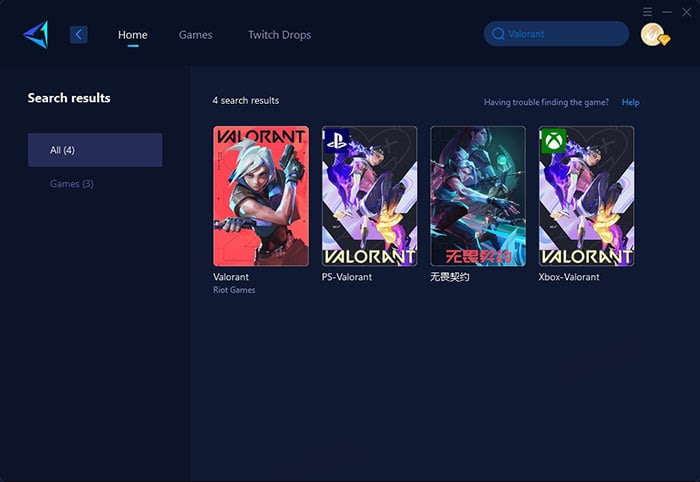
Step 3: Select the server you want to connect to. In the boosting interface, you can choose the network node for further customization.
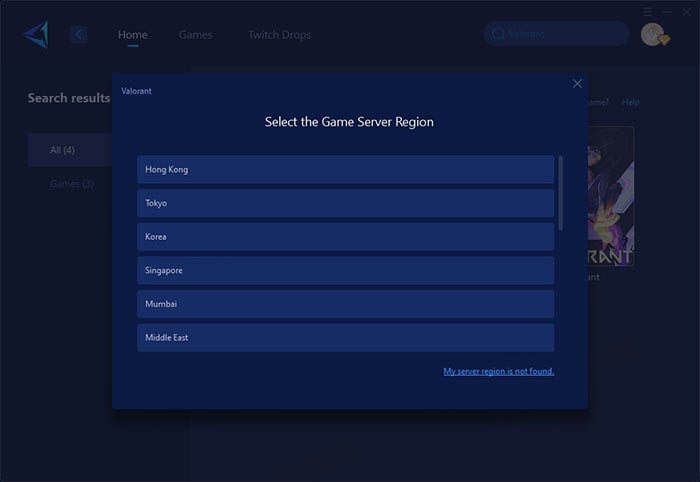
Step 4: Click to boost, and then launch Valorant.
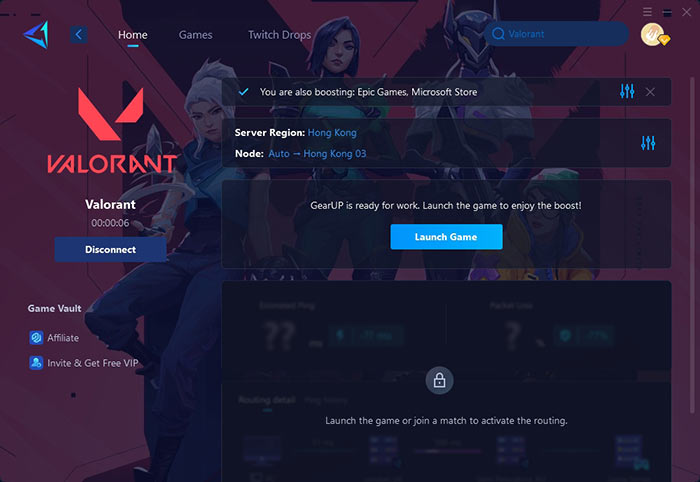
Other Tips to Reduce Ping
1. Optimize Your Network Settings
Manually configure your network for gaming by enabling QoS (Quality of Service) in your router settings. This prioritizes gaming traffic over other internet activities. Also try disabling IPv6 in your network adapter settings as some ISPs handle it poorly.
2. Switch to a Wired Ethernet Connection
Replace your Wi-Fi connection with an Ethernet cable. Wired connections provide more stable speeds and lower latency by eliminating wireless interference and signal drops that commonly occur with Wi-Fi.
3. Close Bandwidth-Heavy Background Applications
Before launching Valorant, close any programs using significant bandwidth like streaming services, torrent clients, or cloud backup tools. These can consume your available bandwidth and increase ping times.
4. Select the Nearest Game Server Region
In Valorant's settings menu, check your Preferred Server selection and choose the geographical location closest to you. The farther the server, the higher your base ping will be, so always pick the optimal region for your location.
Conclusion
In fast-paced games like Valorant, pinging can undermine the potential of a competitive gaming atmosphere. Indeed, pinging depends on the location of servers, the internet service provider, which in several ways it can shoot high. Meanwhile, fast connection, tweaking to amend network settings, using hacks like GearUP Booster would drastically bring down higher pings. Once managed optimally, the rewarding Valorant game would run unconstrained with minimal disruptions.