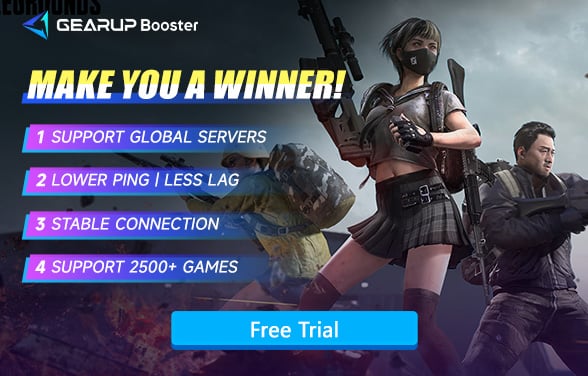What is a Good Ping in PUBG
PlayerUnknown's Battleground has evolved the battle royale landscape since its induction, providing a very engaging and lightning-speed multiplayer experience. The game puts players under a do or die environment of effort that helps to find them as the last one to live in some vast open-world space where absolute life depends on their combat skill, strategy, and resource management.
Still, one major issue for good or bad performance in PUBG is fair ping. This article aims to discuss 'what is ping,' 'what is a good ping in PUBG,' 'how do you lower ping if it's high,' and 'how does it affect your gaming.' It will also inspect GearUP Booster's capability to eliminate high ping and improve PUBG performance.

What is Ping?
Ping is the time it takes for data to travel from your device to the game server and back in online gaming and is measured in milliseconds (ms). At the other end of this spectrum, Ping reflects the amount of latency between your computer and the game server. Low ping is especially important in games like PUBG wherein quick reflexes and precise shot placement can be of essence. Any action postponed by high ping might mark the difference between winning a firefight or getting shot.
What is a Good Ping for PUBG?
A good ping is essential for a satisfactory PUBG gaming experience. Since PUBG is an action-paced battle royale game, high pings can very much hinder your performance. Ideally, PUBG would work well for you at anything lower than 50 ms in latency. In the situation of 50 ms or below, you can expect real-time activity in the game with minimal delays in-between, promising optimum gameplay. Things will follow your movement randomly as you type of hiccups. This makes good that you can guess what the enemy is gonna do as soon he does it.
Most players will feel content with anything with a latency of more than 100 ms, even if the total experience might not be as finely smoothed as otherwise. Lags during sharp moments, especially during combat, would seem more noticeable at >150 ms. Thereafter, lags would become more annoying for the player so that they could scarcely aim quickly or respond face-to-face with an enemy.
Influence of High Ping in PUBG
One can frequently witness lags in PUBG. They usually become observable whenever users randomly experience interruptions in their swift combat with, as a result they are left frantically grasping for the nearest decent artifact to shoot. But the same situation has also gotten manifested with many innocent games being continuously interrupted by these lags. These experiences actually allow the teammates to discover their counterparts' drawbacks, hence leading to confusion. High ping, which at major times interrupts the game's flow as comrades get disconnected, can ruin your gaming life by causing so much lost progress or rank.
How to Decrease High Ping in PUBG?
1. Try Game VPN - GearUP Booster
If you're constantly plagued by network problems and don't want to waste time figuring out fixes, we recommend GearUP Booster - a pro game VPN that's stupidly simple to use. Just click a few times to pick your server, and its auto multi-route tech will diagnose your network in real-time and optimize your connection. This means you can reliably switch between PUBG servers worldwide while reducing lag for smoother gameplay. If you're a PUBG fan or even a competitive player, this tool is fucking worth it.
Step 1: Click this button to download GearUP Booster.
Step 2: Search for PUBG - you can select different platforms and versions.
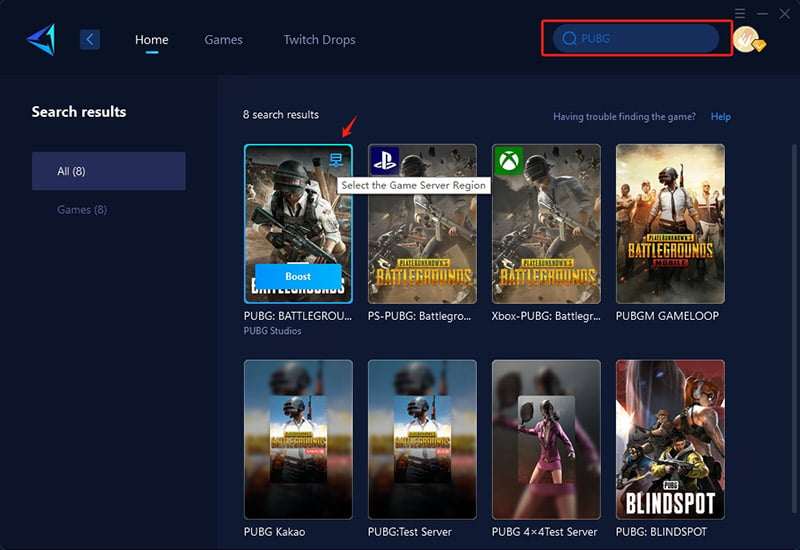
Step 3: Choose your server - GearUP Booster connects you to PUBG servers worldwide.
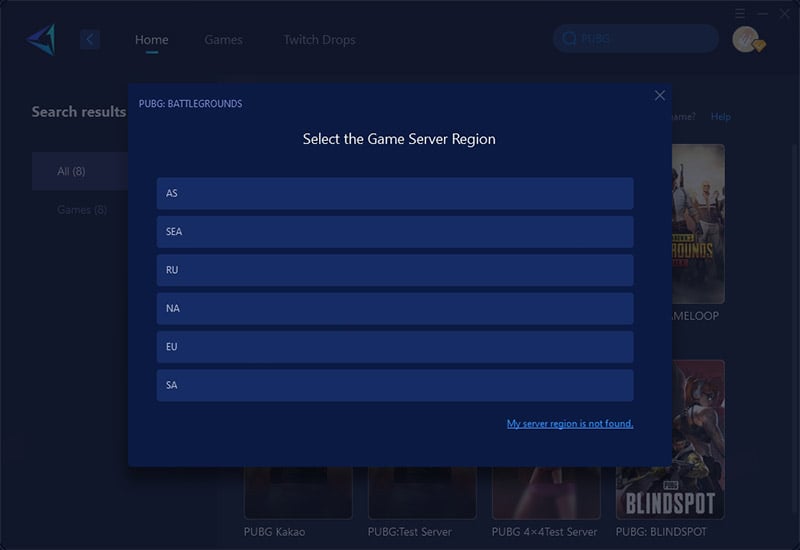
Step 4: Start boosting! See real-time network optimization results, then launch the game and go claim that #1 spot!
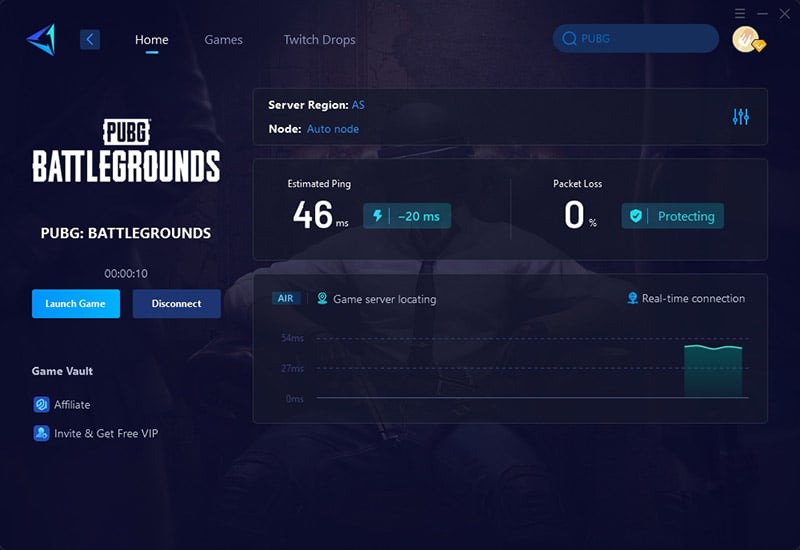
2. Select the Optimal Server Region
Always choose the geographically closest PUBG server to minimize latency. The game automatically selects based on your location, but manually verifying can prevent PUBG high ping issues. For example, Asian players should select Asian servers rather than distant European ones.
3. Upgrade Your Network Connection
Replace Wi-Fi with a wired Ethernet connection whenever possible, as this provides more stable and faster data transmission. Additionally, consider upgrading your internet plan to at least 15-20 Mbps for stable multiplayer performance. For wireless users, position your router closer to your gaming device or use a 5GHz band.
4. Optimize Your System Resources
Close all unnecessary background applications like torrent clients, streaming services, and software updaters that consume bandwidth. In Windows, use Task Manager to end non-essential processes. Also, configure your firewall to prioritize PUBG traffic and enable QoS settings on your router if available.
Conclusion
For smooth PUBG gameplay, aim for under 50ms ping (optimal) or below 100ms (playable), as high ping causes lag and missed shots - fix it by choosing nearby servers, using wired connection, and closing background apps, or use GearUP Booster for automatic latency reduction and stable performance.