What is a Good Ping in Overwatch 2
Overwatch 2 (OW2) is a fast-paced team shooter that evolves the original formula. With diverse hero abilities and tight teamwork at its core, players must coordinate attacks and defenses to secure objectives.
In a game-play context where every second counts, a high ping plays a very significant role when it comes to your performance. Amongst others, ping works as a big factor relative to your game experience. In this article, you will learn what ping means with reference to Overwatch 2, what figures are associated with good ping, what to do to help lower the ping, and how it will affect your game-play. Lastly, we will explain how GearUP Booster comes into picture in solving high ping problems.

What is Ping?
The pin in online gaming represents the time for a client's data packet to travel to the client's server, which is usually measured in milliseconds (ms). Higher ping results in greater time to reflect on the player's action's thus moving, shooting, or using abilities while playing the game, whereas low ping means less time in viewing the actions. This is especially irritating, when even a few milliseconds may make a huge difference in terms of losing or winning.
What is a Good Ping for Overwatch 2?
A good ping is highly important for smooth Overwatch 2 gameplay. The shorter your ping, the faster the game responds to your actions. So, what is a good ping in this game? Let's take a look:
A ping of 50 ms is very desired due to the fact that it is very possible for you, making the player at peace with the pace of action in general. A ping under 50 might be time and again felt being good. With a latency of 100 ms or below, this is still fine, but you can't fail to notice a slight delay, especially in intense situations.
Above 100 ms ping, you will feel the lag more. When trying to aim, react, and coordinate teamwork as a top-tier competition, you will be highly disrupted. More than 150 ms ping makes getting a good game hard. The game might slow down and get unresponsive due to high ping, after all.

How to Decrease High Ping in Overwatch 2?
High ping can significantly hurt your Overwatch 2 experience, but there are several ways to reduce it and enjoy smoother gameplay.
1. Check Your Server Region
Remember to always choose a server closest to your location. Overwatch 2 has many servers spread around and pinging to the server closest to you means lesser journeying time for the data and lessening your ping time.
2. Optimize Your Network Settings
Ensure that your router is set up for gaming. This can be achieved by activating the QoS setting to prioritize internet traffic to the games being played than any other form of internet activity, providing a quick and steady connection.
3. Use A Game VPN
A game VPN is our top recommendation for fixing high ping in Overwatch 2 – and GearUP Booster stands out as the most secure, user-friendly solution. This professional-grade VPN eliminates complicated network setups: simply select your server, and it automatically connects you to the optimal node, avoiding packet loss while reducing disconnections, login errors, and – most importantly – Overwatch 2 lag.
Plus, GearUP Booster lets you switch between global OW2 servers, making it invaluable for cross-region play. Stop hesitating, heroes – try it today and feel the difference!
Step 1: Download GearUP Booster with this button.
Step 2: Search for Overwatch 2.
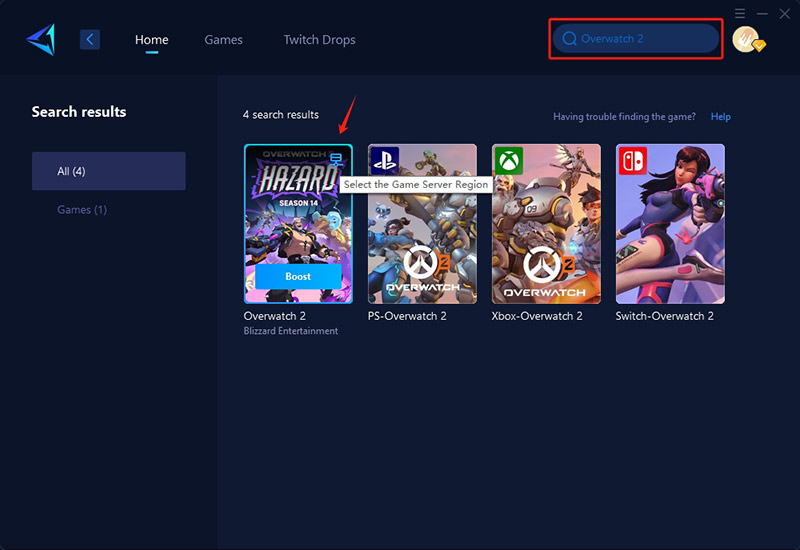
Step 3: Select a server – Choosing "Auto" makes GearUP Booster automatically lock onto your nearest server and maintain optimal connectivity.
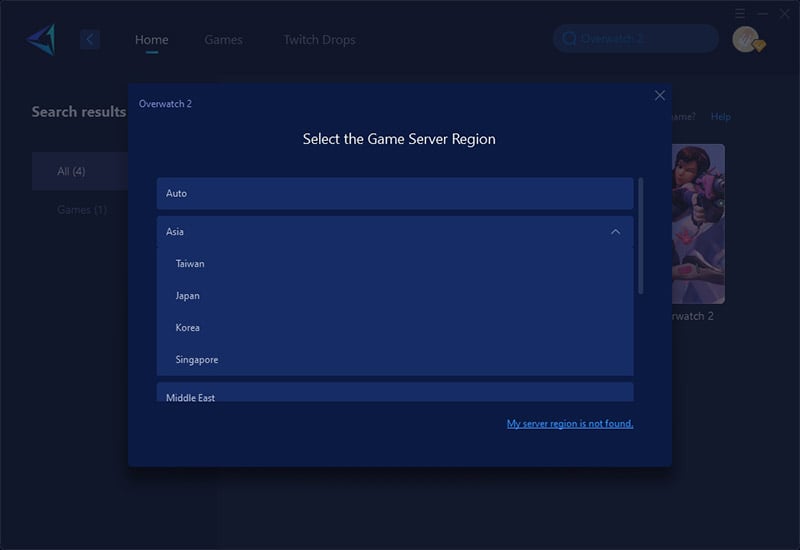
Step 4: Start boosting, then launch Overwatch 2 to view detailed network optimization data – including your ping, packet loss rate, and real-time connection status.
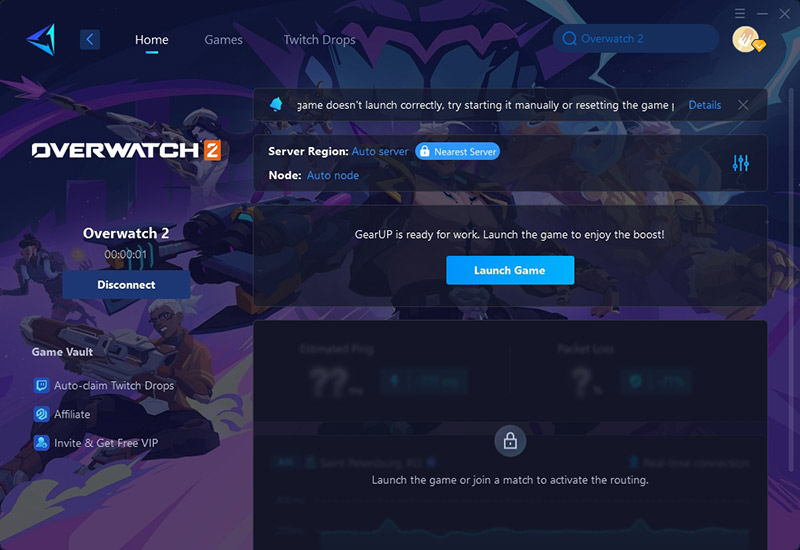
Influence of High Ping in Overwatch 2
High ping can have a serious impact on your Overwatch 2 experience, leading to several frustrating issues:
- Delayed Actions: One of the most apparent effects of having higher ping includes the delay between your button-pressing or mouse-clicking input to when the server responds. Therefore, it becomes difficult to aim, use abilities, or react quickly to enemy movements, causing you to lose potentially decisive fights.
- Missed Shots: Having less-than-perfect ping while playing a game like Overwatch 2 can be quite disadvantageous when it comes to aiming and shooting, meaning that some shots get missed or delayed while shooting back powers.
- Frustration and Disconnects: Being at high latency results in occasional random lag spikes and interruptions—this is really frustrating, especially in competitive games, leading to rank losses due to such issues.
Can Overwatch 2 Ping Actually Be 0?
Technically, achieving a perfect 0ms ping in Overwatch 2 is impossible due to fundamental physics. Even with perfect hardware and direct fiber connections, data transmission still requires time to travel between your device and game servers. Light signals in fiber optics move at ~200,000 km/s, and server processing adds unavoidable microseconds. The lowest realistically achievable ping is typically 1-5ms for players physically adjacent to Blizzard's data centers.
Conclusion
For optimal Overwatch 2 gameplay, maintaining a ping below 100ms (ideally under 50ms) is crucial - high latency causes delayed shots, team coordination issues, and frustration. You can improve your connection by using wired internet, closing background applications, selecting nearby servers, and optimizing network settings, but for the most effective solution, GearUP Booster automatically minimizes lag to give you a competitive edge with consistently smooth performance.



