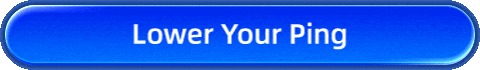What is a Good Ping in League of Legends
League of Legends, a very famous online multiplayer game attracting millions of players, has mastered the skills of quick-paced action and tactical depth. Players must survive in 5v5 games in which coordination, skills, and quick reflexes make all the difference. One decisive point that goes either way is the ping, which can either make or break the performance. This article deals with understanding ping, generating good ping in League of Legends, and diminishing higher pings and the extent to which they can affect gameplay. The article also addresses how GearUP Booster can be used to solve any high ping problems.

First, What is Ping?
In terms of online gaming, ping denotes the time which takes messages to go from your computer to the game server and back. It is supplied in millisecond (ms). A lower ping means that messages are going to server from your computer quickly, making your connection to the server more responsive. Alternatively, a higher ping shows that there is a noticeable gap between your action and the action from the server, leading one to lag during the process.
What is a Good Ping for League of Legends Gameplay?
For League of Legends, a good ping is considered to be something under 100ms, although the lower the ping, the better the experience. Now, let's see the ping ranges and how they affect the gameplay:
- Under 50 ms: Excellent. This is ideal for smooth, responsive gameplay with minimal noticeable delays.
- 50 ms – 100 ms: Good. You'll experience very little lag, and the game will still feel highly responsive.
- 100 ms – 150 ms: Fair. The lag might become noticeable in certain situations, like team fights or skill shots, but it's still manageable.
- 150 ms – 200 ms: Poor. The delay in actions becomes more noticeable, and you may experience significant lag in crucial moments.
- Above 200 ms: This level will experience the worst lag, quite possibly affecting the game also in all areas. Added reaction times and coordination; all of which serve to render the game unplayable.
To maintain the best experience in League of Legends, aim for a ping under 100 ms, with anything under 50 ms being ideal for competitive gaming.
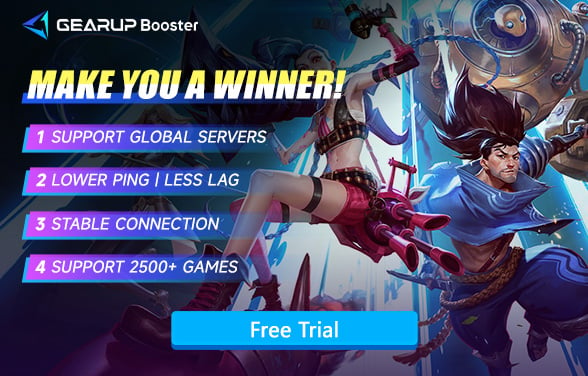
Influence of High Ping in League of Legends
Having very high pings in League of Legends can cause a whole host of problems that generally make the game quite frustrating and much more difficult to play in general. Some notable issues:
- Delayed Actions: Your character's movements or abilities might be slower to respond, making it harder to control your champion.
- Missed Skillshots: It becomes difficult to land skillshots accurately, which can be a big disadvantage in fights.
- Lagging Team Fights: In team fights, the delay caused by high ping can lead to poor coordination and missed opportunities for your team.
How to Decrease High Ping in League of Legends?
If you're experiencing high ping, it's essential to reduce it for better gameplay. Here are some methods to decrease high ping:
1. Choose the Nearest Server
Ping can be dramatically reduced by connecting to a game server close to your physical location. League of Legends has several servers available worldwide, so choose one closest to you for optimal performance.
2. Switch to a Wired Connection
Due to interference or disturbance, Wi-Fi connections are considered more unreliable or unsteady. Now, with a connection that is as secure and stable as an Ethernet cable, your most favorable opportunity of having a tighter network with your ping value moving down is seen.
3. Use Game VPN - GearUP Booster
Using a game VPN is the best way to reduce ping in League of Legends. We recommend GearUP Booster—an expert in this field with years of experience and advanced multi-path routing technology. It boasts over 7,500 global network nodes (and counting), ensuring optimal connectivity. With AI-powered diagnostics and auto-adaptive node selection, GearUP Booster finds the best connection route for you and refreshes it in real time. This means a more stable connection, faster data transfer, and ultimately—lower ping.
If you're tired of lag in League of Legends, let GearUP Booster give you a good ping experience.
Step 1: Download and install GearUP Booster with this button.
Step 2: Search for League of Legends, and if you want to connect to League of Legends China server, you can select the 英雄联盟.
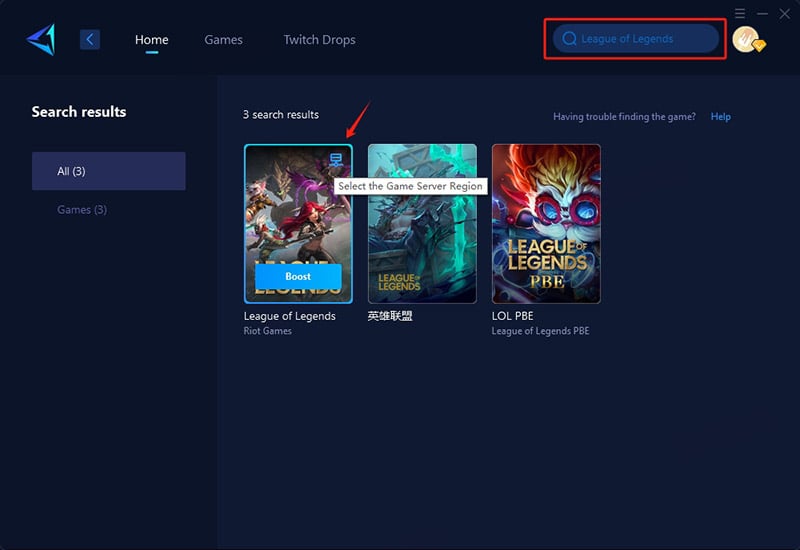
Step 3: Select the desired server, GearUP Booster supports global servers.
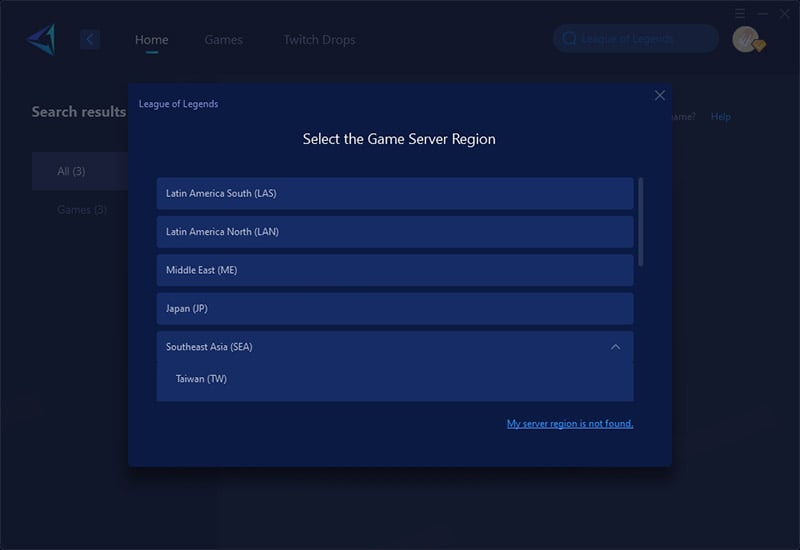
Step 4: After selecting the server and boosting, you can still modify the nodes in the boosting interface. Then, launch League of Legends.
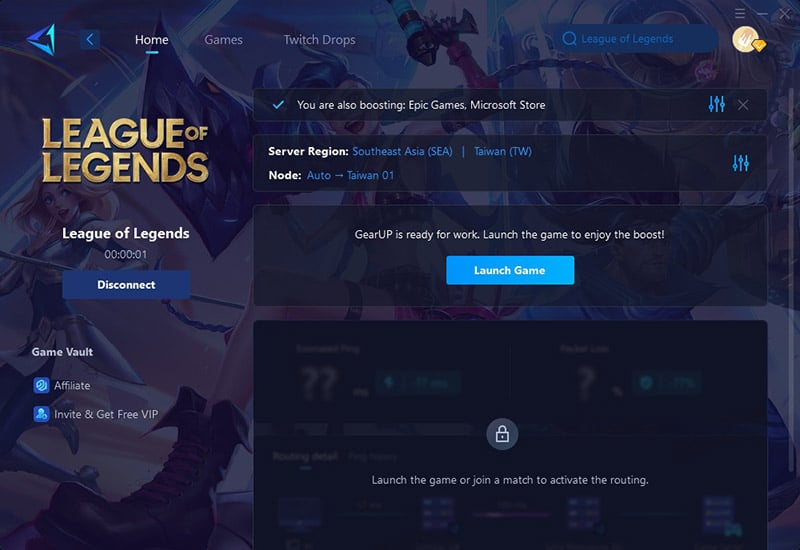
Conclusion
A decent ping is key for League of Legends' optimal satisfaction and performance. An ideal range epitomizes <100 ms, but gameplay is really smooth below 50 ms. High pings usually result in a delay in action, bad shots, scope trouble to function - in every respect, hence gameplay gets more frustrating. To enhance your ping, try opting for the server GUI, switching to a wired connection, and optimizing your network settings. GearUP Booster is the best-on-the-block software; after all, it improves lag and heightens your connection. It is easy to use and ideal for ensuring smooth, responsive gameplay that will finally allow you to score the edge in a battlefield arena.