What causes packet loss | Common Reasons, and Quick Fixes
What causes packet loss? and What is packet loss anyway? Why it is happening so much nowadays in the current network environments? All these questions are answered in this article.
Introduction:
The business network of today is the backbone of corporate performance. When the network suffers from performance concerns, the business suffers as a result. A variety of operational issues can degrade network performance, with packet loss being one of the most common. But what exactly is packet loss, how is it caused, and what can you do to avoid it and keep your company network running smoothly? Before we get into the question of "what causes packet loss", we need to understand what are data packets and what lag in them.
What are Data Packets?
They are data units that are transferred through a network. They are the essential building blocks of computer networks' data transfer. When data is delivered from one device to another, it is broken into smaller, fixed-size pieces known as packets. These packets contain the data being transmitted as well as any supplementary information required for proper delivery.
Packet-based communication is widely utilized in network protocols such as the Internet Protocol (IP), which is used to transport data over the Internet. Networks can efficiently transport information across diverse devices, networks, and technologies by splitting data into packets, providing dependable delivery even in the event of network congestion or faults.
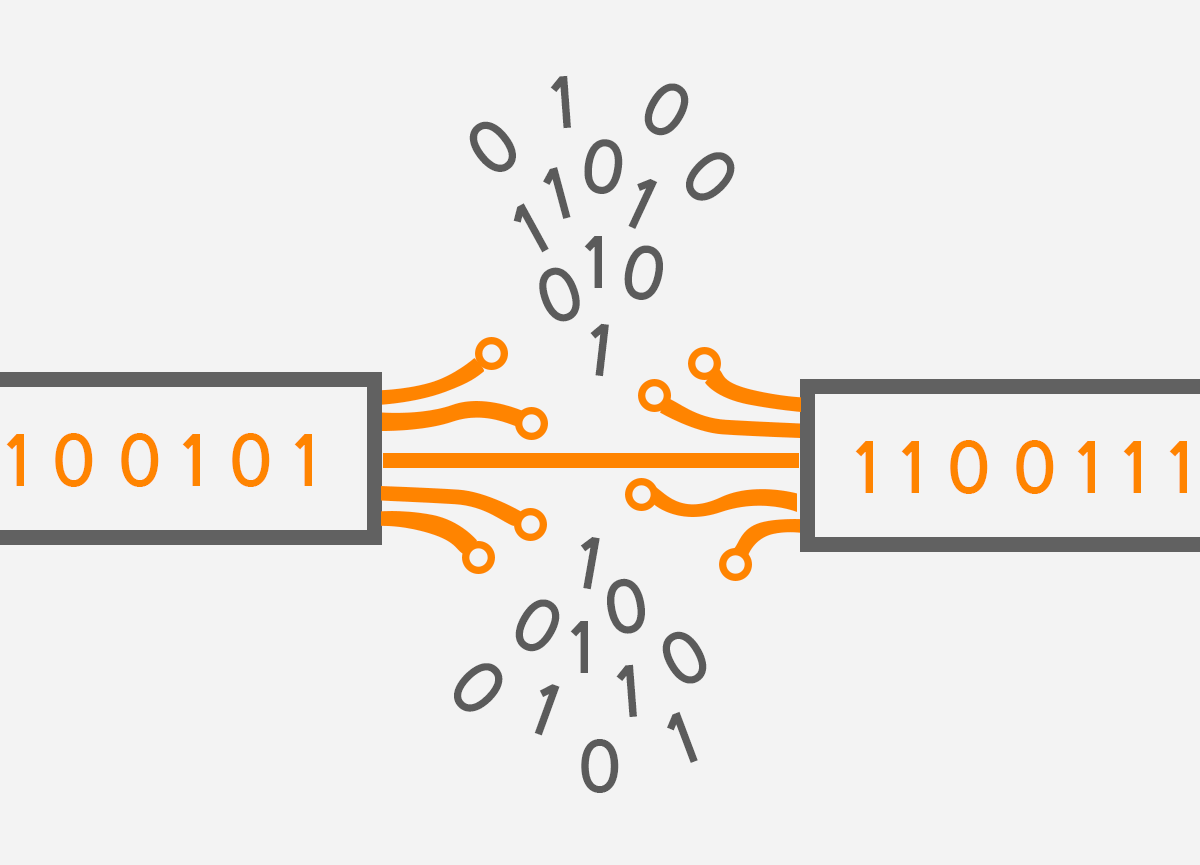
What causes Packet Loss?
The inability of data packets to reach their intended destination across a network is referred to as packet loss. Data is broken into little parts called packets in computer networks and then transmitted from one device to another. When one or more of these packets fail to reach their destination or are lost during transmission, this is referred to as packet loss. There are several reasons behind packet loss:
Network mistakes and Collisions: In networks, transmission mistakes, damaged data, or packet collisions can occur. If the packets cannot be correctly transferred or arrive corrupted, these problems can result in packet loss.
Wireless Interference: Interference from other equipment, such as microwave ovens or other wireless networks, can impair packet transmission and cause packet loss in wireless networks.
Quality of Service (QoS) Policies: In some circumstances, network devices or service providers may use QoS policies to prioritize some types of traffic over others. If packets are labeled as low priority when the network is overloaded, they may be dropped to allow higher-priority data to pass through.
Network Congestion: Packet loss can occur when a network becomes overburdened with data flow. Routers and switches have limited capacity to handle incoming packets, and packets that exceed their capacity may be dropped.
High Latency: The amount of time it takes for a packet to get from its origin to its destination is referred to as latency. High latency increases the possibility of packet loss, particularly in real-time applications where delivery time is critical. Packets may be rejected if they take too long to reach their destination.
Defective or malfunctioning network hardware such as routers, switches, or network interface cards (NICs) can all contribute to packet loss. Hardware faults, damaged cables, or loose connections can all impede packet transfer and cause loss.
Jitter in the network: Jitter refers to fluctuations in latency or the time between packet transmissions. If the time between packets is irregular, packets may arrive out of sequence or too late, resulting in packet loss.

Quick Solutions:
First, terminate any background apps that may be causing network congestion. This could be anything consuming network bandwidth, such as background downloads, automated game, and app updates, or browser tabs streaming video or music. If that doesn't work, try the tried-and-true method of power cycling your router (turning it off and on again).
If you're using a wired connection, consider connecting it to a different port on the router—faulty ports might cause packet loss. Then, if you have a spare, try swapping out the ethernet cable itself. If you're using an older or visibly worn cable, replacing it with a modern Cat 5E or Cat 6 cable may help.
If your packet loss is bothering you in gaming, we recommend using GearUp Booster to get around this issue as it will help you get past packet loss issues and lags as well.
Wrapping Up:
The query of "what causes packet loss" is all-time high in the current search indexes and it's because a lot of people are trying to find a way to solve these issues. We hope this basic intro to these issues has helped you understand why it happens and how you can solve it.


