When Is Warzone 2 Release Date and All You Need to Know
If you're a dedicated Call of Duty player, you're likely eager to know about the release of Warzone 2. What does Warzone 2 offer, and when can you start playing it? Delve into this article as we unveil all the crucial information about Warzone 2.
When is Warzone 2 Release Date?
Activision announced that Warzone 2 will be released on November 16, 2022, becoming part of the Call of Duty HQ cross-game launcher. Serving as a sequel to 2020's "Call of Duty: Warzone," it is being released alongside "Call of Duty: Modern Warfare 2." Notably, Warzone 2 is free for everyone and supports standalone play. This means that even if you don't purchase "Modern Warfare 2," you can still access and enjoy Warzone 2.
While initially free, Warzone 2 does offer premium content through a Battle Pass and various in-game items available for purchase based on personal preferences.

When Can You Preload Warzone 2?
According to official announcements by Activision:
- US West Coast: November 14, 10 am PST
- US East Coast: November 14, 1 pm EST
- United Kingdom: November 14, 6 pm GMT
- Europe: November 14, 7 pm CET
- Australia: November 15, 5 am AEST
Given its substantial file size despite being a free-to-play game, it's advisable to ensure ample hard drive space and manually initiate the download to facilitate a smooth preloading process. Notably, the original "Warzone" will go offline on November 28 and any items or progress within it will not carry over into Warzone 2 to maintain the integrity of the new game's ecosystem.
How to Play Warzone 2?
In its main mode, Battle Royale, Warzone 2 pits players against each other in an ever-constricting map akin to its predecessor. Players parachute onto a sizable game map where they engage with others; as the game progresses and players are eliminated, the playable area decreases. The introduction of Circle Collapse in Warzone 2 brings forth multiple circles spawning on the map before converging into a single safe zone. Additionally expected is the inclusion of the DMZ extraction mode.
Similar to its predecessor, players who are eliminated have an opportunity for redemption in the "Gulag." However, unique to this iteration are AI opponents stationed inside who players may face while attempting to secure their chance at respawn.
The new movement mechanics in Al Mazrah—featuring swimming, diving prone, and mantling—adds dynamism to gameplay.
Warzone 2 will also integrate shared cross-progressions with “Modern Warfare II” along with shared progression with “Modern Warfare Mobile,” designed exclusively for mobile devices.

What Is DMZ Mode in Warzone 2?
The all-new DMZ mode debuting in Season One places players within Al Mazrah where they navigate survival amidst rival forces involving both hostile players and AI characters—an enticing twist adding complexity but enjoyment. It's worth noting that DMZ mode is accessible at no charge.
What Is Loadouts System in Warzone 2?
In contrast to its predecessor where players could acquire loadout drops containing primary/secondary weapons alongside perks from specific locations within the map; now exclusive customized weapons are available for purchase from The Shop in Warzone 2—thus reshaping gameplay strategies.
How to Fix Network Errors in Warzone 2?
Perhaps you've encountered network issues in Warzone, such as unexplained lags, delays, crashes, and high pings, causing significant disruptions to your gameplay. So, how can you avoid these problems in Warzone 2? The simplest solution may be to use GearUP Booster. You might not have been familiar with this network optimization tool before, but its exclusive adaptive intelligent routing technology effectively helps you address various network glitches—much easier than manually adjusting complex network parameters.
GearUP advantages:
- Resolving Warzone 2 high ping issues.
- Eliminating Warzone 2 packet loss.
- Managing network traffic peaks during Warzone 2 play.
- Try GearUP Booster free for three days!
- Opt for subscription-based payment offering flexibility.
- Built on multiple exclusive technologies.
- User-friendly without requiring advanced technical knowledge.
Step 1: Download GearUP Booster
Step 2: Search Call of Duty.
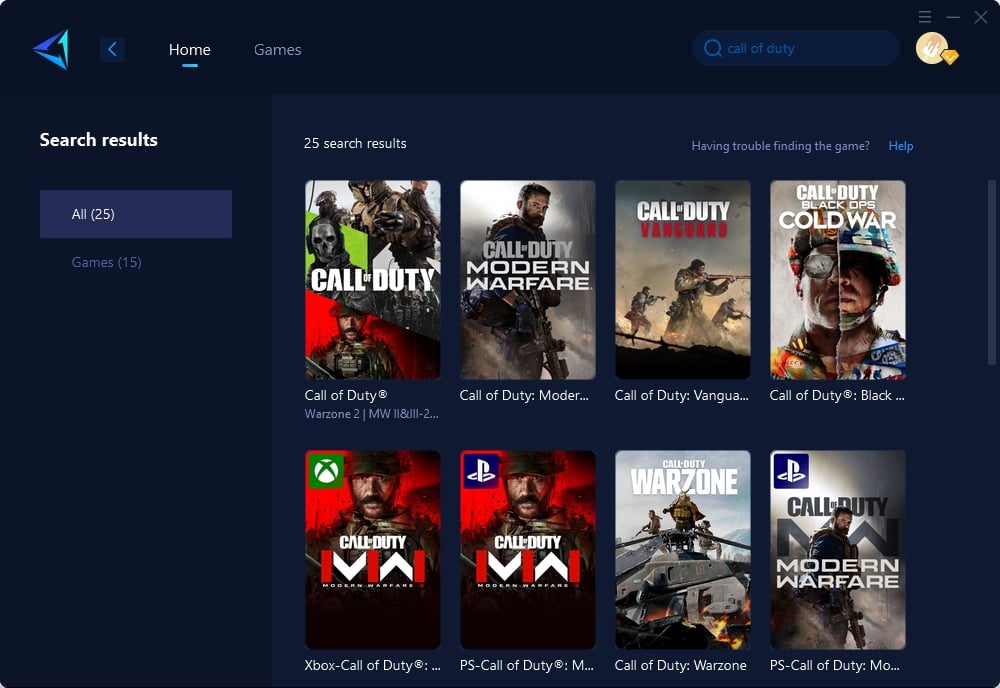
Step 3: Select Game Server and Node.
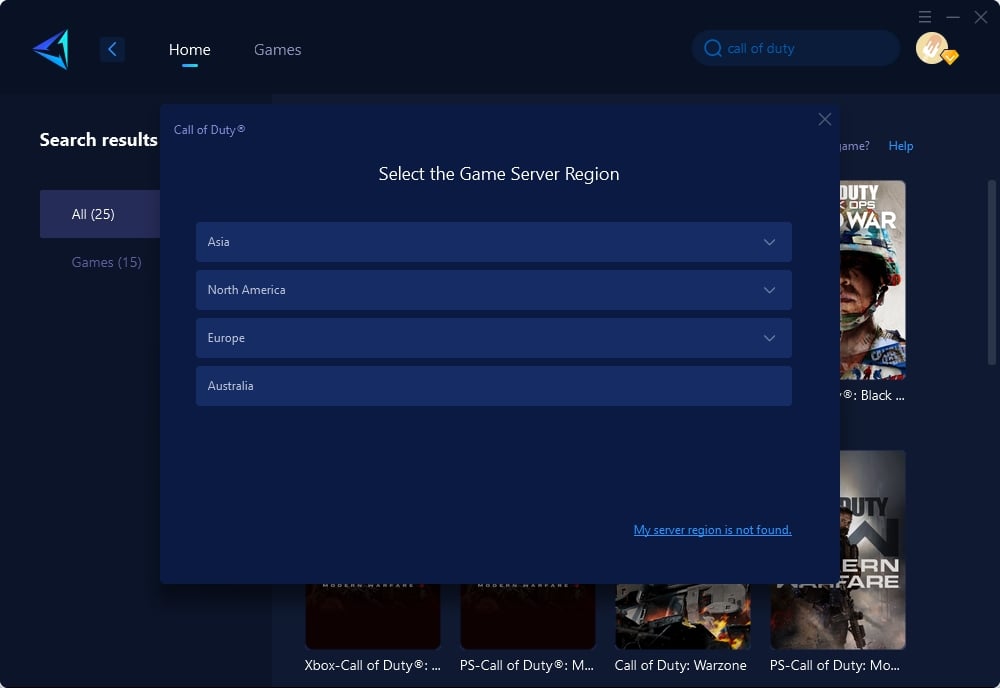
Step 4: Click the "Confirm" first, and then launch Call of Duty.
Conclusion
The release of Call of Duty’s anticipated title Warzone has captivated gaming enthusiasts worldwide. With numerous exciting features set to redefine multiplayer experiences – from intriguing battle modes including DMZ extracts and traditional battle royale - Novice novices should prepare themselves!



