Troubleshooting War Thunder Server Connection Issues
War Thunder, developed by Gaijin Entertainment, is an immersive online military game that attracts players with its realistic combat scenarios and detailed military vehicles. However, like many online games, War Thunder occasionally faces connection issues that leave players frustrated. This article dives into common reasons behind server connection problems, typical error messages, and effective solutions to help you swiftly reconnect to the battlefield!
Common Connection Error Messages in War Thunder
Players encountering connection problems in War Thunder often see messages such as:
- Failed to connect to the server – This error appears at game startup and usually points to an unstable network, high server load, or local settings preventing proper connection.
- Server not responding – This means the client tried connecting to the server but didn’t receive a response, often due to high server traffic or severe packet loss.
- Connection to server lost – Appearing mid-game, this error indicates that an otherwise stable connection was interrupted, typically due to packet loss or a sudden latency spike.
These errors often stem from issues like poor network quality, server overload, or incompatible local network configurations. Next, we’ll dive into professional suggestions for improving your connection and preventing these errors from disrupting your War Thunder experience.
Why Are You Facing War Thunder Connection Issues?
There are several reasons War Thunder might struggle to connect to its servers:
- High Latency – War Thunder’s gameplay demands low latency, as high ping can delay responses, leading to disconnections or missed actions.
- Server Congestion – During peak hours, server load may increase, resulting in slower responses or connection drops.
- Geographic Distance – The farther you are from the server, the greater the impact on stability and speed, sometimes resulting in high ping.
- Local Network Settings – Firewalls, router issues, or antivirus software may hinder data packet flow, causing unstable connections.
Solutions to Get Back into War Thunder Quickly and Smoothly
Understanding the issues is just the first step; now, let's explore some solutions to optimize your connection and address these common errors.
GearUP Booster is a War Thunder game vpn specifically designed for gamers, capable of improving network quality for games like War Thunder. Its key features provide the following benefits:
- Adaptive Intelligent Routing: GearUP Booster uses multi-channel technology to find the fastest and most stable route to the server. If any route encounters problems, it automatically switches to a stable alternative, preventing disconnections and high ping issues.
- Anti-Packet Loss Technology: This feature significantly reduces packet loss, minimizing lag and ensuring a stable connection during intense War Thunder battles.
- Global Node Coverage: GearUP Booster provides access to over 7,500 nodes worldwide, ensuring stable connections no matter your location—a great feature for players gaming across regions.
- Using GearUP Booster is simple: download and run the tool, select War Thunder, and start boosting your connection. This tool is perfect for both new and seasoned players, providing a reliable and convenient solution to reduce disconnections and stabilize gameplay.
Step 1: Download GearUP Booster
Step 2: Search for War Thunder.
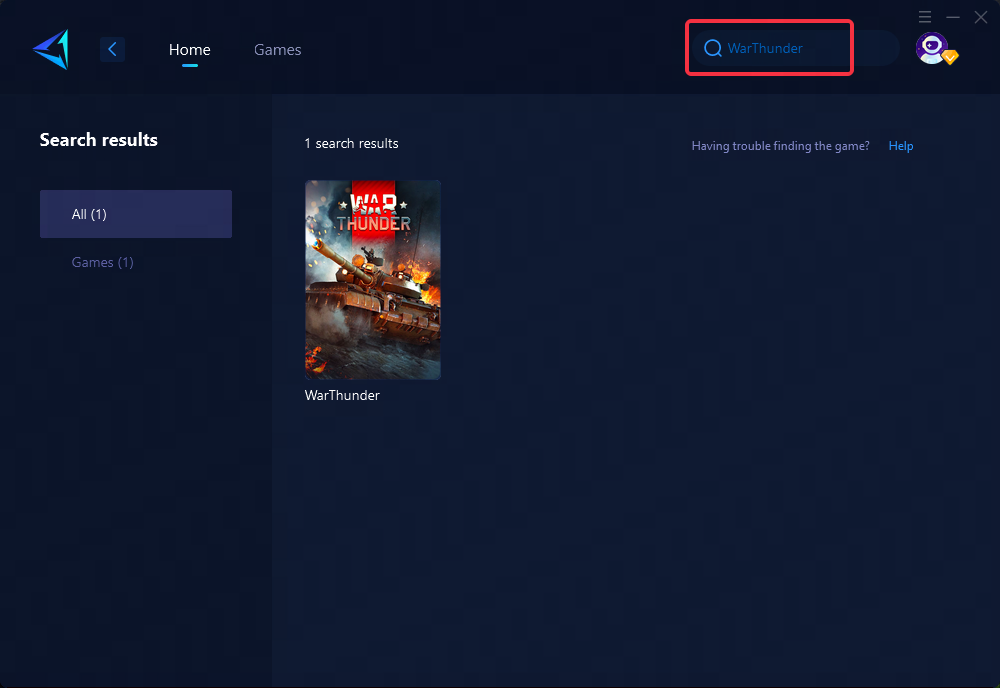
Step 3: Select Game Server. GearUP Booster supports WarThunder servers worldwide.
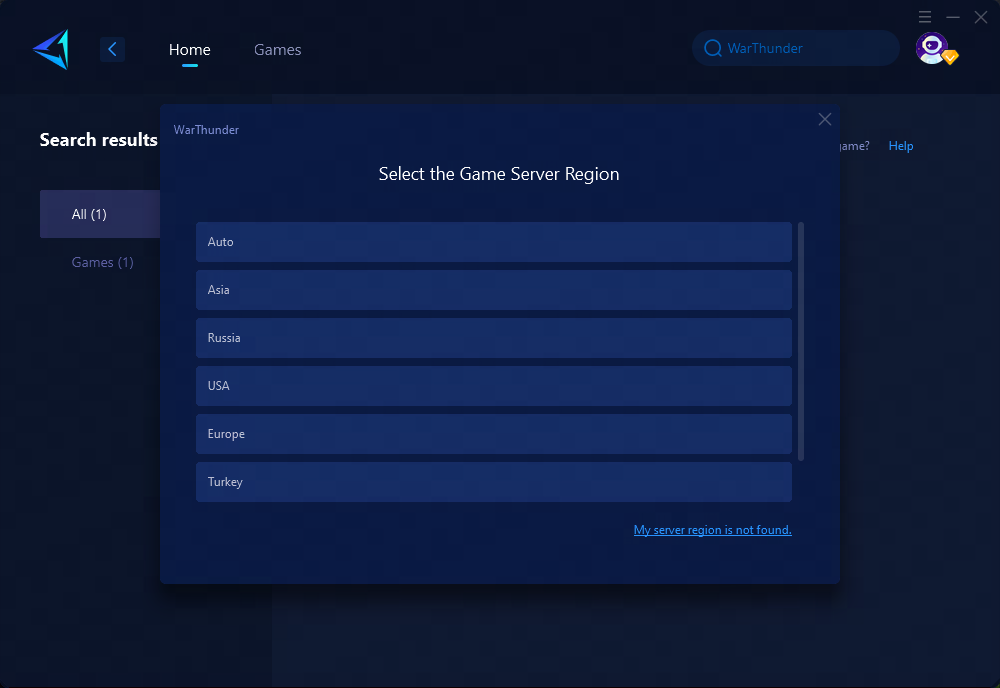
Step 4: Click to boost , and then launch WarThunder.
Additional Solutions
1. Optimize Router and Network Settings
Connecting your PC directly to your router with an Ethernet cable will provide a more stable network than WiFi. Additionally, try adding War Thunder to your firewall’s exceptions list to prevent data flow from being blocked. Closing other network-intensive programs and devices will also help prioritize your bandwidth for gaming.
2. Consider Switching Internet Service Providers (ISP)
Sometimes, connection issues are due to limitations with your ISP’s service quality, particularly if they lack sufficient bandwidth or have high latency. If feasible, consider upgrading to a fiber-optic connection or switching to an ISP that offers better speed and low-latency plans. Running a speed test will also help ensure that your connection meets War Thunder’s requirements.
Conclusion
When you encounter connection errors like “Failed to connect to the server” in War Thunder, the quickest and most effective solution is to use GearUP Booster to optimize your network. Its adaptive routing, packet loss reduction, and extensive node coverage make it a powerful tool for keeping your game stable. Additionally, optimizing your router settings and considering high-quality ISP options are worthwhile steps for enhancing your gaming experience. We hope these suggestions help you quickly reconnect to War Thunder and enjoy uninterrupted battles on the battlefield!




