Complete Guide to Valorant Crossplay and Cross-Platform Gaming
Since its launch, Valorant, a first-person shooter by Riot Games, has won over a large fanbase of PC players with its unique tactical shooting style and competitive edge. Recently, Riot announced plans to release a console version, sparking curiosity among players about potential crossplay across devices. Many are asking: can Valorant truly support cross-device gameplay? Let's explore this together.
Part 1. Crossplay vs. Cross Platform: Similar Yet Different Concepts
Part 2. The Current State of Valorant Crossplay Support
Part 3. How to Fix Your Valorant Crossplay Issues?
Part 4. Is There a Mobile Version of Valorant?
Part 1. Crossplay vs. Cross Platform: Similar Yet Different Concepts
Firstly, it's important to clarify that "Crossplay" and "Cross Platform" are terms that are often confused. Crossplay refers to online gaming between players on different devices, such as an Xbox player battling alongside a PS4 friend.
Cross Platform, however, means that the game is available for download and play on different platforms—like having Valorant on both PC and consoles. This distinction impacts whether players on different devices can connect and play together.
Part 2. The Current State of Valorant Crossplay Support
As of now, although Valorant plans to release a console version, crossplay will only be supported between consoles and not across all devices like PC, console, and mobile. This means that in the future, Xbox players may connect with PlayStation players, but not with PC players. This separation is due to the advantages PC players have in aiming control and reaction times, which could lead to imbalanced gameplay. To maintain fairness, the development team has not included PC in the crossplay plans.
Enhancing the Cross-Platform Experience
For a smooth crossplay experience in Valorant, stable internet connection is essential. Many players, even on a single platform, experience network issues that can cause lag and high latency, disrupting the gaming experience and breaking the flow of gameplay.
Common network issues for Valorant crossplay players include:
- High Ping: The longer the latency, the greater the delay between player actions and in-game response.
- Packet Loss: Missing packets during network transmission can cause screen freezes.
- Lag Spikes: Unstable connections can result in intermittent gameplay stutter, affecting control accuracy.
Part 3. How to Fix Your Valorant Crossplay Issues?
Although Valorant crossplay offers convenience for players, the differences in environments across platforms make it difficult to avoid certain issues. The most notable of these are network problems, such as high ping, latency, and packet loss during matchmaking in Valorant. These issues can severely impact performance in matches and may even lead to defeat. Here are our recommended solutions:
1. Simplest Solution - GearUP Booster
No matter which platform you play Valorant on, GearUP Booster is our most recommended solution. It offers professional network optimization capabilities combined with a simple operation that suits any player. Its multi-route technology has been praised by many gamers, allowing route matching through more than 7,500 network nodes worldwide to solve network disparity issues across different platforms and enhance the Valorant crossplay experience. GearUP Booster is highly effective in reducing Valorant ping, addressing lag, and managing network spikes, serving as a powerful tool to assist you in securing victory in matches. If you want to try it out, please follow these steps:
Step 1: Download GearUP Booster(free trial).
Step 2: Search for Valorant.
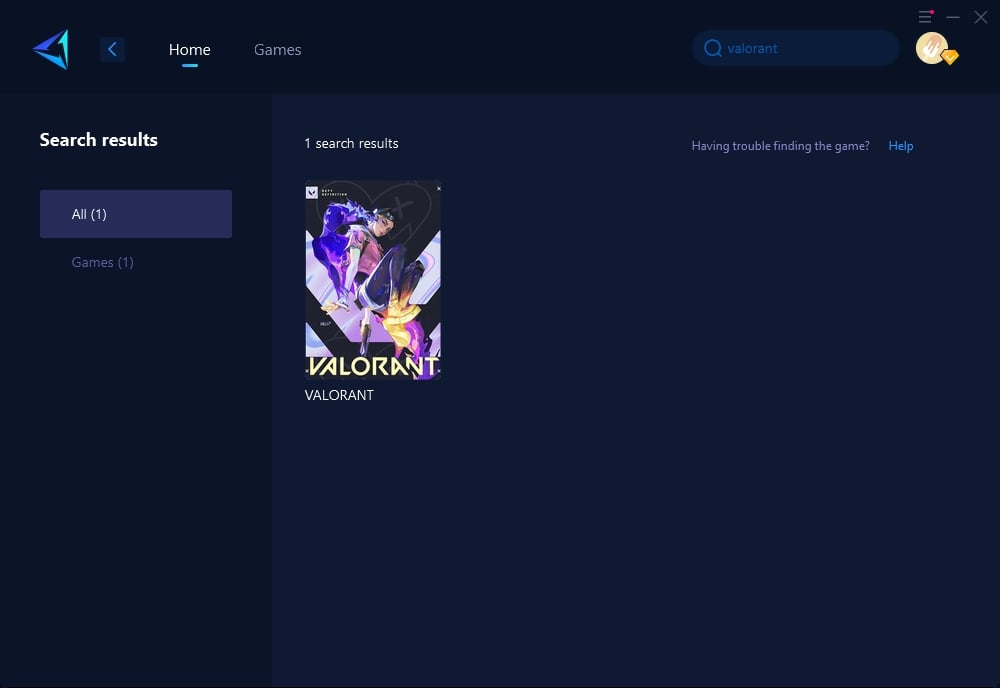
Step 3: Select the server you need to connect to; GearUP Booster supports global servers and Valorant server locking.
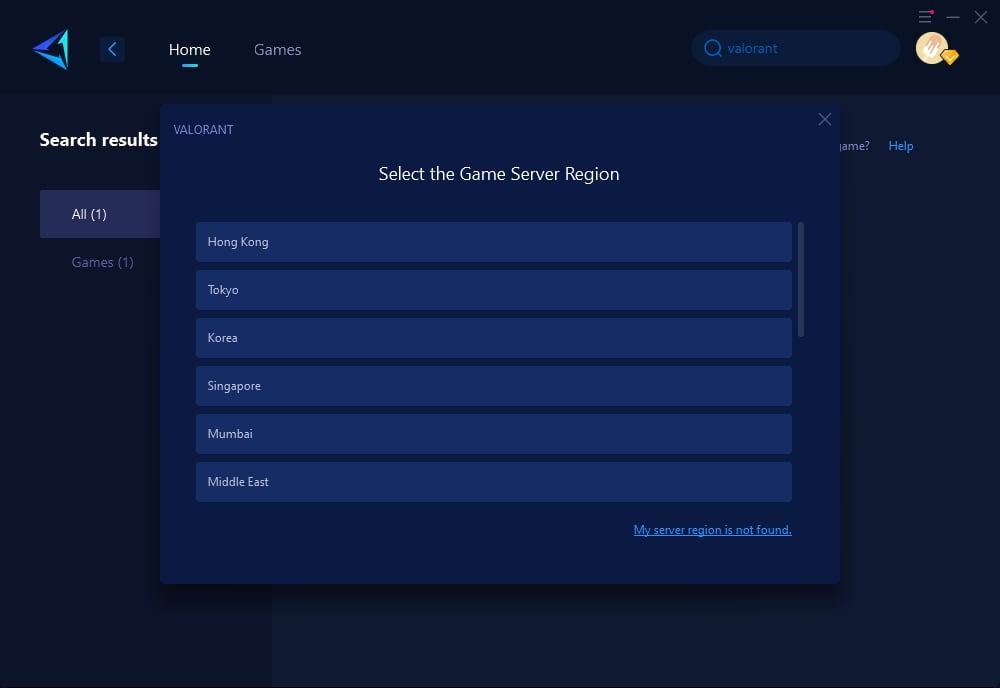
Step 4: Click to launch the game, or manually start your Valorant client, and you will be able to see the detailed network optimization effects.
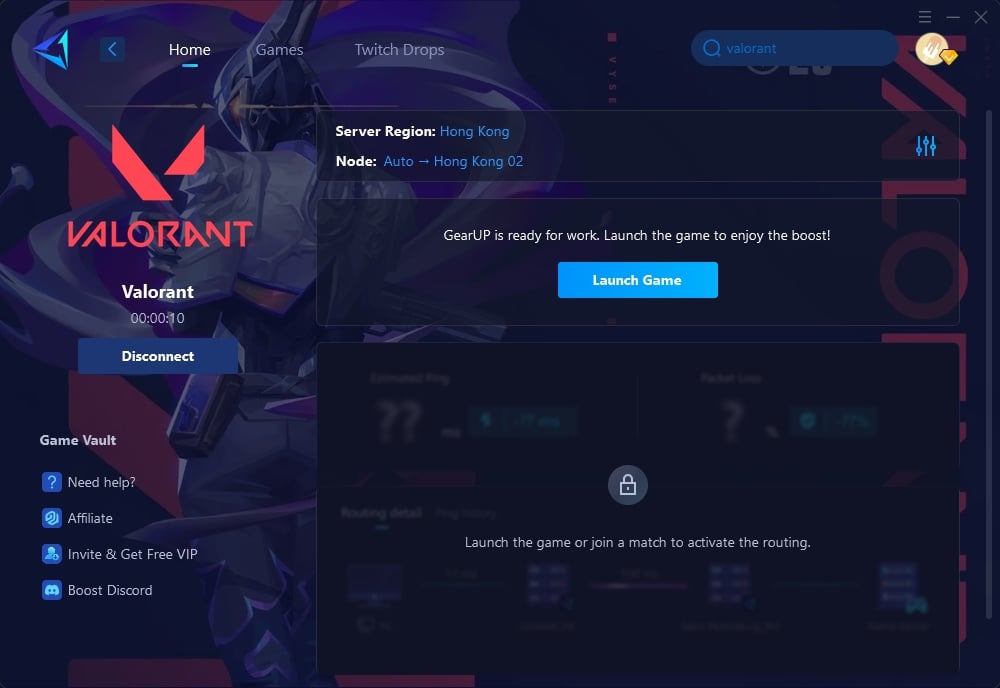
2. Manual Network Optimization
Aside from GearUP Booster, players can make manual adjustments to enhance network performance, such as:
- Use a Wired Connection: Wired connections are generally more stable than Wi-Fi, reducing interference.
- Optimize Router Settings: Configure port forwarding on the router for Valorant or prioritize it to reduce latency.
- Upgrade Network Equipment: Ensure that routers and network adapters have sufficient performance to support smooth online gaming, avoiding hardware-based network issues.
Part 4. Is There a Mobile Version of Valorant? Release Date?
Although the mobile version of Valorant has not been released yet, Riot has plans to develop it. Players can look forward to experiencing tactical shooting on mobile in the future. However, even with a mobile release, crossplay between PC and consoles is likely to remain limited, only allowing interconnectivity within the same platform.
Conclusion
In summary, Valorant has yet to achieve comprehensive cross-device crossplay, especially between PC and consoles, but future Xbox and PS cross-connectivity may be possible. To enhance the Valorant experience, GearUP Booster and HYPEREV acceleration boxes are good options. Additionally, players can manually optimize network devices to reduce latency and improve game stability. Maintaining a strong network connection is essential for competitive performance, and may each Summoner enjoy lag-free, seamless battles!




