How To Solve Unstable Frame Rate And Stuttering Issues In Once Human
Once Human has been live for two weeks now, and we believe everyone has already experienced its groundbreaking visual effects.
Whether it's the terrifying Cthulhu-style monsters or the eerily immersive large-scale scenes, the development team has meticulously refined these new horror elements, embedding them throughout the game as visual symbols. This has created a post-apocalyptic world that merges the supernatural, futuristic sci-fi, and eerie horror, deepening the game's bizarre yet beautiful artistic core.
However, many players have reported experiencing unstable frame rates and frequent stuttering. This is where GearUP Booster comes in to solve these issues.
Why is the frame rate unstable and the game often stutter?
- Hardware Limitations:
Insufficient GPU Power: The game might be demanding more graphical processing power than what your GPU can provide, especially at higher settings.
CPU Bottleneck: If the CPU is not powerful enough to handle the game's demands, it can cause lag and stuttering.
Limited Memory: Having less than 8GB of RAM or not using dual-channel memory can lead to frequent data swapping and stuttering.
- High Graphics Settings:
Ultra High Settings: Running the game on ultra high settings with a mid-range or lower-end GPU can result in low frame rates.
High Resolution: Playing the game at a high resolution will require more GPU power and memory, potentially leading to performance issues.
Best Way To Stabilize The Frame Rate And Reduce Stuttering
If you're also experiencing these issues but don't like the hassle of adjusting game and computer settings, we have the most convenient solution for fixing frame rate instability and stuttering in Once Human!
Step 1: Ckick the following button to download GearUP Booster
Step 2: Search The Finals.
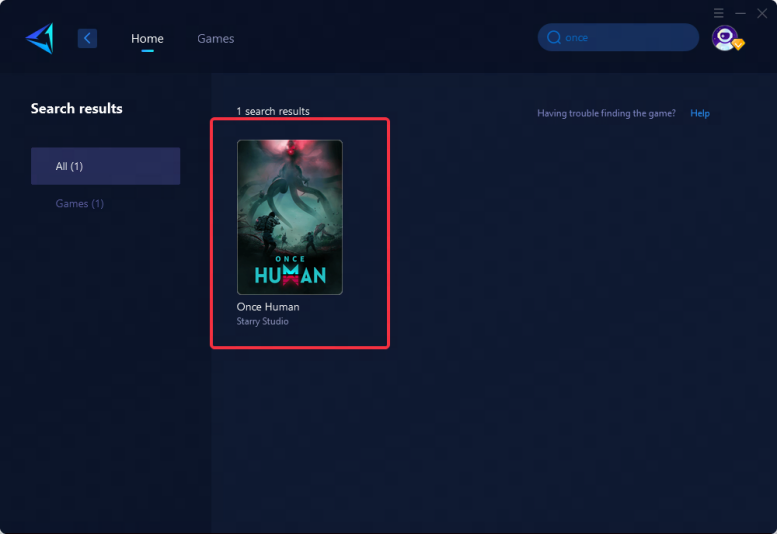
Step 3: Select Game Server and Node.
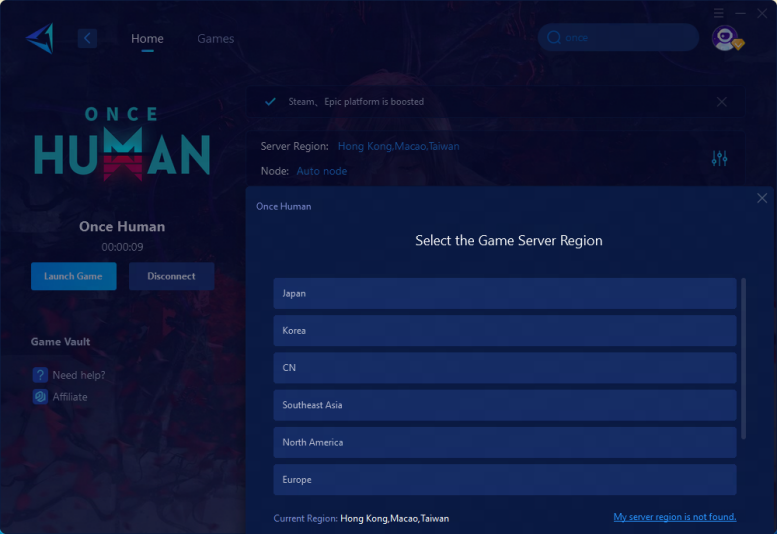
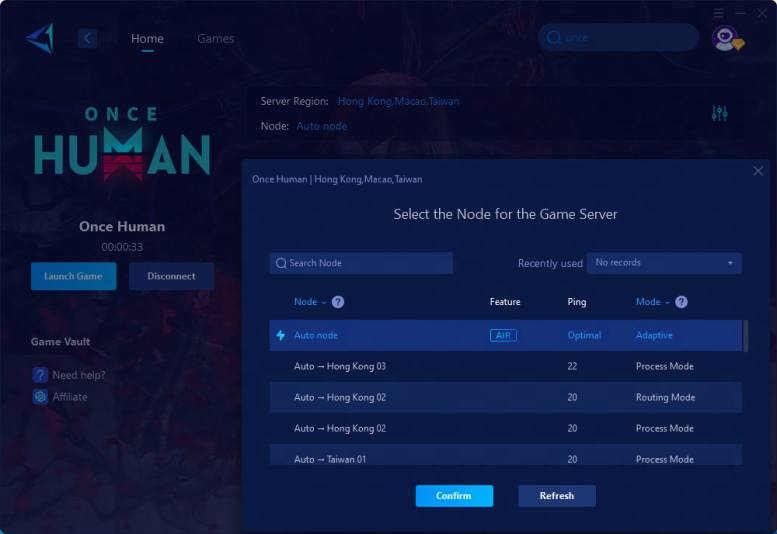
Step 4: Please click "Confirm" first, and then "Launch Game"
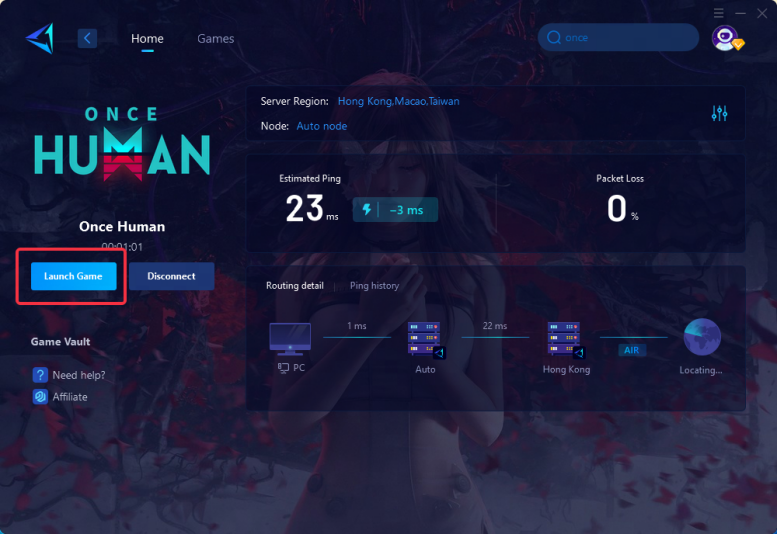
Other Ways To Solve Low Frame Rate and Stuttering Issues
Optimize Game Settings
- Monitor System Resource Usage:
If the game's frame rate is low, open Task Manager to check the CPU and GPU usage.
- Adjust Graphics Settings:
If GPU usage is close to 100%, lowering the graphics settings can help improve the frame rate. For example, switch to medium or lower graphics settings, reduce the game's resolution, and lower the rendering accuracy to avoid low frame rate issues caused by insufficient GPU performance.
- Optimize CPU Usage:
If CPU usage is high, you can improve the frame rate by reducing vegetation density, shadow quality, view distance, and turning off vertical sync.
Optimize Computer Settings
- Use an SSD:
If you have a solid-state drive, it is recommended to install the game on it to start, which can effectively improve scene loading speed.
- Ensure Sufficient Memory:
Make sure your computer has at least 8GB of available memory to avoid high memory usage that leads to frequent resource swapping and stuttering. It is recommended to configure memory in dual-channel mode to improve memory access speed.
- Adjust Power Plan:
Set the power plan to "High Performance" in the Control Panel to ensure the system does not limit performance due to power settings. For laptops, it is recommended to play while plugged in and ensure proper cooling to avoid performance throttling due to low battery or overheating.
Official Graphics Settings Recommendations for Once Human
Graphics Settings:
The game provides five preset graphics levels: Very Low, Low, Medium, High, and Ultra High. Adjusting the graphics mainly affects GPU performance. Setting high graphics on a low-performance GPU can easily lead to low frame rates.
Recommended Settings:
Ultra High: NVIDIA GeForce RTX 3070 or AMD Radeon RX 6800 and above
High: NVIDIA GeForce GTX 2060 or AMD Radeon RX 5700 and above
Medium: NVIDIA GeForce GTX 1060 6GB or AMD Radeon RX 580 and above
Low: NVIDIA GeForce GTX 960 or AMD Radeon RX 470 and above
Very Low: NVIDIA GeForce GTX 750Ti or AMD Radeon R9 270 and above
Conclusion
By following these recommendations and utilizing GearUP Booster, you can significantly improve your gaming experience in Once Human. Enjoy the immersive world without the disruptions of low frame rates and stuttering!




