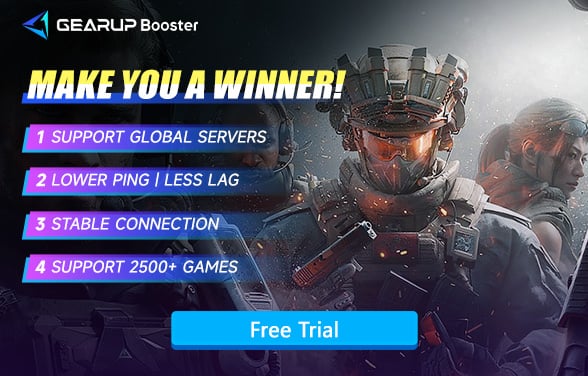How to Unlock Delta Force Mobile Beta Test
The Delta Force Mobile beta test download officially opened on February 13th at 10:00 (UTC+0), drawing significant attention thanks to the success of its PC counterpart. With limited spots available for this test, many eager players are wondering how to unlock and participate in the Delta Force Mobile beta test, as well as how to manage any latency issues during gameplay. Don't worry—this guide will walk you through everything you need to know.
Delta Force Mobile Beta Test Regions
The Delta Force Mobile beta test is available only in the United Kingdom, Spain, Ukraine, and Poland. If you're not located in these regions, you'll need to apply for an account in one of these areas or switch your region settings accordingly to access the Delta Force Mobile beta test.
Supported Platforms and Systems
This beta test is exclusively available for Android users. The system requirements are quite modest, allowing a wide range of devices to participate. Please refer to the image below for detailed system requirements to ensure your device is ready for the Delta Force Mobile beta test.
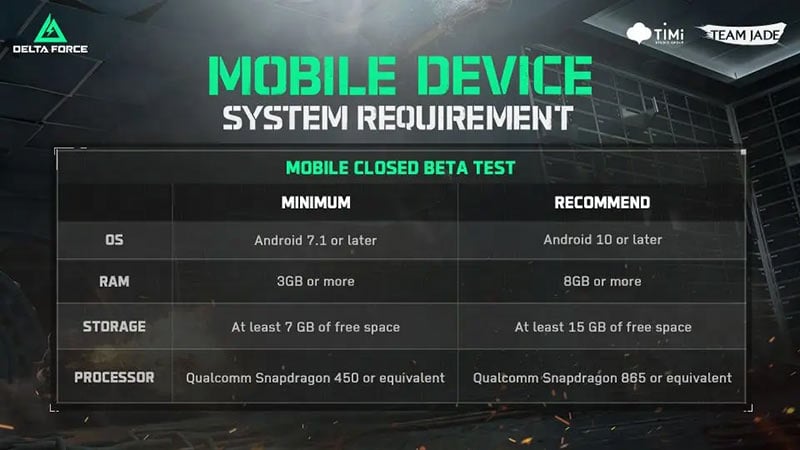
Why Is Delta Force Mobile Unavailable in Your Region?
Due to regional restrictions, players outside Europe cannot directly participate in the Delta Force Mobile beta test. However, a gaming VPN can easily resolve this issue. GearUP Booster specializes in bypassing regional limitations, connecting you directly to target servers, and intelligently switching between optimal routes using multi-line technology. This reduces Delta Force Mobile ping, providing a smoother experience even when connecting across regions. Furthermore, GearUP Booster's dual-channel technology automatically adjusts traffic proportions between mobile and WiFi networks, ensuring a stable connection even in areas with poor network conditions. Delta Force Mobile enthusiasts, let GearUP Booster enhance your exciting gameplay experience.
Learn how GearUP Booster works:
Using GearUP Booster is straightforward. Simply scan the official QR code below to download the GearUP Booster, then, select the Delta Force Mobile beta server, start the boost with one click, and join the test.

Tips for the Delta Force Mobile Beta Test
- The test content is identical to the PC version, allowing you to experience the full game.
- You can purchase Delta Coins during the test, which will be fully refunded upon the official release.
- All data will be deleted after the test concludes.
- Cross-platform functionality is not supported during this beta test.
Conclusion
Participating in the Delta Force Mobile beta test is an exciting opportunity for gamers to experience the game before its official release. By following this guide, you can unlock the Delta Force Mobile beta test, overcome regional restrictions, and optimize your gaming experience. Whether you're testing in one of the supported regions or using GearUP Booster to connect from outside, you're ready to dive into the thrilling world of Delta Force Mobile. Don't miss out on this chance to be part of the action!