How to Unlock Competitive Play in Overwatch 2?
Overwatch 2, developed by Blizzard Entertainment, is a multiplayer online first-person shooter game. It inherits the core gameplay of its predecessor and introduces improvements and expansions in graphics, game modes, and character design. Many new players are engaged in casual matches but may be unsure of how to access competitive play – this article will explain how to unlock competitive mode.
How to Unlock Competitive Play?
In Overwatch 2, unlocking competitive play requires winning 50 matches in casual play before the competitive mode is accessible. It is important for newcomers not to jump directly into competitive matches before gaining a clear understanding of game rules and mechanics, as this may lead to being reported by others.
Additionally, changes have been made within the game regarding the removal of the traditional portrait frame rank system; all experience from matches contributes to leveling up each season's battle pass. Given the absence of an account-level system now, controlling player access to unlock competitive modes has become essential. As of October 5th, accounts created after this date need to complete a new player experience and win 50 matches in quick play before unlocking competitive matches. This step serves as a deterrent against smurfing and cheating that disrupts the competitive environment. This also provides newcomers with a safeguard period for players of similar skill level and prevents them from being dissuaded by more experienced players' high intensity gameplay. Moreover, the new system analyzes new players' skills for optimizing match-ups with opponents and teammates.

How to Ensure a Stable Internet During Competitive Matches?
Highly recommended is using GearUP Booster, a professional game network optimization tool known for its exclusive adaptive intelligent routing technology that automatically selects the best connection route while avoiding congestion and peak fluctuations—promising stable gameplay and effectively reducing ping without requiring specialized networking knowledge.
GearUP's advantages include:
- A free trial period
- 24/7 online customer support
- Compatibility with thousands of games
- Gobal server support
- Addressing various network issues such as latency and packet loss
Step 1: Download GearUP Booster
Step 2: Launch and search Overwatch 2.
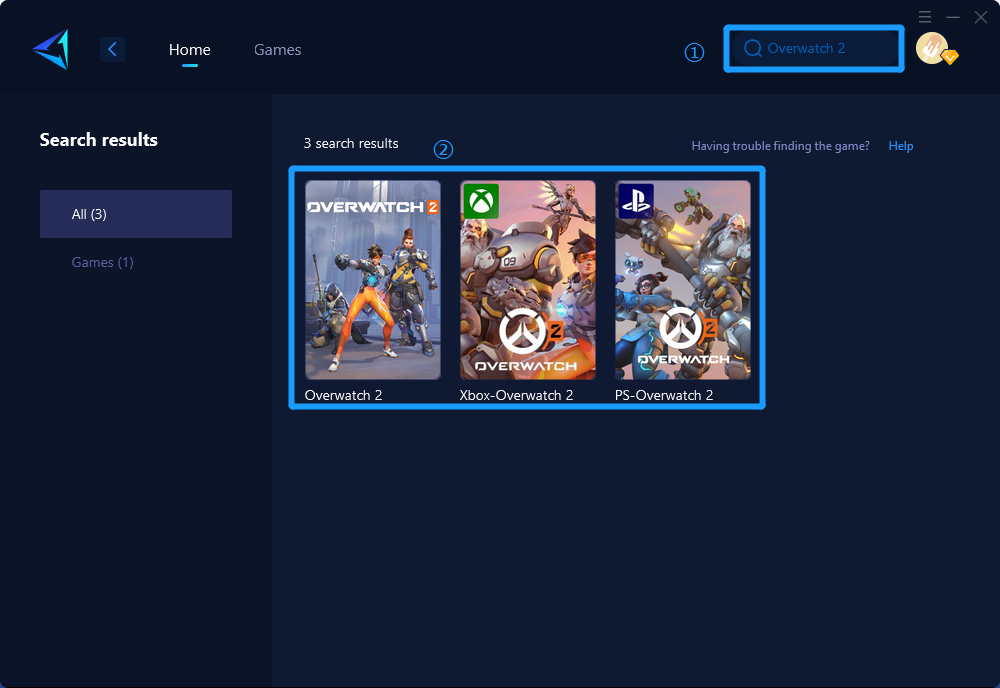
Step 3: Select Game Server and Node.
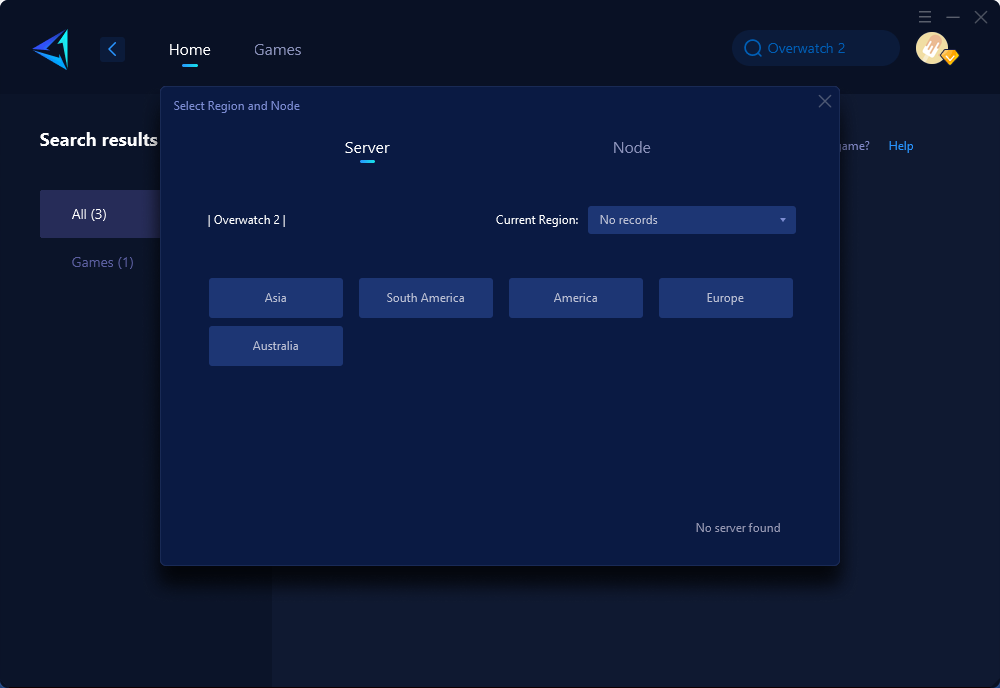
Step 4: Click to boost, and then launch Overwatch 2.
Conclusion
In conclusion, unlocking competitive play in Overwatch 2 requires winning 50 casual matches before accessing the competitive mode. New players are advised not to jump directly into competitive matches without understanding game mechanics. Additionally, to ensure stable internet during competitive gameplay, using GearUP Booster, a professional game network optimization tool with adaptive intelligent routing technology, is highly recommended. This tool offers a free trial, 24/7 online support, and simplifies the process of addressing various network issues for a seamless gaming experience.



