Why Can't EA SPORTS FC 25 Connect to Server
EA Sports FC 25 has officially launched, offering the latest data and modes for an enhanced simulated football experience. However, feedback from various platforms indicates that many players are experiencing issues connecting to the FC 25 servers, dampening enthusiasm and leading to complaints in the community. But don't worry—this issue is solvable. In this article, we'll analyze the reasons and find solutions.
Feedback from FC 25 Players
Whether on Steam or console versions, many players report being unable to enter the game or connect to the servers, and even experience disconnections after connecting. Some players have seen the game automatically close and return to the desktop without any warning.
Why Can't My FC 25 Connect to the Server?
- Network Connection Issues: Unstable or slow internet connections can prevent proper communication with the servers, leading to connection failures. Checking your network settings or contacting your ISP might help resolve this.
- Server Overload: During peak times or new releases, servers can become overwhelmed by the volume of players trying to connect, resulting in connectivity problems. Waiting for the traffic to decrease or trying at a different time might help.
- Outdated Game Version: If your game isn’t updated to the latest version, it may not be compatible with the server, causing disruptions. Make sure to download and install any available updates or patches.
- Corrupt Game Files: Missing or damaged files can disrupt the game's functionality, including its ability to connect to servers. Verifying the integrity of the game files through your platform’s interface can often identify and fix these issues.
Effective Solutions for FC 25 Network Issues
Using FC 25 game booster, such as GearUP Booster can help resolve most network issues, including difficulties connecting to FC 25 servers. Often, the EA servers are fine, but personal network congestion causes problems. Since immediate feedback isn't always available, GearUP Booster uses intelligent algorithms to identify issues and bypass congested routes, providing a more stable and faster connection to FC 25 servers, ensuring login and preventing disconnections. During online matches, you can also use GearUP Booster to reduce ping and packet loss. Its region-locking feature can lower ping to as low as 4ms in certain areas, offering an exceptionally smooth experience.
If you want to make FC 25 servers more stable on PC, try the following steps:
Step 1: Ckick the following button to download GearUP Booster
Step2. Launch and search for FC 25.
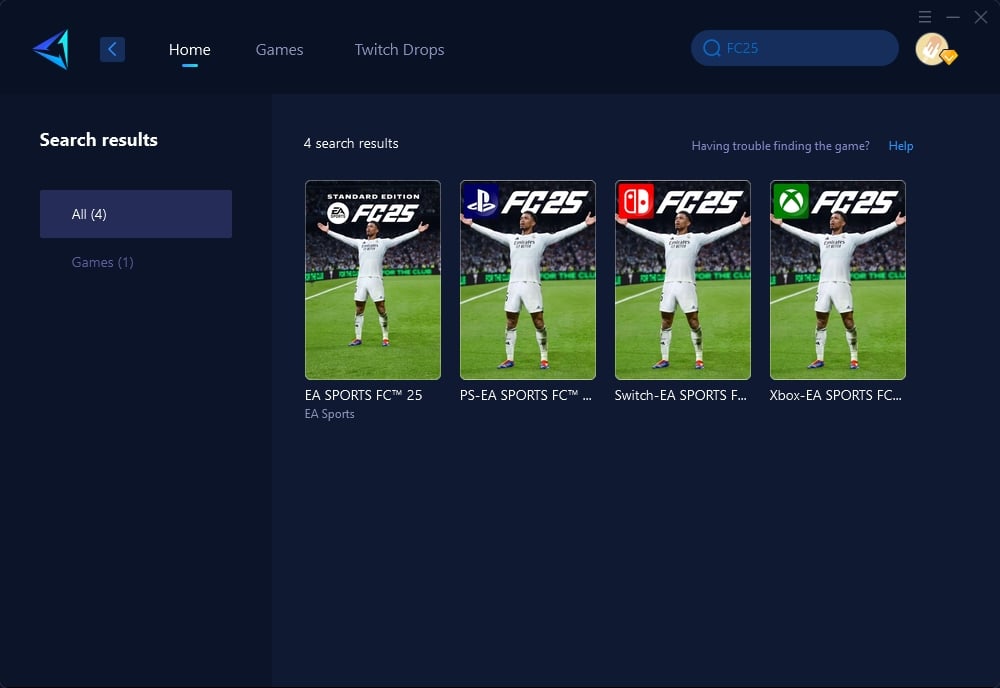
Step 3: Choose Servers, in some regions, you can connect to servers in specific countries.
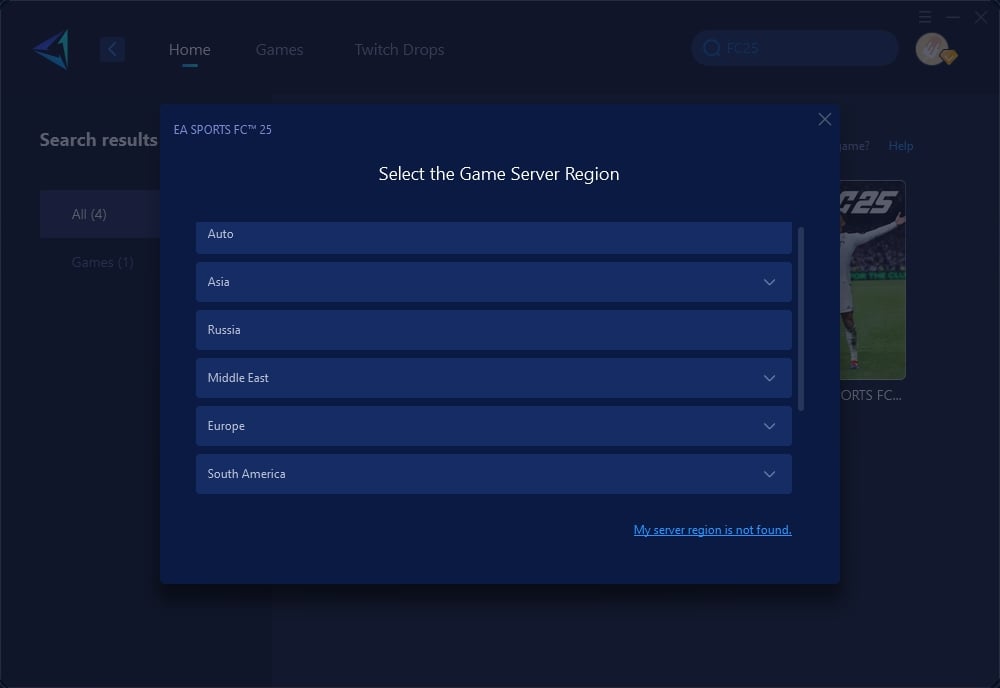
Step4. On the boost interface, you can view current network information and optimization effects. You can also switch servers and nodes at any time. Then, launch FC 25 and enjoy your game!
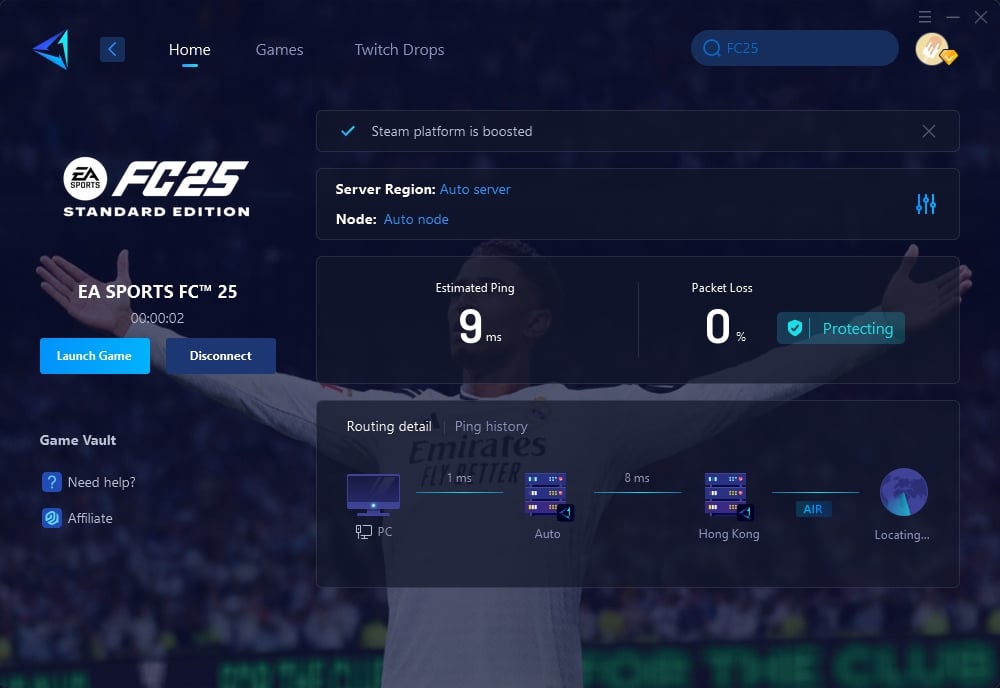
Many players choose the console version of FC 25. If you don't want to start a PC to optimize your network, the GearUP HYPEREV is a great option. This gaming router features a futuristic design and powerful functions, using the same technology as the GearUP Booster PC version. It offers dual-mode connections for WiFi and Ethernet and can be controlled via a mobile app. By connecting to any standard router, it delivers performance comparable to professional gaming routers without the high cost of replacement. Additionally, HYPEREV can be used as a WiFi extender, allowing for convenient WiFi management.
Three Other Methods to Solve FC 25 Connection Issues
Here are three proven methods to resolve the problem of FC 25 can't connect to server:
- Wait for EA to Fix the Servers: Occasionally, connectivity issues are due to server-side problems that EA needs to address. Keep an eye on their official channels, such as social media or support pages, for announcements and updates. Patience is key while they work on a fix.
- Update the Game Version: It's important to keep your game up to date. Developers often release patches and updates that fix known bugs, including connectivity issues. Regularly check for updates through your gaming platform to ensure you have the latest version.
- Reinstall the Game: If updating doesn't resolve the issue, a fresh installation might help. Uninstall the game completely and then reinstall it. This process can fix any corrupted or missing files that might be causing the connection problems, providing a clean slate for the game to operate smoothly.
Conclusion
Changing servers in EA SPORTS FC 25 can improve your gaming experience by reducing latency and allowing you to play with friends across regions. Whether you use GearUP Booster, HYPEREV, or change servers within the game settings, these methods will help you achieve better connectivity and smoother gameplay.
About The Author
The End


