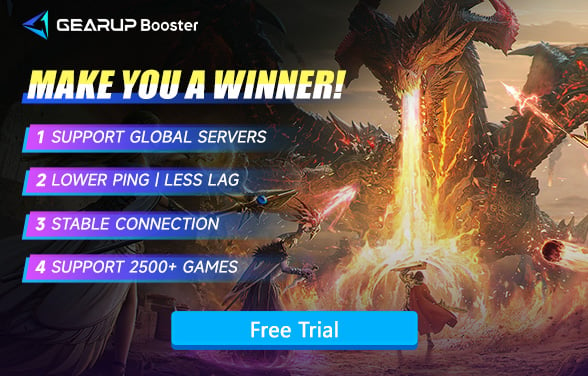How to Unblock Watcher of Realms: A Comprehensive Guide
If you're a fan of Watcher of Realms residing in the United States, you may have encountered the frustrating news that the game has been banned by the U.S. government. Whether you're trying to access the game on your PC or mobile device, you're likely faced with error messages preventing you from logging in. You might even find yourself unable to download the Watcher of Realms launcher. But there's no need to worry. By following this guide, you can learn how to unblock Watcher of Realms and continue enjoying your gaming experience.
Part 1: Where is Watcher of Realms Banned?
Currently, Watcher of Realms is banned solely in the United States. This means that if you're physically located in the U.S. or using a U.S.-based IP address, you won't be able to log in. While the game client may still be installed on your device and able to start, logging in remains impossible. On mobile devices, you'll encounter the message "WATCHER OF REALMS IS CURRENTLY UNAVAILABLE." On PC, you'll stuck on loading, and you won't be able to download the Watcher of Realms launcher from the official website.
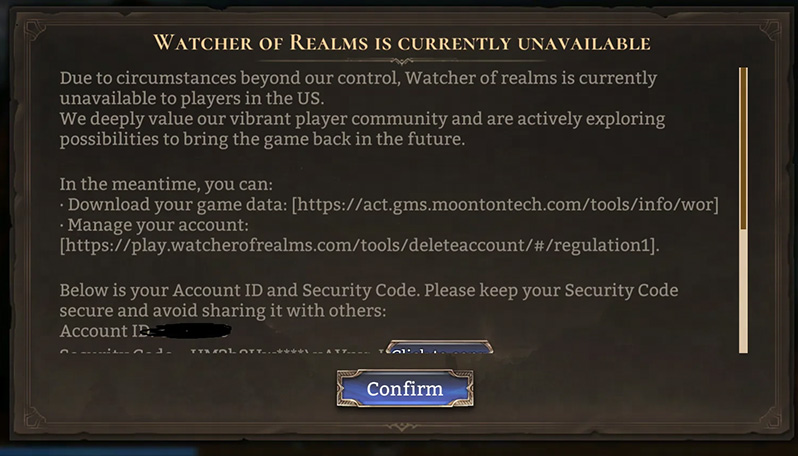
Mobile message
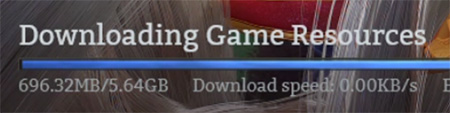
PC message
Part 2: How to Resolve the Watcher of Realms Ban?
The ban on Watcher of Realms is an IP-based restriction, which means you can bypass it using a professional gaming VPN such as GearUP Booster. GearUP Booster employs global multi-route technology and an AI-assisted intelligent recognition system to dynamically diagnose your network and automatically switch to the optimal node for connection. This ensures you can access Watcher of Realms servers in other regions with stable connections and minimal latency, allowing you to enjoy smooth gameplay. GearUP Booster simplifies the process, requiring no manual network configuration adjustments, which reduces the risk of errors. It also prioritizes data privacy and security with encryption protocols, ensuring peace of mind.
Here's how GearUP Booster works:
If you're playing the PC version of Watcher of Realms, follow these steps to bypass the ban:
Step 1: Click the button to download the PC version of GearUP Booster.
Step 2: Search for Marvel Snap.
Step 3: Select a server. "Auto" means GearUP Booster will automatically choose the best route.
Step 4: Start boosting, then launch the game, and you will be able to unblock Marvel Snap.
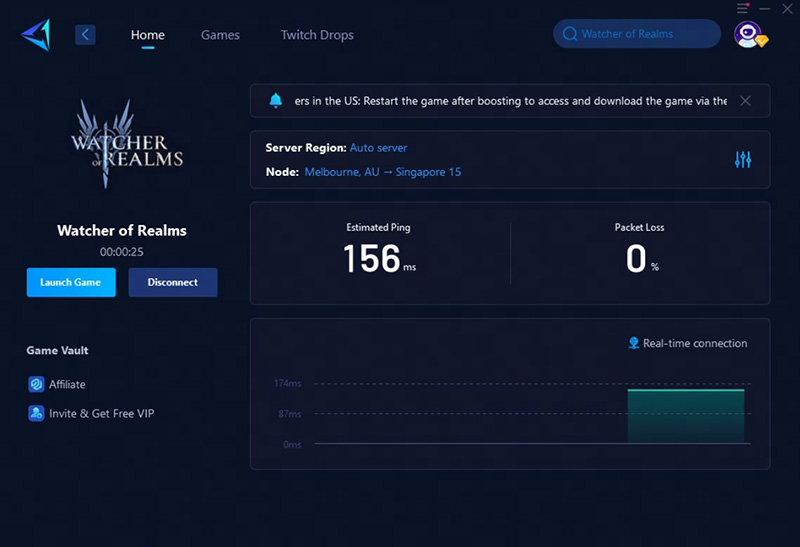
It's noteworthy that the ban extends to the official website as well. Therefore, if you need to re-download the Watcher of Realms launcher, follow the above steps and then restart your browser.
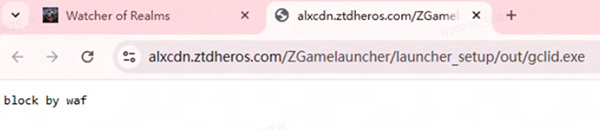
For mobile players of Watcher of Realms, here's the step-by-step guide:
Step 1: Scan the QR code to download GearUP Booster.

Step 2: Search for Watcher of Realms on GearUP.
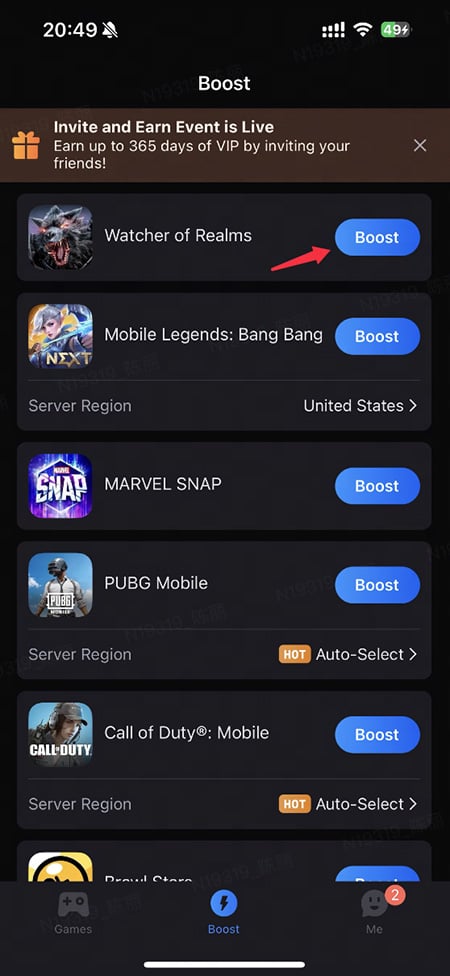
Step 3: Click "boost" first, then launch the game. Remember, you must boost first.
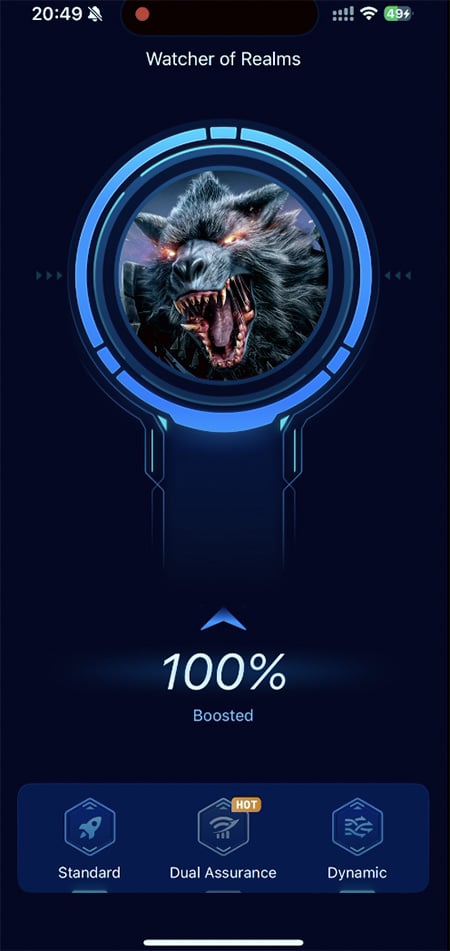
Part 3: Is GearUP Booster Safe? How Does It Differ from Other VPNs?
Yes, GearUP Booster is a professional and secure gaming VPN with over a decade of experience in network optimization and deep collaborations with various game developers. Unlike traditional VPNs, GearUP Booster can accurately identify gaming traffic and optimize connections based on the specific characteristics and server distribution of each game. This prevents issues with non-target software. Currently, GearUP Booster supports more than 2,500 games, with network nodes in over 180 countries and cities worldwide.
Conclusion
In conclusion, if you're a Watcher of Realms enthusiast facing the unfortunate ban in the United States, GearUP Booster provides a reliable solution to unblock Watcher of Realms and continue your gaming adventure. By using GearUP Booster, you can bypass geographic restrictions, ensure fast and secure connections, and enjoy the game as if the ban never existed.