How to Fix Titanfall 2 High Ping?
Titanfall 2, celebrated as one of the best FPS games in the past decade, combines an engaging storyline, innovative level design, and the thrilling dynamics of human and mech combat. Its multiplayer mode further diversifies the combat options, making it a favorite among gamers. However, some players face the challenge of high ping, experiencing either consistently high latency or sudden spikes. This article delves into the causes of Titanfall 2 high ping and outlines effective solutions.
Causes of Titanfall 2 High Ping
What is Ping? In online gaming, ping refers to the network latency between a player's computer and the game server, measured in milliseconds (ms). An optimal ping for Titanfall 2 would typically be below 100 ms, ensuring smooth gameplay without delays.
High ping in Titanfall 2 can manifest as lag, delayed actions, and other performance issues, detracting from the gaming experience. Common reasons for high ping include:
- Distance from the Server: The further you are from the game server, the higher the ping.
- Network Congestion: Overloaded networks can slow down data transmission.
- Inadequate Internet Speed: Slow internet connections contribute to high ping.
- Wireless Connections: Wi-Fi connections are generally less stable than wired ones, potentially causing increased latency.
Best Solution for Titanfall 2 High Ping
To swiftly address Titanfall 2 high ping, consider using GearUP Booster, a top-tier game network optimization tool. GearUP Booster focuses on optimizing gaming traffic without affecting other software. It leverages global network nodes to find the best path to game servers, circumventing network congestion and buffering against spikes in traffic. With GearUP Booster, you can enjoy the best connection without needing in-depth networking knowledge. Its intelligent algorithms handle everything, ensuring compliance without any risk of account violations.
Advantages of GearUP Booster:
- Free trial available.
- User-friendly interface.
- Supports over 2000 games.
- Proprietary optimization technology.
- Does not impact computer performance.
Follow the steps below to download and use GearUP Booster:
Step 1.Click the button below to download GearUP Booster.
Step 2.Search for Titanfall 2.
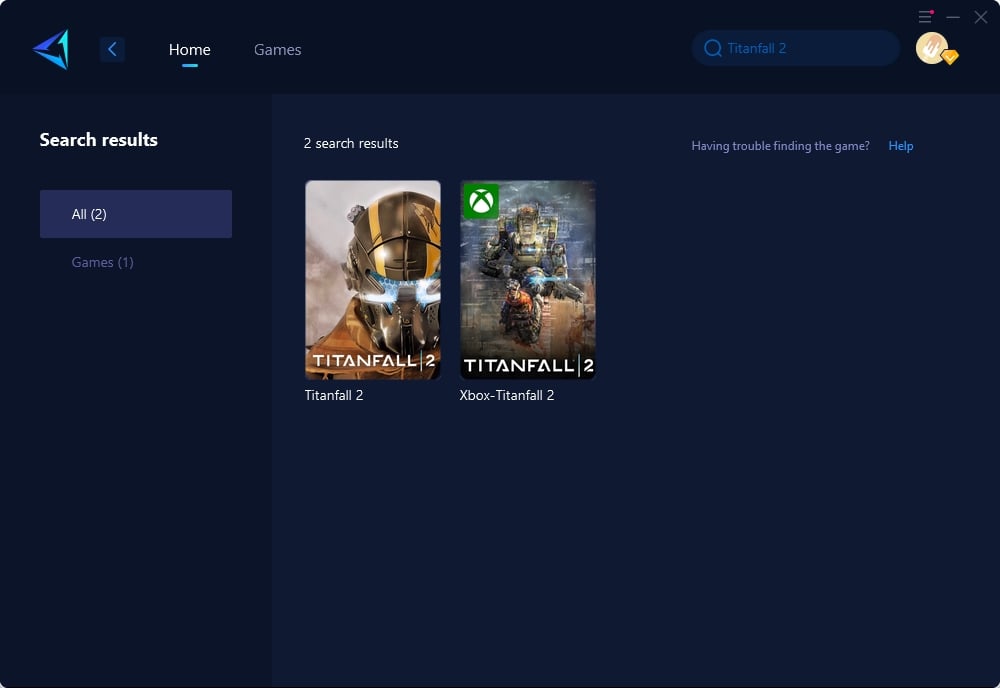
Step 3.Select your desired server and node.
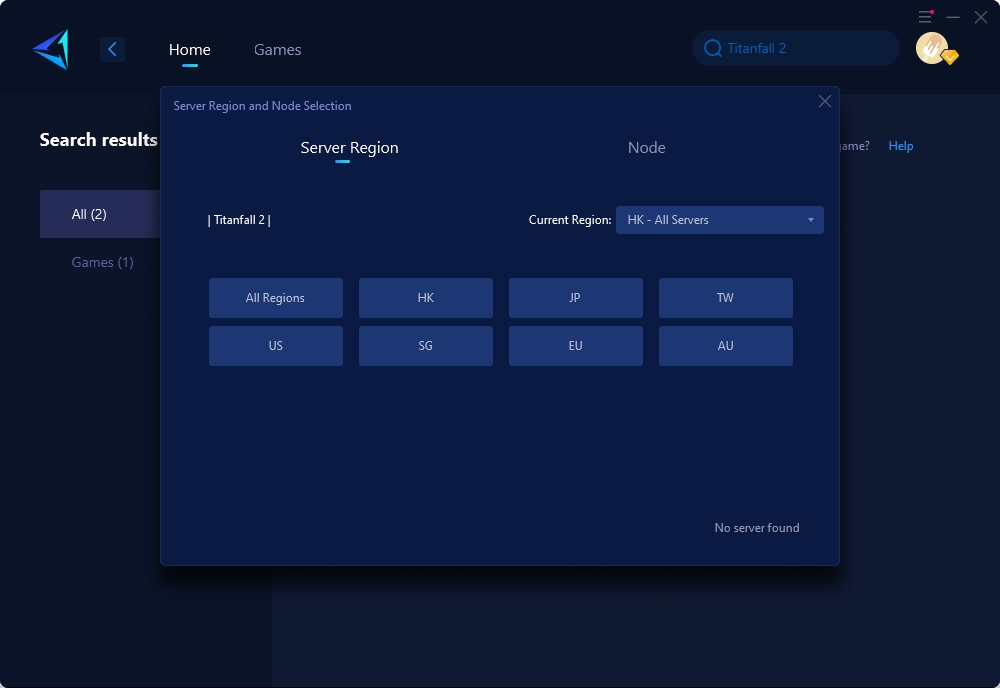
Step 4.Click to boost first, and then launch your game.
Other Methods to Reduce Titanfall 2 High Ping
If you're exploring alternatives, consider the following strategies:
- Connect to the Nearest Server: Choose game servers closest to your location to minimize latency.
- Upgrade Your Internet Plan: A faster internet connection can reduce ping.
- Use a Wired Connection: Ethernet connections are more reliable than Wi-Fi, offering lower latency.
- Close Background Applications: Ensure no other applications are consuming bandwidth while you play.
- Enable QoS on Your Router: Quality of Service (QoS) settings can prioritize gaming packets, improving performance.
Conclusion
In conclusion, high ping in Titanfall 2 can detract from the game's fast-paced action, but it's a solvable issue. By leveraging tools like GearUP Booster and optimizing your network setup, you can significantly reduce latency and enhance your gameplay experience. Remember, a stable and low-ping connection is key to enjoying Titanfall 2 to its fullest, allowing for smoother and more competitive play.
About The Author
The End

