Five Advanced Tips to Increase Your EA FC 25 Win Rate
EA SPORTS FC 25 is a globally popular football simulation game, with many players even considering it a professional football training simulator to immerse themselves in. Many are looking for tips to improve their win rate in FC 25's online mode, as this can help them earn more rewards and enjoy a better experience. In this guide, we will provide some tips and show you how to increase game smoothness and improve your win rate using GearUP Booster, a professional network optimization tool.
Five Advanced EA FC 25 Tips for Win
- Utilize the collaborative 5v5 Rush mode to team up with friends and strategize on squad building.
- Familiarize yourself with the new Player Roles and Tactical Presets to optimize your team's playstyle.
- Experiment with different team compositions and tactics to find the most effective setup for your playstyle.
- Take advantage of the new Tactics sharing and customization features to quickly adapt your strategy.
- Stay informed on the latest updates and adjustments to the game's systems to stay ahead of the meta.
What's the Win Rate Related To
The win rate is related to the overall performance and success of a player's Ultimate Team in the game.
In addition to the five tips mentioned above, a player's performance and sometimes even luck play an important role. Maintaining a good mindset is crucial for successfully executing your tactics and adjusting to the situation on the field. At the same time, you shouldn't be affected by external conditions such as lag and packet loss in FC 25, because even with exceptional skills, stuttering can ruin everything.
Simple Solutions to Improve FC 25 Win Rate
If you are troubled by lag and packet loss in FC 25, using GearUP Booster to solve network issues is the simplest way to improve your win rate. GearUP Booster employs multi-line technology, automatically testing and selecting the best route to shorten data transmission time, effectively lowering your ping and eliminating lag. This makes your gameplay much smoother. Moreover, if you encounter sudden traffic peaks during the game, GearUP Booster can automatically switch routes without affecting your gaming experience.
Step 1. Dwonload GearUP Booster
Step2. Launch and search for EA SPORTS FC 25.
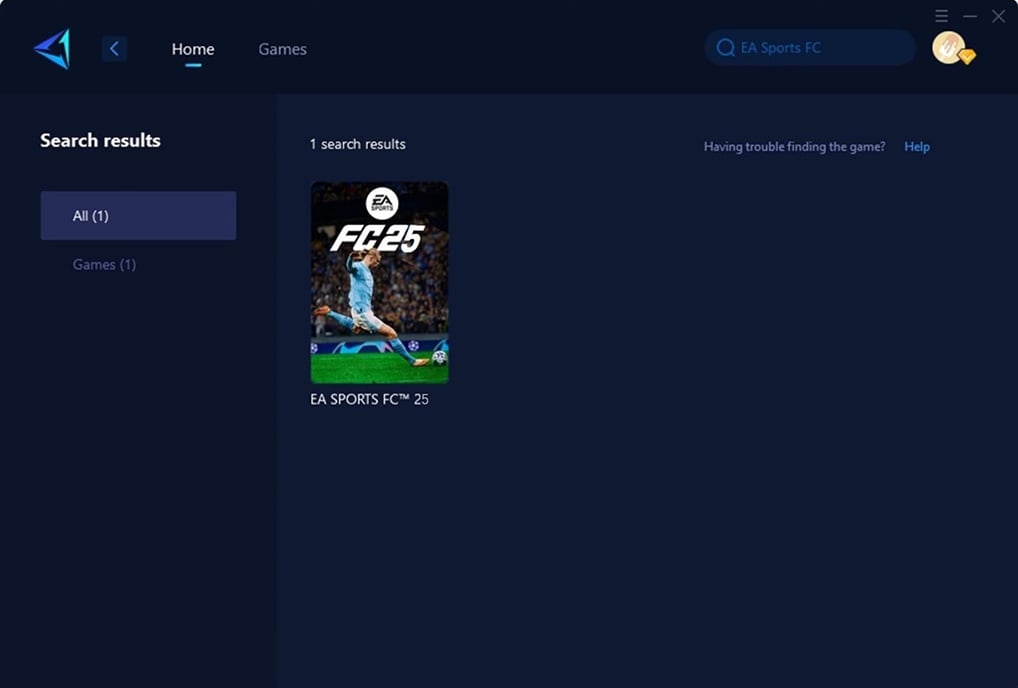
Step 3: Select Game Server.
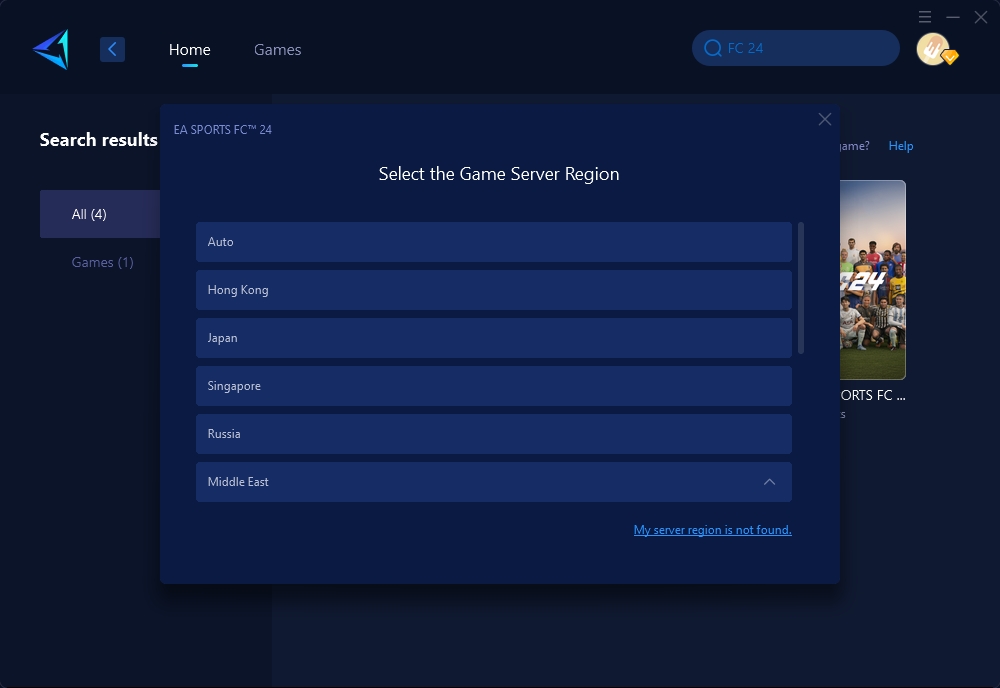
Step 4: Click to boost, and then launch the game.
Popular Reading: EA FC 25 PC System Requirements
Of course, if you are an FC 25 console player, then try GearUP HYPEREV. This gaming router is highly recognized among FC players. It utilizes the same technology as GearUP Booster and can be controlled via a mobile app without needing to start up your computer. Its dual-mode connection for Wi-Fi and network not only optimizes game connectivity but also provides regular network connections for other devices. You can also use it as a Wi-Fi extender. I think you'll love its futuristic design.
Conclusion
It can be really frustrating when you don't win as much as you'd like, but understanding the root causes is the first step to resolving these issues. Tools like HYPEREV are great for reducing network-related latency and ensuring stable connections. There are also other ways to tackle latency caused by non-network factors. By using these tools, you can improve your gaming experience and get the most out of FC 25.





