How to Fix Throne and Liberty Crashing Issues?
How do you feel with exasperating lag and unexpected crashes while playing Throne and Liberty, which abruptly kick you out of the game and return you to your desktop screen? The problem of Throne and Liberty crashing is a well-known issue among its player community, frequently resulting in untimely exits from the game and potentially detrimental effects on gameplay. However, there are solutions available to tackle this problem, and this blog aims to provide you with the necessary guidance to find resolutions.
Why does Throne and Liberty crash?
There are various factors that can cause Throne and Liberty to crash, including hardware issues, game client problems, and network-related issues. Hardware problems can result from overheating components and outdated drivers. Game client issues may arise from corrupt files or conflicts with other software. Network problems, such as high latency or packet loss, can also lead to crashes.
To address these crashes, ensure proper cooling and update drivers for hardware concerns. Verify game file integrity, disable conflicting software, and update the game client to resolve client-related issues. Troubleshoot network connectivity and optimize network settings to improve stability. Overall, addressing these potential causes can result in a smoother gaming experience in Throne and Liberty crash.
How to Fix Throne and Liberty crash Issues?
The disconnection, crashing, and crashing issues in Throne and Liberty are likely caused by the failure to connect to foreign servers, as it is generally difficult to log in to foreign servers without accelerator. You can try using GearUP Booster, a professional game network optimization tool. Its exclusive adaptive intelligent routing technology can automatically match the best connection route for you, avoiding congestion and peak fluctuations, ensuring a stable gaming experience. GearUP Booster can also effectively reduce game ping, and you don't need any professional network knowledge to use it easily. It has a good reputation among many Throne and Liberty players.
Advantages of GearUP Booster:
- Free trial for.
- Easy to use.
- Supports global servers.
- Supports all gaming platforms.
- Simple and accessible, with one-click boosting.
Step 1: Download GearUP Booster
Step 2: Search Throne and Liberty.
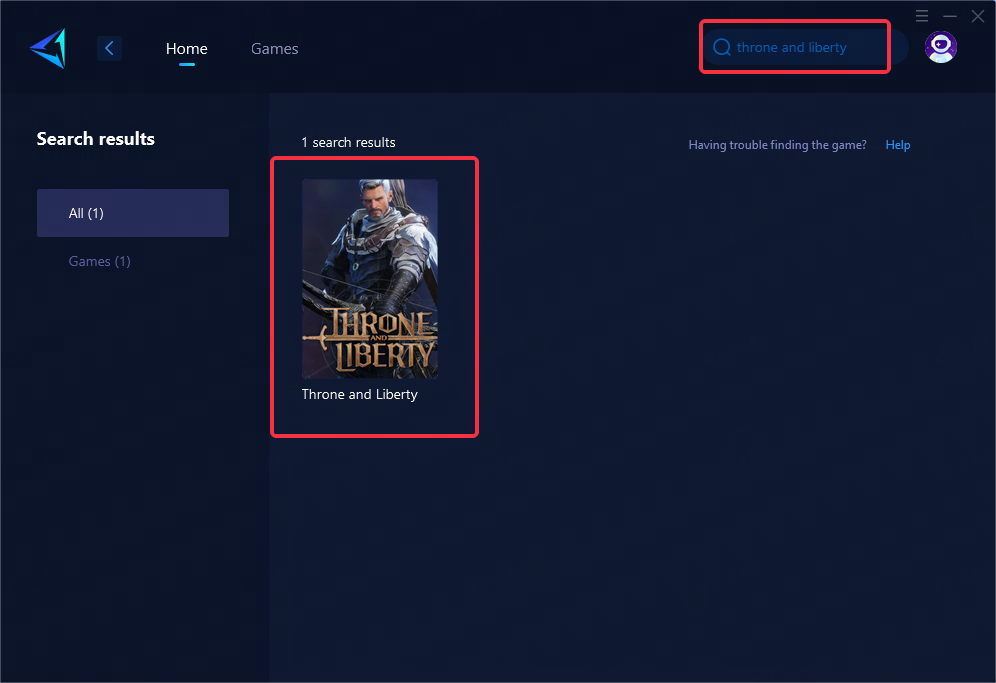
Step 3: Select Game Server and Node.
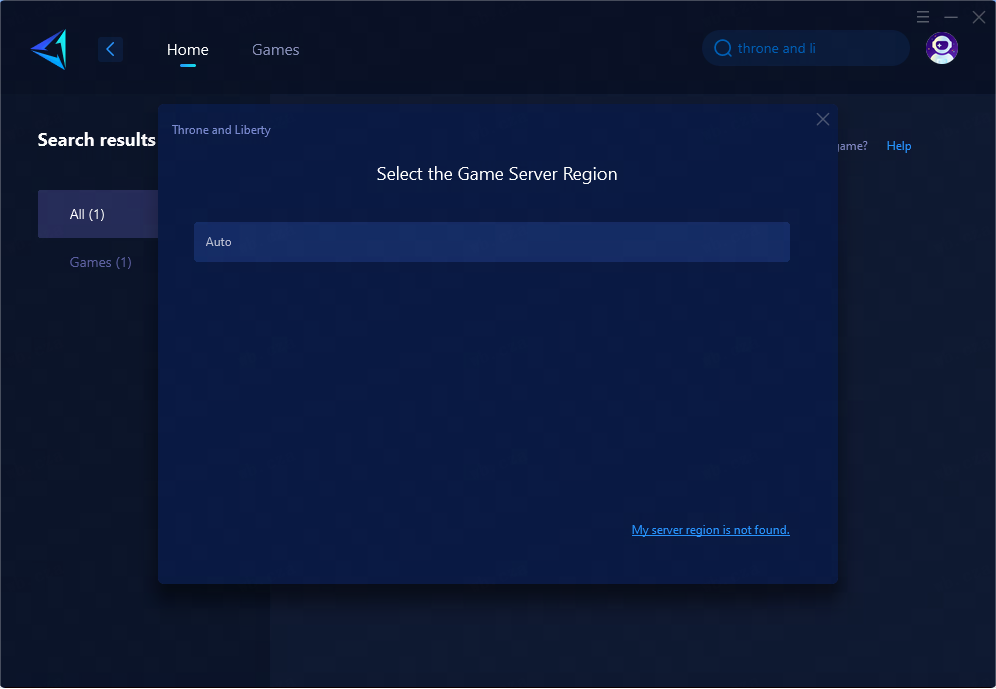
Step 4: Remember Click on the "Confirm" first, and then launch Throne and Liberty.
In conclusion
Dealing with crashes in Throne and Liberty can be frustrating, but they are not impossible to overcome. By understanding the causes of these crashes and using tools like GearUP Booster, gamers can enhance their gameplay experience and minimize interruptions. Remember, troubleshooting technical issues requires patience, but it greatly improves the gaming sessions for all enthusiasts.




