Why EA FC25 Matchmaking Fail and How to Fix It
EA FC25 is a comprehensive football simulation game that immerses players in the intense world of professional football. Featuring realistic gameplay, diverse game modes, and strategic team management. Like many online games, EA FC 25 has its own set of challenges, including many players are facing matchmaking Fail and latency issues when trying to connect to the game servers, which makes the game unplayable and leaves them without effective solutions.
Don't worry, after reading this article, you will not only understand the reasons behind EA SPORTS FC™ 25 Matchmaking Fail but also learn the simplest ways to resolve connection issues.
Why FC 25 Matchmaking Fail
- Server Issues: EA servers might be experiencing high traffic or undergoing maintenance, leading to connectivity problems. Checking EA’s official channels for server status updates can help determine if this is the cause.
- Network Congestion: High usage of your home network can cause congestion, affecting your connection to game servers. Ensure other devices aren't consuming excessive bandwidth during gameplay.
- NAT Type Restrictions: A strict or moderate NAT type can hinder matchmaking by limiting your ability to connect with other players. Configuring your router to achieve an open NAT type can help resolve this issue.
- Firewall or Security Settings: Firewalls or security software on your device or router might block necessary ports for online play. Adjusting these settings to allow FC25 traffic can improve connectivity.
- Outdated Game or System Software: Playing on an outdated version of the game or system software can cause compatibility issues. Regularly updating both can resolve known bugs and improve matchmaking success.
How to Quickly Solve FC 25 Matchmaking Fail
1. Best Way: GearUP Booster
If you're looking for a quick and easy way to resolve the FC 25 Matchmaking Fail, GearUP Booster is your best bet. This specialised FC25 game VPN makes sure that game traffic is optimised without affecting other applications. Its one-of-a-kind adaptive intelligent routing technology automatically chooses the best route among global network nodes, ensuring stable and fast data transmission. If the network suddenly fluctuates or peaks, it can instantly switch to an alternative route, keeping your game unaffected. GearUP Booster also shines at resolving high ping and latency issues, avoiding lags that impact your gaming experience. Players just need to take a few simple steps to select the right server, with no extra steps, reducing the risk of other errors.
Step 1: Ckick the following button to download GearUP Booster
Step2. Launch and search for FC 25.
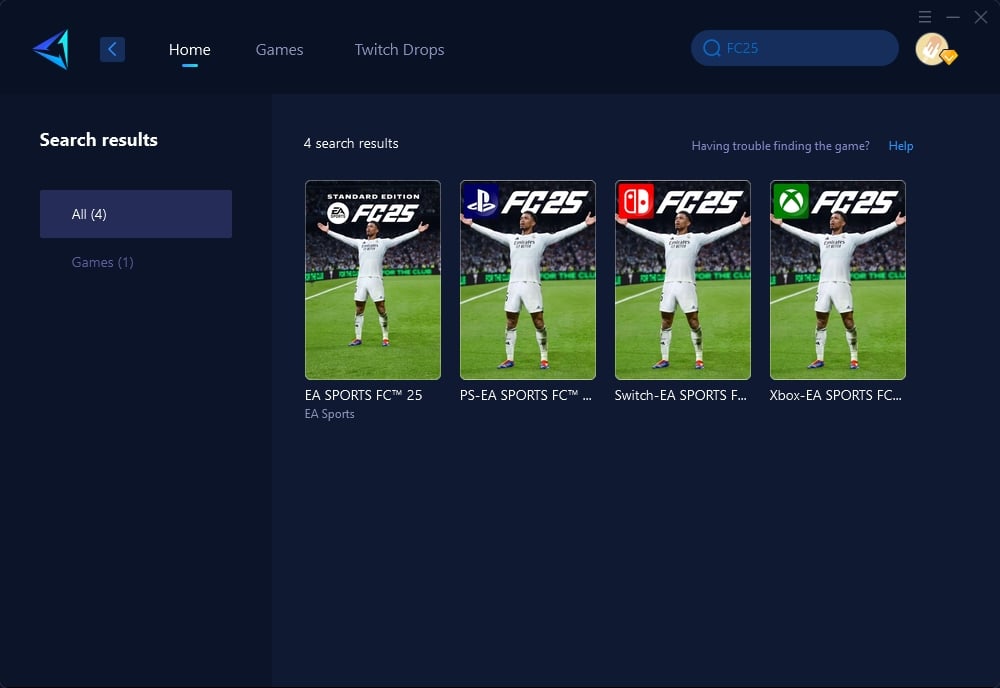
Step 3: Choose Servers, in some regions, you can connect to servers in specific countries.
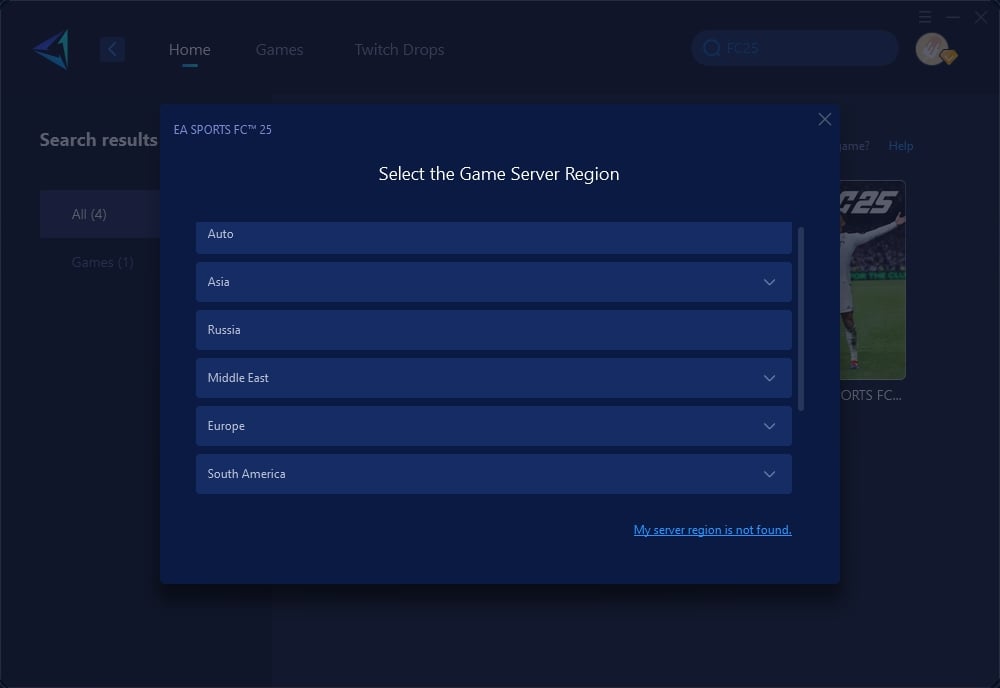
Step4. On the boost interface, you can view current network information and optimization effects. You can also switch servers and nodes at any time. Then, launch FC 25 and enjoy your game!
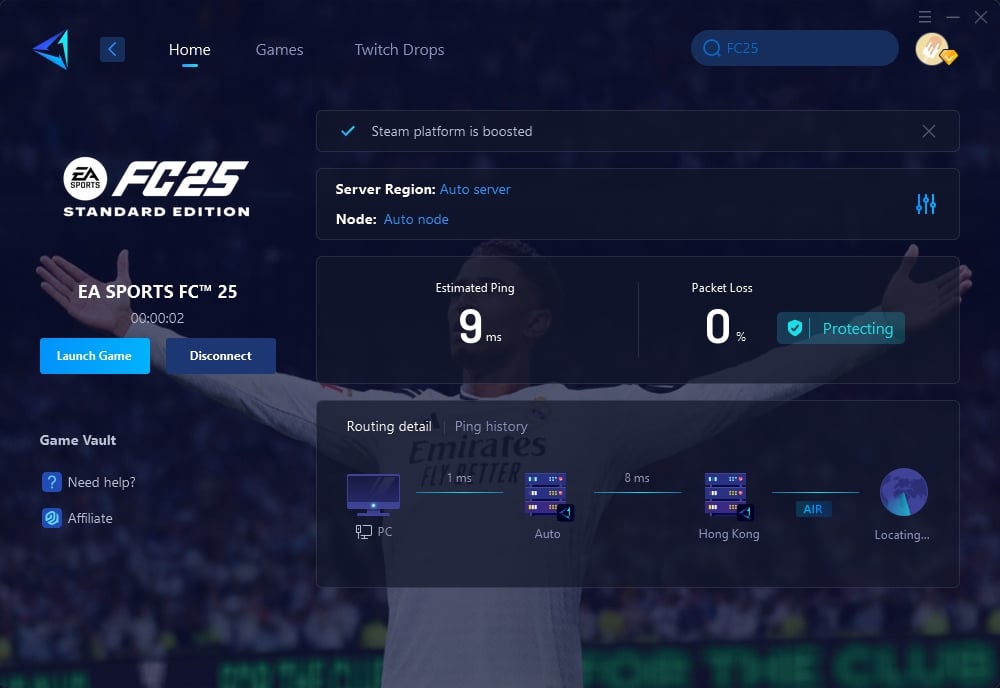
Certainly, some players choose to play FC25 on consoles and encounter similar network issues. No worries, GearUP Booster can also optimize the network for console devices on the same network. If you prefer not to use a computer, there's a simpler option: the GearUP HYPEREV, a gaming router that uses the same cutting-edge technology as the PC version, making it ideal for console use. Simply connect it to your main router with the included Ethernet cable, and you can achieve effects comparable to professional gaming routers, all easily controlled with a mobile app. For everyday use, you can also use HYPEREV as a WiFi extender to provide regular network connections for more devices.
2. Check Network Connection
Stability and Speed: Ensure your internet connection is stable and provides sufficient speed for online gaming. A wired Ethernet connection is recommended over Wi-Fi, as it typically offers more reliable connectivity and lower latency. If you must use Wi-Fi, ensure your gaming device is close to the router and minimize interference from other electronic devices.
Test Connection: Run a network test on your console or PC to check for packet loss or high ping rates, which can affect matchmaking. Address any issues by rebooting your modem/router or contacting your ISP for assistance.
3. Restart Game and Console/PC
Clear Cache: Restarting your game can help clear temporary cache files that might be causing connectivity issues. Completely close the game application and relaunch it to see if this resolves the problem.
System Reboot: Power cycle your console or PC to reset the network configuration. This process helps to clear any transient glitches in the system that might be interfering with online play.
4. Update Game and System
Software Updates: Regularly check for updates for both the game and your system software. Developers frequently release patches to fix bugs and improve network performance, which can directly address matchmaking issues.
Automatic Updates: Enable automatic updates in your system settings to ensure that you always have the latest versions installed, minimizing the risk of encountering known issues that have been addressed by updates.
Conclusion
By following these guidelines, players can often minimize disruptions and enjoy a smoother, more reliable FC 25 gaming experience. Whether dealing with "EA FC 25 Matchmaking Fail" or other connectivity issues, GearUP Booster or HYPEREV is always a optimal solution for players to get back to gaming as quickly as possible.
About The Author
The End


