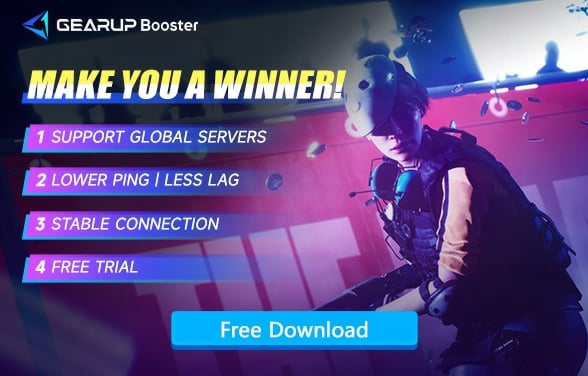Solving The Finals High Ping: Tips and Tools
The Finals by Embark Studios redefines the first-person shooter genre with its dynamic gameplay and interactive environments. In this high-octane competitive shooter, players engage in a thrilling tournament where environmental destruction and real-time strategy are key.
Customize your unique character with various abilities and weapons to outplay and outlast your opponents. With stunning graphics and fast-paced action, "The Finals" offers an unparalleled gaming experience for both casual players and competitive enthusiasts. Dive into "The Finals" and experience the future of competitive shooting games. Get ready to adapt, strategize, and conquer!
How to check the ping of The Finals game
Have you ever wondered how to check ping in The Finals to diagnose the cause when the game is lagging?
Don't worry, we have provided you with a way to check the ping value in the game:
- Press Windows Key + R
- Enter "resmon"
- Navigate to the "Network"
- Locate and select "The Finals"
- Under "TCP Connections"
These steps help you monitor your connection quality while playing "The Finals", ensuring a smoother gaming experience by allowing you to identify and address high ping issues promptly.
Reasons for high ping in The Finals
- Network Congestion: Overloaded or congested networks can lead to delays in data transmission, resulting in high ping during gameplay.
- Distance from Game Servers: Players located far from the game servers may experience increased latency due to the physical distance data needs to travel.
- Inadequate Bandwidth: Insufficient bandwidth limits the amount of data that can be transmitted, causing delays and higher ping times.
- Inefficient Routes: Inefficient routing between a player's device and the game servers can lead to longer transit times for data packets, increasing ping during gameplay sessions.
Ways to lower ping in The Finals
Experiencing high ping in "The Finals" can be frustrating, but there are effective ways to resolve it and ensure smoother gameplay:
- Use a Wired Connection: Switch from Wi-Fi to an Ethernet cable to reduce latency and improve stability.
- Close Background Applications: Terminate unnecessary applications that consume bandwidth to free up resources for the game.
- Update Network Drivers: Ensure your network drivers are up-to-date for optimal performance.
- Select the Nearest Server: Always connect to the game server closest to your location to minimize ping.
By following these steps, you can significantly reduce high ping in "The Finals", leading to a more enjoyable and lag-free gaming experience.
Best Way For Fixing The Finals High Ping
To alleviate high ping in The Finals, consider using GearUP Booster. As a specialized network optimization tool for gaming, it ensures stable data transmission, lowering The Finals' ping and preventing fluctuations.
GearUP Booster intelligently selects optimal network routes globally through its adaptive intelligent routing technology. It not only reduces ping but also minimizes network congestion, reducing lag and packet loss.
With GearUP Booster, no extensive network knowledge is required. Simple server and node selection triggers automatic optimization tailored to your network's conditions.
Benefits:
- Effectively resolves The Finals' high ping.
- Data security through encrypted transmission.
- Features leading-edge technology compared to other boosters.
- Offers a free trial.
- User-friendly with no need for specialized knowledge.
- Flexible subscription-based payment model.
Step 1: Download GearUP Booster
Step 2: Search The Finals.
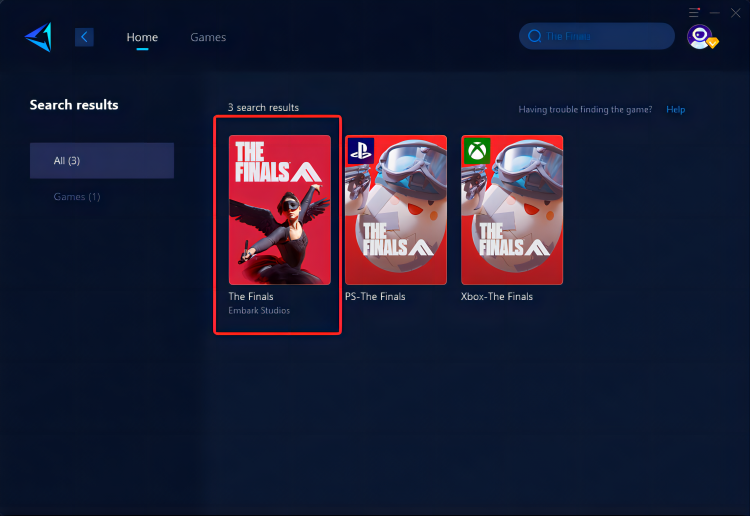
Step 3: Select Game Server and Node.
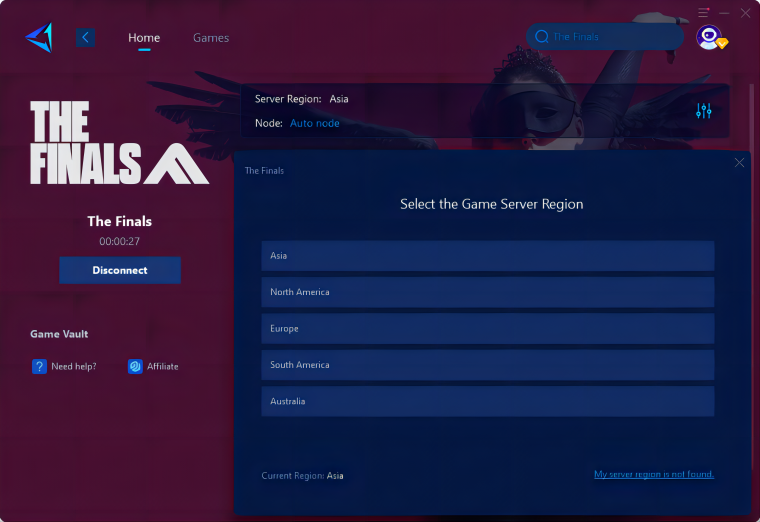
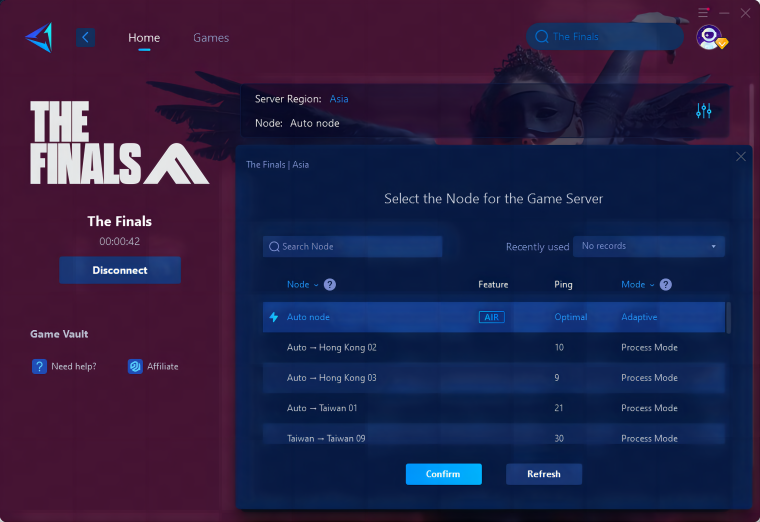
Step 4: After clicking on the "Confirm" button, and then "launch game".GearUP Booster will optimize your network settings.
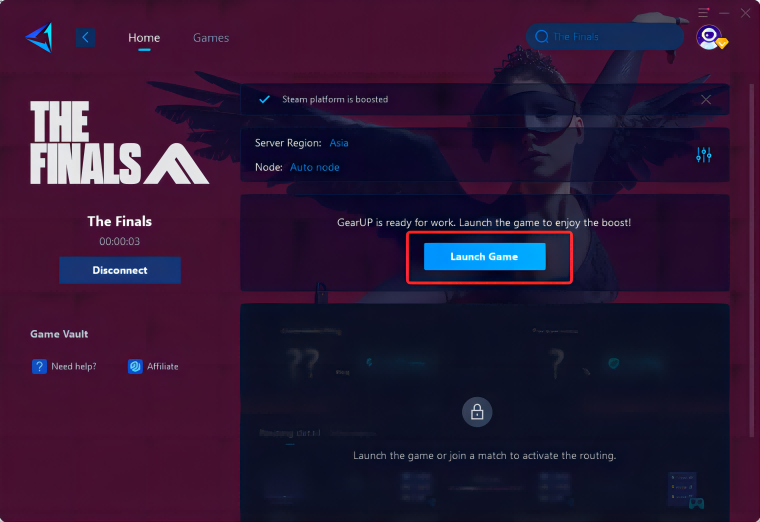
Alternative Methods to Reduce High Ping in The Finals
- Port Forwarding: Redirecting communication requests from a TCP/IP port on your local machine to another machine or port.
- Quality of Service (QoS) Configuration: Prioritizing gaming traffic over other applications by adjusting router settings.
- Firewall Settings: Modifying firewall configurations to allow specific game-related traffic while ensuring security measures are in place.
While effective, these methods necessitate technical know-how and can be time-consuming to set up compared to the straightforward functionality of GearUP Booster for resolving high ping issues in The Finals.
Conclusion
In conclusion, resolving high ping issues in The Finals is crucial for an optimal gaming experience. While several methods exist to address this problem, GearUP Booster stands out as a simple yet effective solution due to its user-friendly approach and advanced optimization capabilities. With its innovative features and reliability, it offers a compelling choice for players seeking seamless gameplay without the disruptions of high latency.