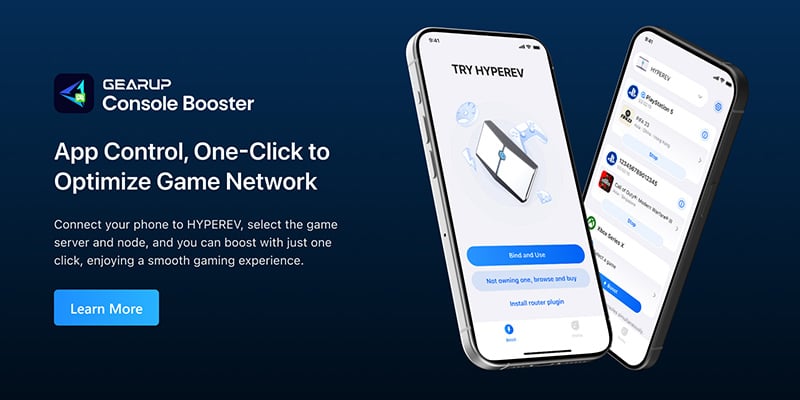How to Test Valorant Console Ping
A well-liked first-person shooter game, Valorant provides an exciting multiplayer experience. On the other hand, poor latency and high ping may make gaming miserable. You may use this tutorial to learn how to check your Valorant ping numbers, why you should, and which VPNs are the best for uninterrupted gaming.
The Way for Valorant Ping Test
To get a Valorant ping test, follow these steps:
- To get started, launch VALORANT.
- Click on the gear icon in the top right corner of your screen.
- Click on "Settings" and look for the "Video" tab.
- In the "Stats" section, just turn on the "Client FPS" and "Network RTT Jitter" options. You can choose to display the values as text, in a graph, or both. Have fun experimenting with all the options and choose the one you like best.
Then Valorant ping values will be enabled to be shown on your screen while playing the game.
What's the Ping Meaning?
After turning on and personalizing the display, it's time to check your ping and frame rate while playing VALORANT. The FPS and ping text displays appear in the upper-left corner of the screen when you are playing the game. They will be shown in the upper-right corner if you have activated the graph option. The number of frames rendered per second is shown by the FPS counter. Your gaming experience will be more responsive and fluid the higher the FPS.
Ping, also known as latency, measures the time it takes for data to travel from your computer to the game server and back. Lower ping values are ideal as they indicate a faster and more stable connection. It's important to know that ping is referred to in VALORANT as "Network RTT Jitter", so don’t get confused when seeing different names attached to those values.
How to Lower Ping in Valorant
Valorant high ping times on a regular basis might be an indication of network congestion (perhaps someone in the home is streaming 4K video, for example) or other problems that could interfere with your games. In order to lower ping and create a more reliable connection, troubleshooting your network connection may involve moving to a wired connection or adjusting your internet settings.
To quickly resolve high ping in Valorant, HYPEREV is the simplest and most effective solution. HYPEREV's adaptive intelligent routing technology has been well-validated. By optimizing connection routes, it ensures more stable and efficient data transmission between the client and the server, avoiding detours or network peak impacts to achieve the "three lows" effect: low ping, low latency, and low packet loss rate. It also significantly reduces game disconnections and server connection issues. HYPEREV's intelligent algorithm customizes exclusive plans for each player, targeting different problems to deliver ultimate network optimization. This process requires no manual network configuration adjustments, completing everything automatically to truly achieve a "one-click boost" effect.
Steps to Fix Valorant High Ping on Consoles:
- Download the GearUP Console Booster App, connect HYPEREV and the host computer.
- Search for Valorant.
- Select the desired server. On the boosting interface, you can further select server nodes.
- Click to boost, and then launch the game.
Conclusion
In conclusion, resolving high ping issues in Valorant console is crucial for an optimal gaming experience. While several methods exist to address this problem, HYPEREV stands out as a simple yet effective solution due to its user-friendly approach and advanced optimization capabilities. With its innovative features and reliability, it offers a compelling choice for players seeking seamless gameplay without the disruptions of high latency.