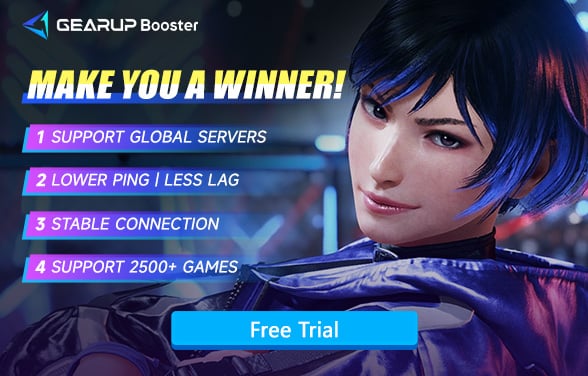How to Solve TEKKEN 8 High Ping
You're in the middle of a perfect combo. Your opponent is one hit away from KO. Then – bam – your screen freezes for half a second. The move whiffs. The match turns. You lose.
That's high ping ruining your win streak.
If you're playing Tekken 8, you already know how brutal online lag can be. One frame can make or break a game. In a title where precision matters, high ping isn't just annoying. It's the enemy. Let's break down what causes it, how it ruins the experience, and most importantly — how you can fix it.

What Is High Ping and Why It Kills Tekken 8 Online?
First off, ping is just the time it takes your computer or console to communicate with the game server.
- Low ping = fast response = smooth match.
- High ping = delay = ghost punches and missed combos.
In Tekken 8, this delay isn't just a minor hiccup. It's like swinging a punch in slow motion. Your opponent sees it, dodges it, punishes you — all before the move even lands on your screen.
Here's what high ping actually does to your game:
- Input lag: Your button press happens seconds later.
- Delayed animations: Everything looks like it's underwater.
- Dropped combos: Timing windows? Forget them.
- Rollback hell: Characters teleport or glitch across the stage.
It's not you. It's your ping.
What Causes High Ping in Tekken 8?
- Poor Local Network Conditions: Wi-Fi connections are less stable than wired Ethernet. If others in your home are streaming 4K videos or using bandwidth-heavy apps, your ping will suffer. Background apps and devices can also secretly eat up your bandwidth, causing lag spikes.
- Server Distance: The farther you are from game servers, the worse your latency. Playing cross-region (like Europe vs Asia) means your inputs must travel longer distances, adding noticeable delay - even with good matchmaking systems.
- Game Server Limitations: Some games don't always connect you to the nearest opponent. While rollback netcode helps mask latency (like in Tekken 8), physical distance still affects input delay behind the scenes.
- Other Hidden Factors: Outdated network drivers, ISP throttling during peak hours, and unexpected background updates/downloads can all secretly hurt your connection quality when gaming online.
How to Fix High Ping in TEKKEN 8 – Quick & Effective Tips
1. Optimize Your Home Network
- Use a wired connection – seriously, ditch Wi-Fi.
- Close background apps – Chrome tabs, Steam downloads, Netflix, all of it.
- Restart your router regularly – classic, but it helps.
- Limit devices – if 5 people are gaming/streaming, ping will spike.
2. Choose the Right Server or Region
- Set matchmaking preferences in Tekken 8 (if available).
- Avoid playing during global peak hours.
- Match with nearby players if possible.
Step 3: Use a Game VPN – GearUP Booster
The best way to fix high ping in Tekken 8 - we recommend GearUP Booster. This game VPN is extremely simple to use, requiring no networking knowledge. Just select your server, and its AI diagnostics will coordinate global nodes to build your optimal connection route. GearUP Booster currently has over 7,500 deployed nodes worldwide, effectively reducing Tekken 8 lag, improving match smoothness, and most crucially, reducing your input delay. If you always feel the game is lagging, why not try GearUP Booster?
Step 1: Download GearUP Booster with this button.
Step 2: Search for TEKKEN 8.
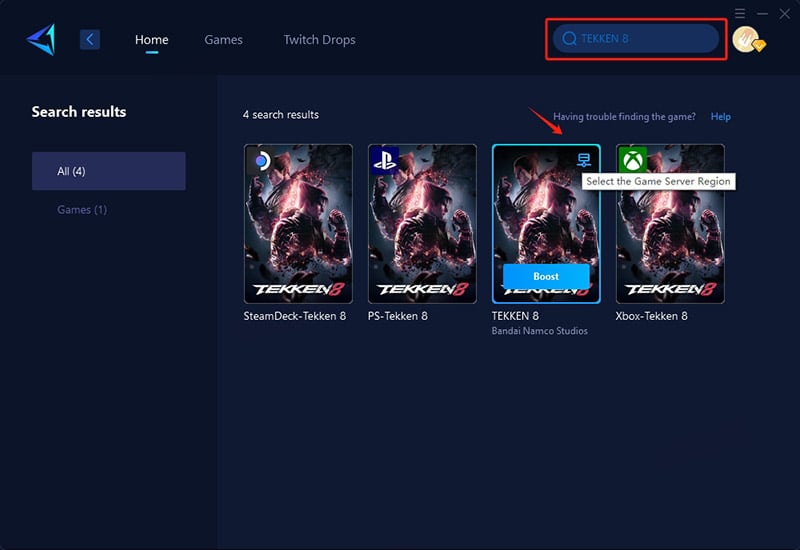
Step 3: Select game server and node you want.
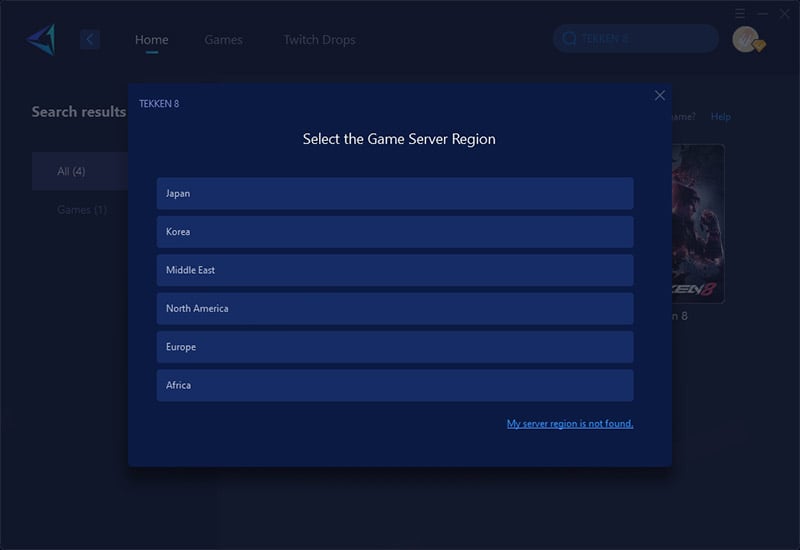
Step 4: Click to boost first, and then launch TEKKEN 8.
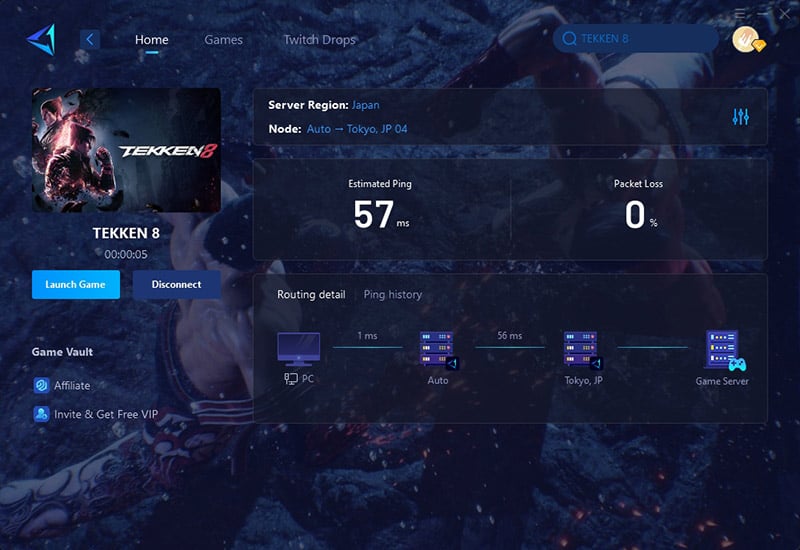
What Ping Do You Need for Tekken 8?
So, what is a good ping? For optimal gameplay in Tekken 8, a ping below 60ms is ideal, ensuring responsive inputs and smooth matches. While under 100ms is still playable with rollback netcode, higher latency may cause noticeable delays. However, ping is fundamentally limited by physical distance—even with the best connection, cross-region matches (e.g., US vs. Europe) will rarely dip below 100ms due to signal travel time. Advanced tools like wired connections and gaming VPNs can help minimize lag, but physics prevents ping from reaching zero. Focus on stable connections rather than chasing impossibly low latency.
Final Thoughts
High ping used to ruin my matches in Tekken 8. I tried everything—wired connection, background app cleanup—but the delay never fully went away. Then I tried GearUP Booster. Suddenly, the game felt smooth, responsive, and fair. No more missed inputs or rollback chaos. If you're tired of lag holding you back, fixing your ping might be the smartest move you make.