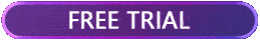How to Fix TEKKEN 8 Connection Error
Are you an avid fan of the intense online battles in TEKKEN 8? If so, you may have experienced various errors that can disrupt your gameplay, the most common being the dreaded TEKKEN 8 connection error. This issue can occur during login or amidst a heated battle, leaving players frustrated and disconnected. Fear not, as we've compiled a step-by-step guide to help you resolve these connection woes.

Causes of TEKKEN 8 Connection Errors
Connection errors in TEKKEN 8 can stem from several factors, including:
- Network congestion or instability
- Server maintenance or outages
- Incorrect network settings on your device
- Outdated game versions or system firmware
- Firewall or antivirus blocking the connection
The Best Way to Quickly Resolve TEKKEN 8 Connection Errors
When you encounter a TEKKEN 8 connection error, it often points to an issue with data transmission between your device and the servers. A potential solution to enhance your online gaming is using GearUP Booster, designed to optimize your network connectivity. Its intelligent node-matching feature automatically finds the best pathways to the game servers in real time, circumventing unexpected network interruptions and providing a stable connection to the servers. Moreover, GearUP Booster can reduce game ping and latency, which is crucial for TEKKEN 8 gameplay. It's user-friendly, eliminating the hassle of complex network parameters—simply select your server and enjoy optimal networking.
Advantages of GearUP Booster include:
- Free trial period.
- Supports global servers.
- Safe and compliant.
- Compatible with thousands of games.
- Minimal impact on computer performance.
Step 1: Download GearUP Booster
Step 2: Search for TEKKEN 8.
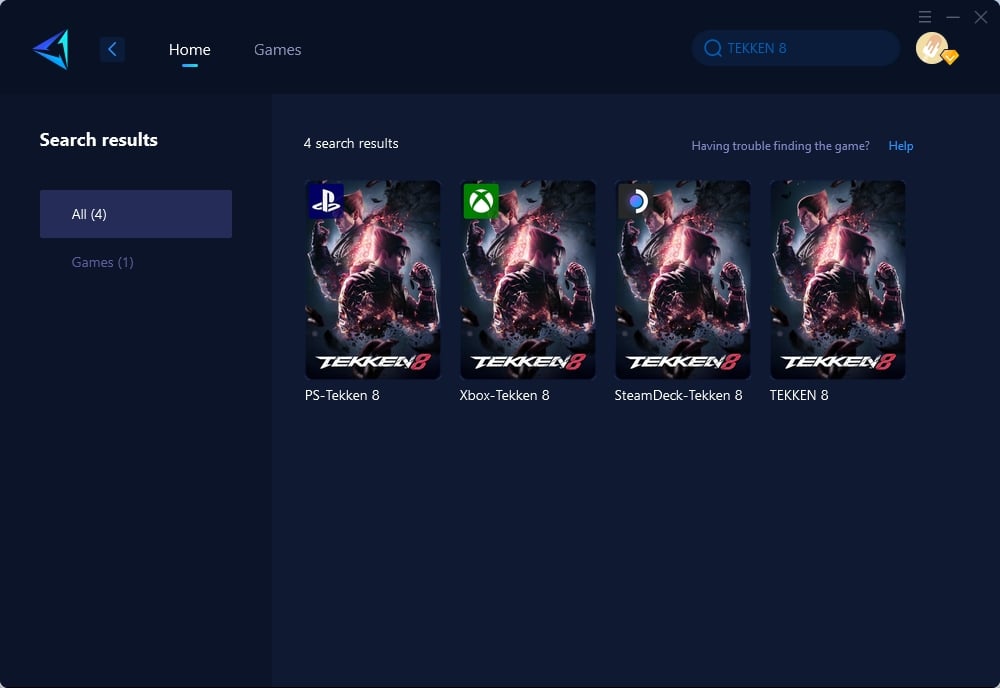
Step 3: Select game server and node you want.
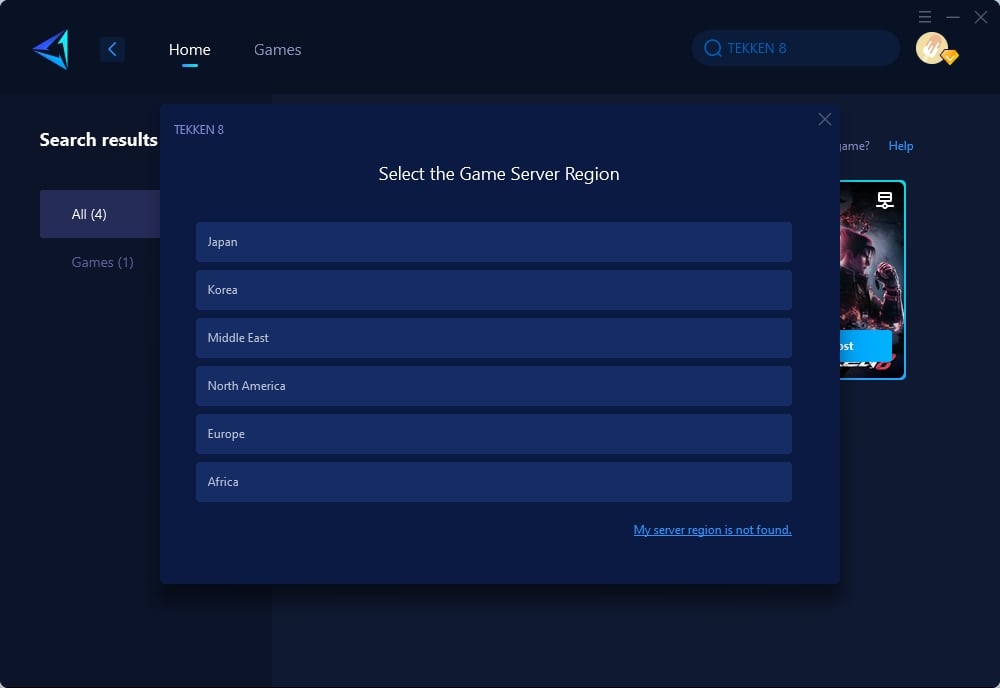
Step 4: Click to boost first, and then launch TEKKEN 8.
Alternative Solutions
Aside from using GearUP Booster, several other methods can help address TEKKEN 8 connection errors:
-
Restart Your Network Devices: Unplug your modem and router, wait for a minute, and plug them back in. This simple action can clear any network glitches and assign a new IP address, which may improve connectivity.
-
Update Game and System: Make sure that TEKKEN 8 and your gaming platform (console, PC) are updated with the latest patches and software updates. Developers frequently release patches to address connectivity issues and enhance game performance.
-
Disable Firewall and Antivirus Temporarily: Sometimes security software can interfere with game connections. Try disabling your firewall and antivirus temporarily to see if it resolves the connection error. Remember to reactivate them after testing to keep your system secure.
-
Switch to a Wired Connection: Wi-Fi networks can be unstable due to interference or distance from the router. A wired Ethernet connection provides a more stable and faster internet connection, which can reduce connection errors.
-
Clear the Game Cache: Corrupted cache files can cause connectivity issues. Clearing the game cache (the process varies depending on the platform) can sometimes solve these problems.
-
Contact Your ISP: If you've tried everything and still experience errors, your ISP may be experiencing issues or could be blocking the necessary ports for TEKKEN 8. Contact them to ensure there are no wider network problems or restrictions affecting your gameplay.
Although these might be effective methods, most involve complex operations and come with certain risks, so we still recommend using GearUP Booster.
Conclusion
In conclusion, the TEKKEN 8 connection error can be a significant hindrance to enjoying your favorite fighting game. However, by understanding the causes and implementing the solutions provided, such as using GearUP Booster or other alternative methods, you can overcome these challenges. Fine-tune your network, eliminate interruptions, and return to the thrilling world of TEKKEN 8 with confidence.