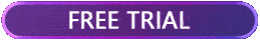Fixing TEKKEN 8 A-10704-10005-2 Error Code
Since its release in January 2024, TEKKEN 8 has won acclaim from the global fighting game community as a worthy addition to the classic series. However, some players have reported encountering a connection error with the code A-10704-10005-2 in TEKKEN 8. This guide is designed to assist you if you're facing this issue, offering helpful solutions that might resolve the problem.
Typically, the TEKKEN 8 A-10704-10005-2 error code appears during network fluctuations or server outages, indicating that resolving network issues should be the priority.
How to Solve TEKKEN 8 A-10704-10005-2 Error Code
1. Check Server Status
Before trying any of the solutions below, we recommend checking the latest updates on the TEKKEN 8 community and official social media accounts to see if the game servers are down. If the servers have crashed, your options are to either switch servers or wait for the issue to be resolved.
2. Resolve Network Issues
If you experience network instability, it could lead to the TEKKEN 8 A-10704-10005-2 error code. Although various solutions might be discussed in player communities, their reliability can be uncertain. GearUP Booster is a tool you can try using to tackle network problems. Its adaptive smart routing technology dynamically switches between global network nodes, meaning it can find an alternative data transmission route even when your current one fails, preventing the A-10704-10005-2 error code. Besides solving TEKKEN error codes, GearUP Booster can also reduce ping and latency during matches, significantly enhancing your gaming experience. If you're interested, follow the steps below to download and try it for free.
Step 1: Download GearUP Booster
Step 2: Search for TEKKEN 8.
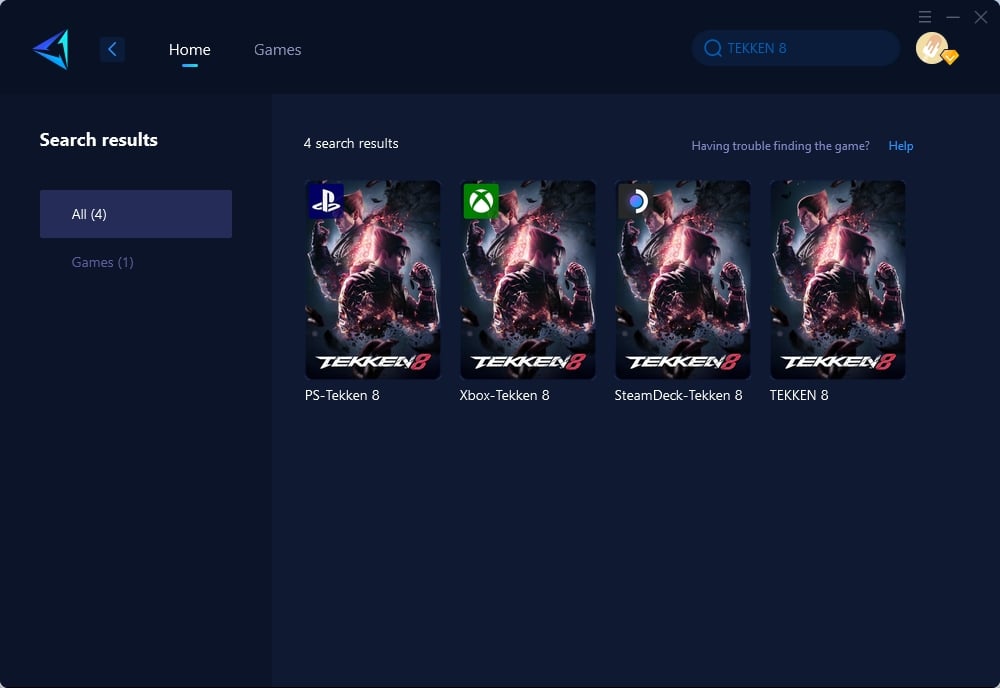
Step 3: Select game server and node you want.
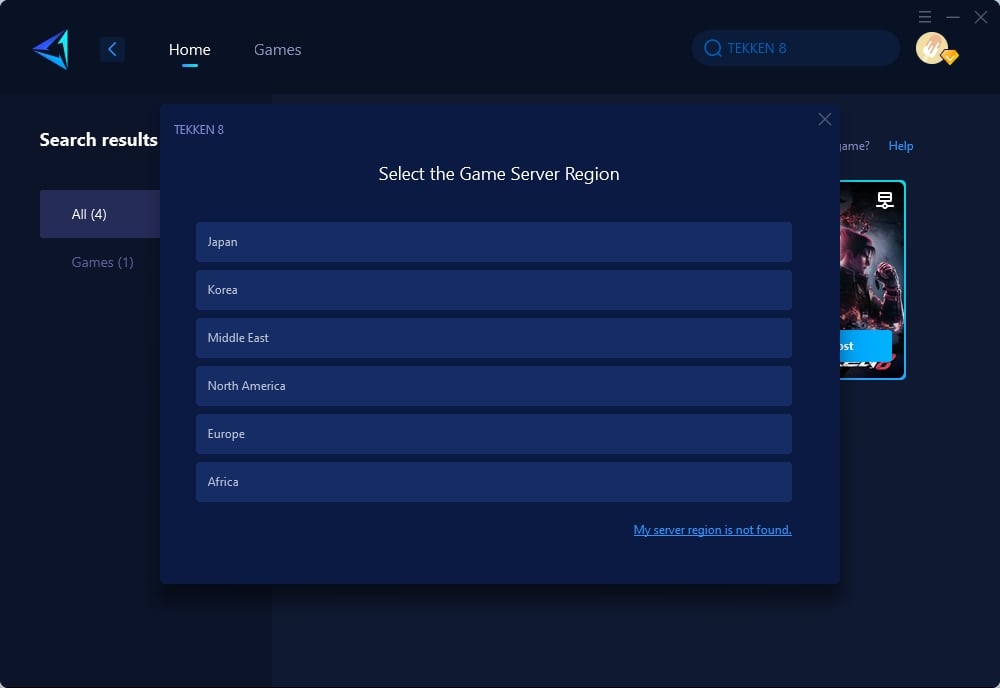
Step 4: Click to boost first, and then launch TEKKEN 8.
3. Restart the Game
Sometimes, simply restarting the game can work wonders. This process can reset the game’s connection to the server, potentially clearing any temporary issues that might have caused the error.
4. Restart Your Router
- Power cycling your router can also be effective. This action refreshes your home network and can solve a host of connection-related issues.
- Turn off your router using the power button or by unplugging it from the electrical outlet.
- Wait at least 30 seconds for the router to completely power down. This pause is crucial as it clears the router's memory and allows your ISP to reassign your connection.
- Power on the router by pressing the power button again or plugging it back into the outlet.
- Wait for all the router lights to stabilize before attempting to reconnect. This may take a few minutes as the router goes through its boot-up process.
- Once the router is fully restarted, connect your device to the network and launch TEKKEN 8 to see if the error has been resolved.
Conclusion
To sum up, fixing the TEKKEN 8 A-10704-10005-2 error code involves checking server status, employing network optimization tools like GearUP Booster, and performing basic troubleshooting such as restarting your game and router. These steps provide a straightforward remedy to connection issues, ensuring you can swiftly return to the action-packed world of TEKKEN 8 with minimal disruption. Keep your network stable for the best ongoing gaming experience.