How to Fix Tarisland Lagging: Official Solutions
Tarisland is an enticing fantasy MMORPG that continues many classic designs while incorporating modern gaming elements to offer a unique experience. Many players have already embarked on their adventures. However, some players face unavoidable lag and latency issues due to network problems, which seem difficult to solve. This has become a major concern for numerous adventurers. If you are looking for solutions to address Tarisland lagging and high ping, you should not miss this article. Here, you will not only understand the causes of Tarisland lagging and latency but also discover how to resolve these issues through official solutions.
Causes of Severe Lag in Tarisland
Some players may not realize the extent of their lag issues. Understanding the causes of Tarisland lagging can help you find more suitable solutions.
- Server Distance: The physical distance between your location and the game server can significantly affect latency.
- Network Congestion: High internet traffic can cause delays in data transmission, leading to lag.
- Hardware Limitations: Outdated or low-performance hardware can struggle to run the game smoothly.
- ISP Issues: Your Internet Service Provider might have routing issues that cause lag.
- Background Applications: Applications running in the background can consume bandwidth and system resources, contributing to lag.
Official Solution for Tarisland Lagging - GearUP Booster
Maybe you are still troubled by effective solutions for Tarisland lagging, but the official solution has been provided by the game's partner, GearUP Booster, a professional and powerful gaming VPN (GPN) tool. It is the ultimate choice to further enhance your adventure experience.
GearUP Booster is dedicated to providing Tarisland players with a seamless and smooth network experience. Its exclusive adaptive intelligent routing technology has proven effective in numerous games, and Tarisland is no exception. GearUP Booster's smart algorithms can customize a unique network optimization plan for each player. Without complex operations, you can use network nodes in over 150 countries and cities worldwide to match the best connection server routes. This eliminates the negative impact of network peaks, solving common issues like Tarisland latency, high ping, and packet loss, making it an excellent companion for your adventure.
Fixing Tarisland Lag on PC
Step 1: Download and install GearUP Booster.
Step 2: Search for Tarisland.
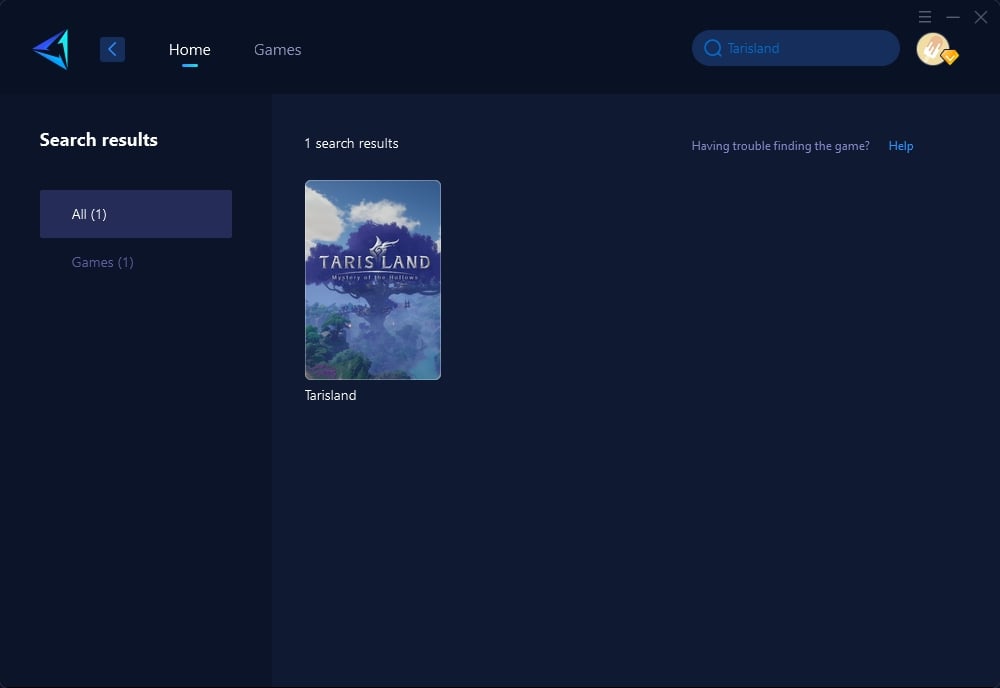
Step 3: Select the desired server.
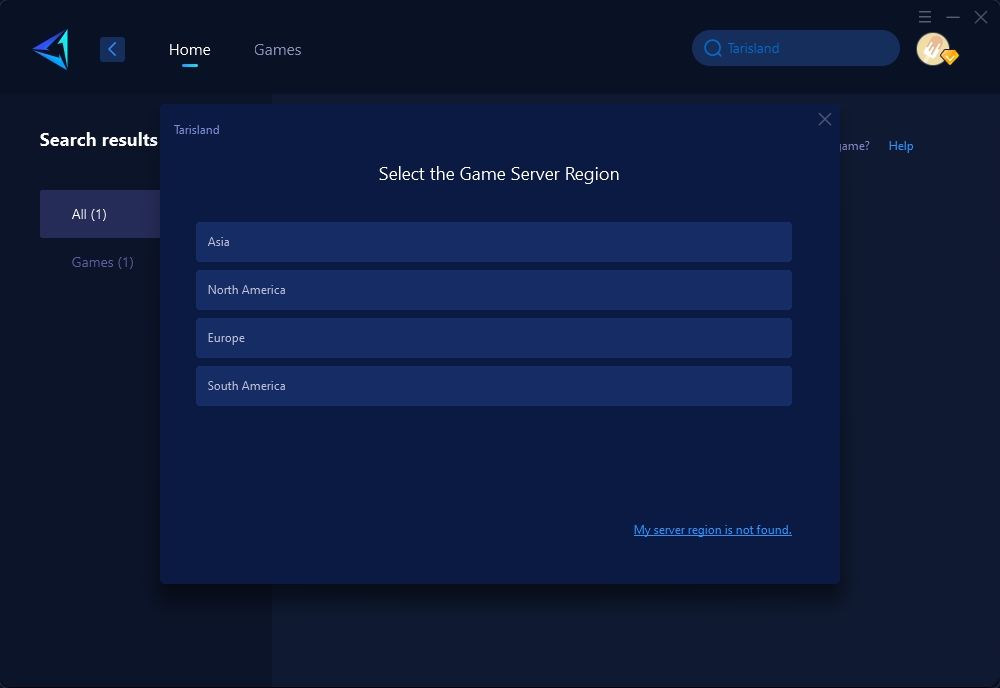
Step 4: Click to boost, and then launch the game.

Fixing Tarisland Lag on iOS and Android
Scan the QR code below to download GearUP Booster, or search for "GearUP Game Booster" in the app store.
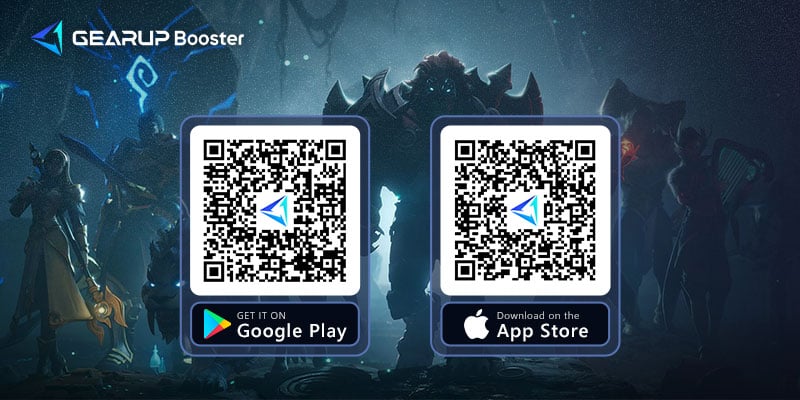
Other Solutions
Of course, some unofficial solutions can also be tried to fix Tarisland lagging issues, but they are more complex and may not work for everyone.
Solution 1: Adjust Game Settings:
- Go to the game settings menu.
- Adjust the graphics quality to a lower setting.
- Save the changes and restart the game.
Solution 2: Close Background Applications:
- Open the task manager or settings menu.
- Identify resource-heavy background applications.
- Close or disable these applications while playing.
Solution 3: Upgrade Hardware:
- Check the game's recommended hardware specifications.
- Upgrade your RAM, graphics card, or processor as needed.
Solution 4: Switch ISPs:
- Research available ISPs in your area.
- Compare their plans and customer reviews.
- Choose an ISP known for stable and fast connections.
Conclusion
Addressing Tarisland lagging issues can greatly improve your gaming experience. Using the official solution, GearUP Booster, you can enjoy seamless connectivity and lower latency. While unofficial methods may also help, they can be more complex and less reliable. For the best results, stick to the official solutions and ensure your adventure in Tarisland is smooth and enjoyable.




