How to Change Tarisland Server
The brand-new fantasy adventure MMORPG Tarisland has officially launched, inviting players into a new world of adventure. Your choice of class, talent learning, and equipment setup will influence your growth and adventure in the game. You will team up with other players to challenge unknown dungeons and powerful bosses, bringing everything back to the most classic MMO gameplay, as the official statement says: "Surpassing the classics." Many players enjoy the process of playing together. However, Tarisland has strict regional server restrictions. If you want to change your server, you must use a professional game VPN to help you achieve this. Fortunately, in this article, you will learn in detail the benefits of changing servers in Tarisland and effective solutions.
Benefits of Changing Servers in Tarisland
Changing servers in Tarisland can offer several advantages:
- Better Ping and Latency: By connecting to a server closer to your location, you can reduce ping and latency, resulting in a smoother gaming experience.
- Access to Different Communities: Different servers host various communities, allowing you to meet new players and join diverse guilds.
- Special Events and Offers: Some servers may have exclusive events or offers, giving you access to unique in-game content.
- Reduced Server Congestion: If your current server is overcrowded, moving to a less populated server can reduce lag and improve gameplay performance.
Considerations When Changing Servers in Tarisland
It's important to note that Tarisland's servers are linked to the region selected during account registration. If the region chosen during registration differs from the server you want to connect to, you will not be able to log in. Keep a close eye on this issue.
The Easiest Way to Change Servers in Tarisland
After resolving the account issue, you will still need an effective tool to maintain stability when connecting to servers across regions. Due to the increased physical distance, you might encounter various unexpected network fluctuations and peaks. Fortunately, GearUP Booster has partnered exclusively with Tarisland to provide stable network optimization services for all players. Its exclusive data protocol can automatically help players adjust the connection route, ensuring data is transmitted between the server and your device with maximum efficiency and stability. This outstanding performance makes GearUP Booster the best solution for changing servers in Tarisland. Additionally, GearUP Booster is committed to reducing in-game ping and latency, lowering packet loss rates, and further enhancing your gaming fluidity. All it takes is a few simple steps to select the server and boost.
Pros:
- Free trial available.
- Global server deployment.
- Exclusive Tarisland game booster.
- Minimal impact on computer performance.
- Multiple unique technologies.
Steps to Change Servers in Tarisland on PC
Step 1: Download and install GearUP Booster.
Step 2: Search for Tarisland.
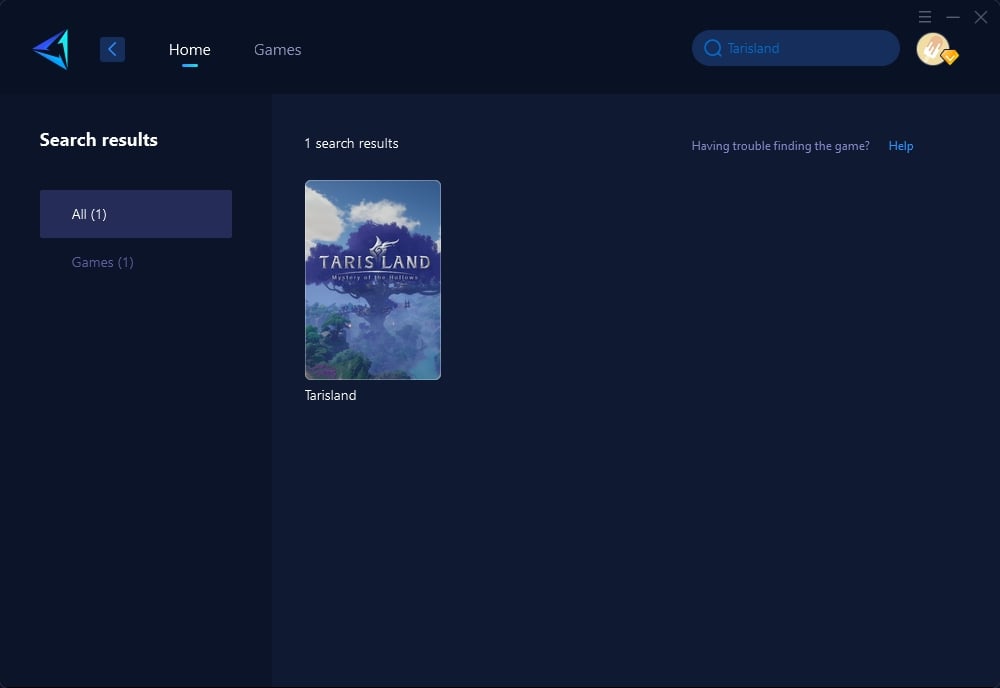
Step 3: Select the desired server.
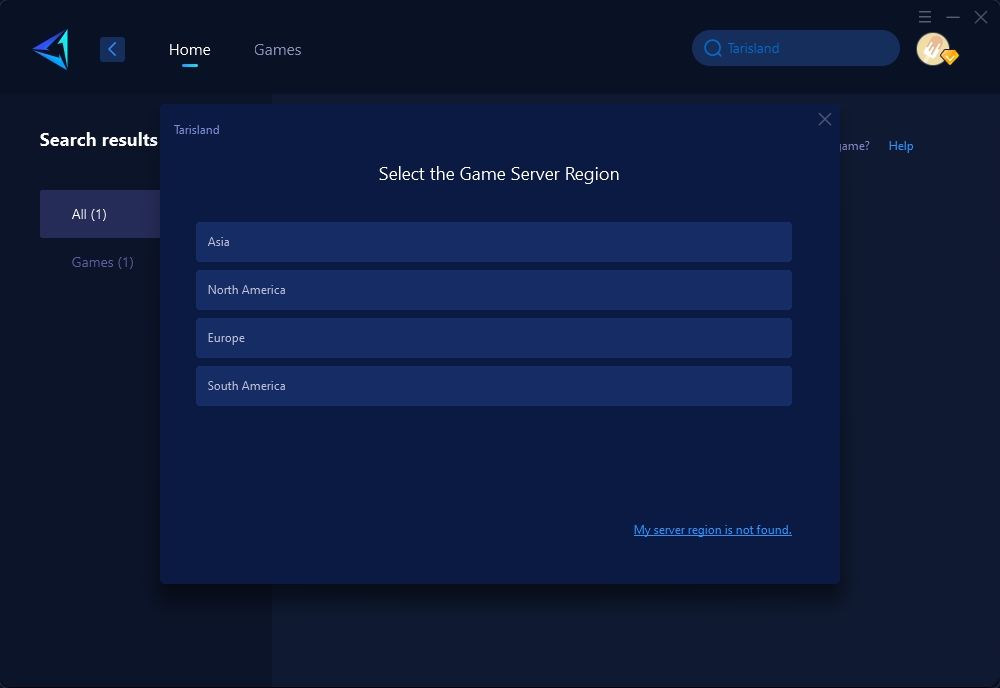
Step 4: Click to boost, and then launch the game.

Steps to Change Servers in Tarisland on iOS and Android
Scan the QR code below to download, or search for "GearUP Game Booster" in the app store to get the exclusive solution.
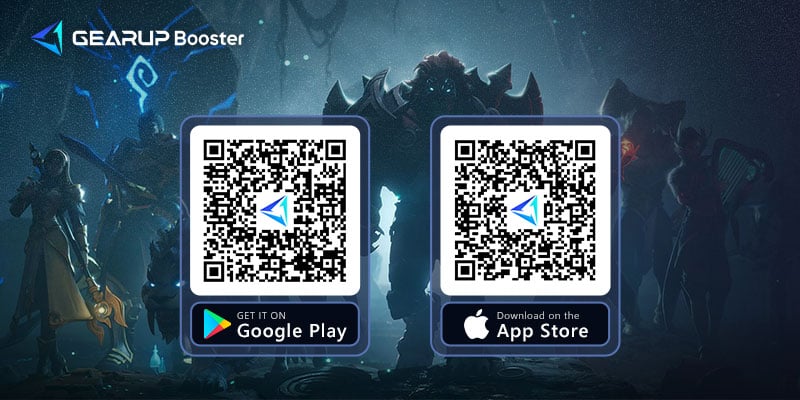
Best Server for Tarisland
Tarisland servers do not have inherent superiority or inferiority. You can choose the appropriate server based on your needs. Generally, we recommend connecting to a server closer to your location to achieve lower ping. Of course, you can also use GearUP Booster to further stabilize the ping, even if you need to connect to a server across regions.
Conclusion
Changing servers in Tarisland can significantly enhance your gaming experience by reducing ping and latency, giving you access to different communities, and avoiding server congestion. By using GearUP Booster, you can seamlessly switch servers and maintain stable connections, ensuring a smooth and enjoyable adventure in Tarisland. Follow the outlined steps and take advantage of this effective solution to make the most of your gaming experience.




