Tackling LAG Issues in Baldur's Gate 3: Climbing Out of the Pit
Wow, talking about Baldur's Gate 3 (BG3) really gets the excitement going! This D&D-based RPG, developed by Larian Studios and released in 2020, took the gaming community by storm. The game lets you dive into classic Dungeons & Dragons storylines, create highly customizable characters, and engage in heart-pounding battles. Whether you're exploring solo or teaming up with friends, BG3 offers a thrilling experience. However, even such an amazing game has its frustrating moments, especially when you encounter the dreaded LAG issues that make you want to smash your keyboard!
Understanding LAG and Its Causes
LAG, or "latency," is the enemy of a smooth gaming experience. In BG3, LAG manifests as screen stuttering, input delay, character teleportation, and more, particularly in multiplayer mode. Several factors can cause these issues, such as unstable network connections, server problems, insufficient hardware, or poor game optimization.
-Network Connection Issues: If your internet connection is unstable, has low bandwidth, or is experiencing high traffic, BG3's online mode can become extremely laggy. This is particularly evident during peak hours when network congestion is high.
-Server Problems: Sometimes, Larian Studios' servers have issues, especially during updates or high traffic periods. High server load can slow down data transmission, leading to various LAG issues for players.
-Hardware Issues: An outdated PC configuration or an unoptimized graphics driver can result in choppy gameplay. BG3 demands a lot from your GPU and RAM; if your setup can't keep up, LAG is inevitable.
-Game Optimization Issues: Although Larian Studios constantly optimizes the game, BG3 still requires a lot of system resources. Some players even report that LAG issues worsen after updates.
Symptoms to Look Out For
In BG3, LAG can present itself in several ways:
-Screen Stuttering: During intense battles, the screen suddenly freezes, and enemy movements become jerky, almost like a slideshow. This is especially frustrating in high-density combat scenes.
-Input Delay: You click a skill or movement command, but the character doesn't respond immediately. By the time they do, you're already surrounded by enemies. This is particularly lethal in PVP modes where every second counts.
-Character Teleportation: Your character suddenly zips from one location to another as if they're a ghost, especially common in multiplayer games. Your teammates watch you teleport, which is both funny and frustrating.
-Frame Rate Drops During Combat: During large-scale battles, the frame rate drops to single digits, making it look like a slow-motion replay. This is especially problematic when using area-of-effect skills.
Solutions to the Problem
Now that we've identified the problem, it's time to fix it. We'll start with the GearUP Booster and then introduce some practical methods to help you out.
1. GearUP Booster
Stop worrying about your network! GearUP Booster is a network accelerator designed specifically for gamers, effectively solving LAG issues in BG3. It optimizes your network connection, reducing latency and packet loss, making your gaming experience smoother. Installation is simple, and operation is user-friendly, a must-have for the lazy gamer. Give it a try, and you'll find that LAG issues are resolved, so you never have to worry about network crashes again.
GearUP Booster supports not only BG3 but also other popular games like League of Legends, PUBG, and World of Warcraft. It uses intelligent routing technology to prioritize your data packets, reducing network latency. Additionally, GearUP Booster offers real-time network monitoring, so you can always stay updated on your network status and adjust settings promptly.
Step 1: Download GearUP Booster
Step 2: Search Baldur's Gate 3.
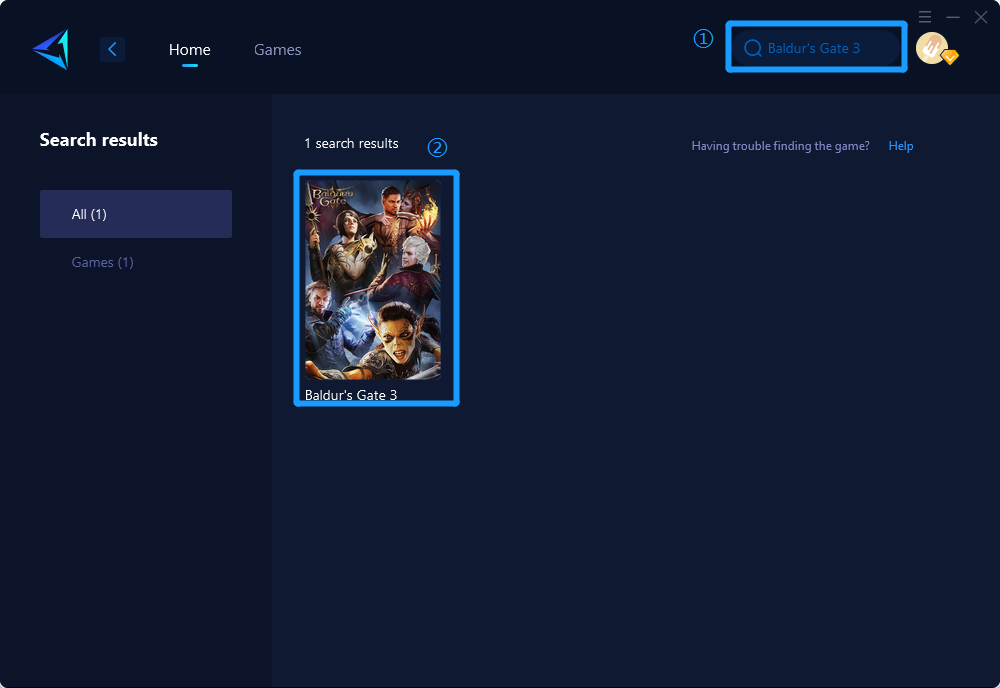
Step 3: Select Server and Node.
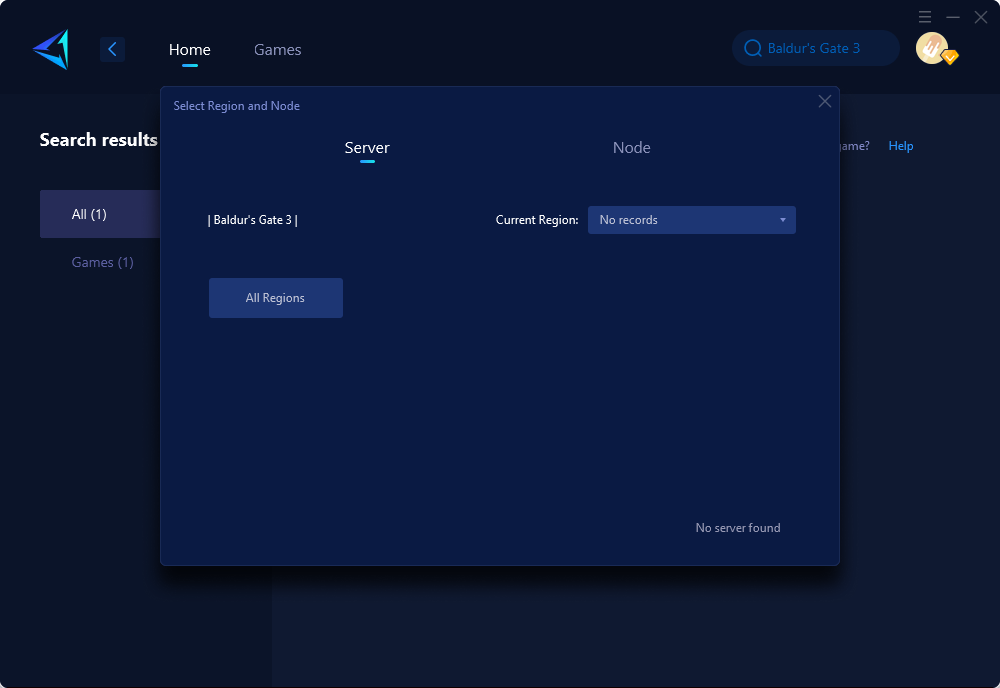
Step 4: Click "Launch Game" , obtain the best network connectivity immediately.
2. Other Practical Solutions
Upgrade Your Hardware
If your PC is outdated, consider upgrading your hardware, especially the GPU and RAM. BG3 demands high GPU performance, and a powerful graphics card can significantly enhance your gaming smoothness. Aim for at least a GTX 1060 or higher, and upgrade your RAM to 16GB for better performance.
Optimize Your Network Settings
Ensure you use a wired network connection while playing BG3 instead of Wi-Fi. Unstable Wi-Fi signals can lead to latency and packet loss. Additionally, adjust your router settings, such as enabling QoS (Quality of Service) to prioritize gaming data. Close other bandwidth-hogging applications to ensure the game gets the maximum bandwidth.
Adjust Game Settings
Lower your graphical settings, especially resolution, effects, and shadows in the game settings. While this might affect game visuals, it can significantly improve frame rates and reduce stuttering. Specifically, turning off unnecessary effects and lowering the resolution can greatly enhance game smoothness.
Update Drivers
Make sure your GPU drivers are up-to-date. NVIDIA and AMD frequently release new drivers optimized for the latest games. Updating your drivers can solve many compatibility issues and performance bottlenecks.
Conclusion
All in all, the LAG issues in BG3 are not insurmountable. By using GearUP Booster and other optimization methods, you can significantly improve your gaming experience and say goodbye to stuttering. Stop worrying about network problems, try these solutions, and dive back into the adventurous and fun-filled world of Baldur's Gate 3!
I hope this article helps you enjoy BG3 without a hitch. If you have any other questions, feel free to ask. Happy gaming, and may your adventures be epic and LAG-free! Remember, the joy of gaming lies in the experience, not in the stuttering. Let's conquer the world of BG3 together without the hassle of LAG!
About The Author
The End

