Essential Strategies to Boost Your Win Rate and Rank in Call of Duty Black Ops 6
Call of Duty: Black Ops 6 (COD21) continues the legacy of the legendary series, offering a rich multiplayer experience where strategy, teamwork, and skill are key to success. As players dive into the intense competitive matches, improving win rate and rank becomes a primary focus. Whether you're new to the game or a seasoned veteran, understanding the core mechanics and booster your gameplay, especially your network quality, is crucial to climbing the ranks.
How Ranking Works in COD21
In Call of Duty Black Ops 6, your rank is determined by several factors, with win rate being one of the most significant. Each match affects your overall Matchmaking Rating (MMR), which directly influences your rank. To secure a higher spot on the leaderboard, maintaining a consistent win rate is essential. Besides win rate, factors like your kill/death ratio (K/D Ratio), score per minute (SPM), and teamwork also play critical roles in your rank progression.
Key Factors Affecting Win Rate in COD21
While Black Ops 6 offers diverse gameplay options, the factors influencing your win rate can be summarized as follows:
1. Personal Skill: Your individual gameplay skills, such as aiming, movement, and map knowledge, are the foundation of your win rate.
2. Teammate Skill: Since COD21 is a team-based game, the skill level and coordination of your teammates are crucial. Even if you perform well individually, poor team performance can hinder your chances of winning.
3. Network Quality: In a fast-paced game like COD21, network issues such as high ping and packet loss can be game-breaking. Even with excellent skills, a poor network connection can cause delays, lag, and even disconnections, severely impacting your win rate and rank.
Solutions to Improve Your Win Rate
GearUP Booster: The Ultimate Network Boost Tool for PC Gamers
For PC gamers, GearUP Booster is the go-to solution for addressing network-related issues. This tool, specifically designed for gaming, offers several key advantages:
- Global Acceleration Nodes.
- Smart Ping Boost.
- Packet Loss Prevention.
GearUP Booster boost your data transfer paths, significantly reducing the risk of packet loss, so every bullet you fire hits its mark.
Step 1: Download GearUP Booster.
Step 2: Search for Black Ops 6. Black Ops 6 will also be included in the COD collection, allowing you to launch the game through the same launcher. Therefore, you only need to select the boost option to achieve the desired effect.
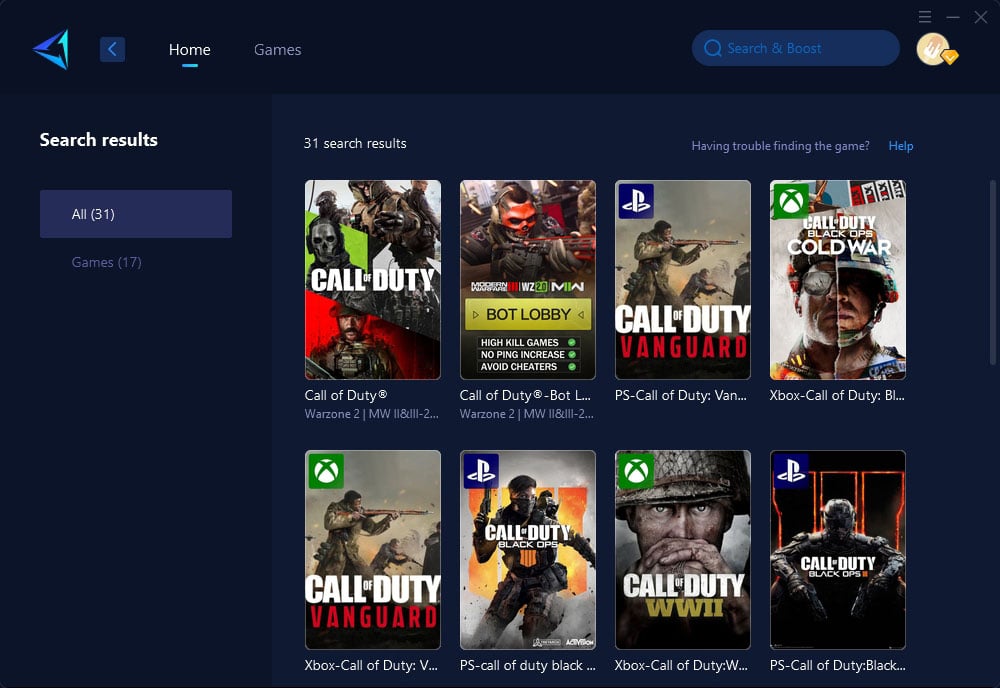
Step 3: Select the desired server.
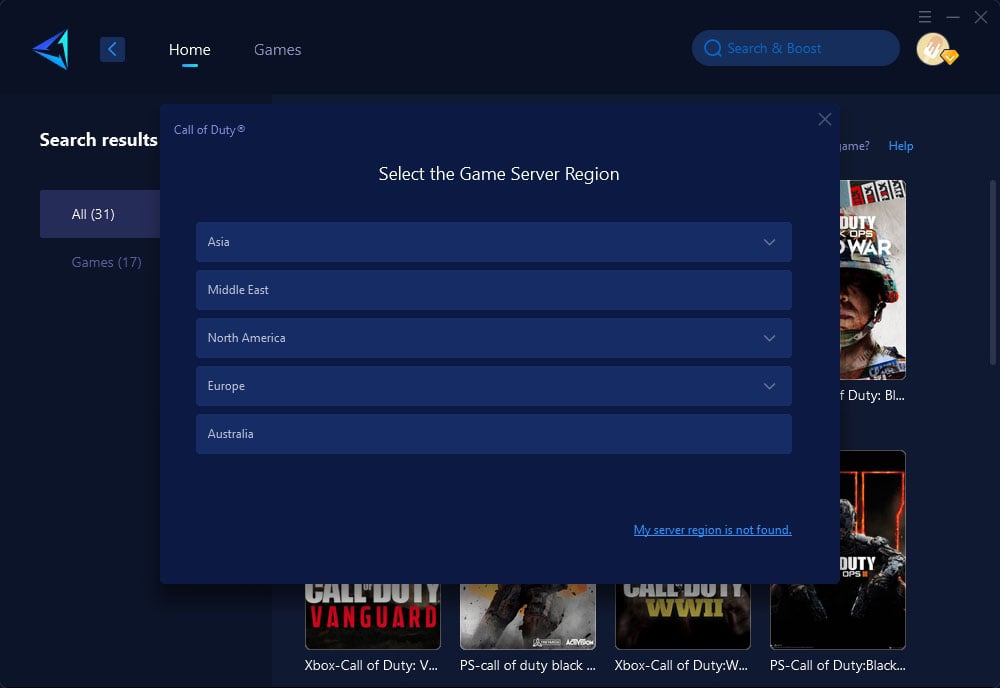
Step 4: Click to boost, and then launch the game.
HYPEREV Router: The Best Choice for Console Gamers
For those who enjoy playing Call of Duty Black Ops 6 on consoles, the HYPEREV router is the best option for improving network quality. Powered by GearUP Booster technology, HYPEREV provides console gamers with the same top-tier network boost:
- Dual-Band Acceleration.
- Plug-and-Play Design.
Other Solutions
In addition to using GearUP Booster and the HYPEREV router, you can also consider the following methods to improve your network quality, thereby increasing your win rate and rank:
Wired Connection: Opt for a wired connection instead of Wi-Fi to avoid potential signal instability that could cause lag or packet loss.
Boost Your Internet Service Provider (ISP): Choose an ISP with reliable speed and stability and consider upgrading your bandwidth if necessary to ensure high-quality multiplayer gaming.
Regularly Restart Your Router: Regularly restarting your router can clear caches, improve your network device's efficiency, and reduce latency.
Conclusion
Improving your win rate and rank in Call of Duty Black Ops 6 requires more than just sharp gameplay skills; it demands a reliable network connection. By using GearUP Booster or the HYPEREV router, you can significantly enhance your gaming network, reducing latency and packet loss, and ensuring you perform at your best in every match. If you haven't tried this network booster tools yet, now is the perfect time to level up your game and dominate the leaderboard.





