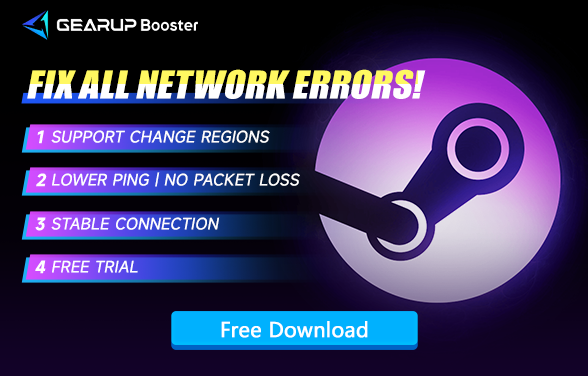Best Way to Solve Steam Error Code 102 (in 2024)
If you're a regular user of Steam, you might be aware that Steam's servers are not always stable. Often, you might find that while Steam launches, and games and the community are accessible, the Steam store page fails to load, typically accompanied by error code 102. This indicates a network issue. However, don't worry, as this problem can be resolved easily. This blog post will detail how to fix Steam error code 102 effectively.
What Causes Steam Error Code 102
Error code 102 usually indicates a problem connecting to Steam servers. This could be due to issues with your personal network or restrictions imposed by Steam. Common causes include:
- Network Congestion: Heavy traffic on your local network can impede your connection to Steam.
- ISP Restrictions: Some ISPs may block or restrict access to certain servers, including Steam.
- Firewall or Antivirus Settings: Overly strict settings might prevent Steam from connecting to its servers.
Despite the error, you can still use most of Steam's features, play games, and access the community. However, purchasing or downloading games, especially those you've bought but haven't downloaded yet, can be problematic.
Quickly Resolving Steam Error Code 102
Error code 102 is essentially a server connection issue. To resolve this quickly, GearUP Booster is an excellent tool due to its high security and simplicity. With just a few steps, GearUP Booster’s exclusive adaptive intelligent routing technology automatically matches and connects to the best network node. Whether you want to connect to local servers or those across regions, GearUP Booster ensures stability. Not only does it resolve error code 102, but it also effectively reduces ping and latency in many online multiplayer games on Steam, minimizing packet loss and enhancing your gaming experience.
Advantages of GearUP Booster:
- Free trial available.
- Easy to use.
- Allows changing Steam regions.
- Supports over 2000 games.
- Effectively lowers game ping and latency.
- Does not consume significant PC resources.
Step 1. Download and install GearUP Booster from the provided button.
Step 2. Launch the program and search for Steam.
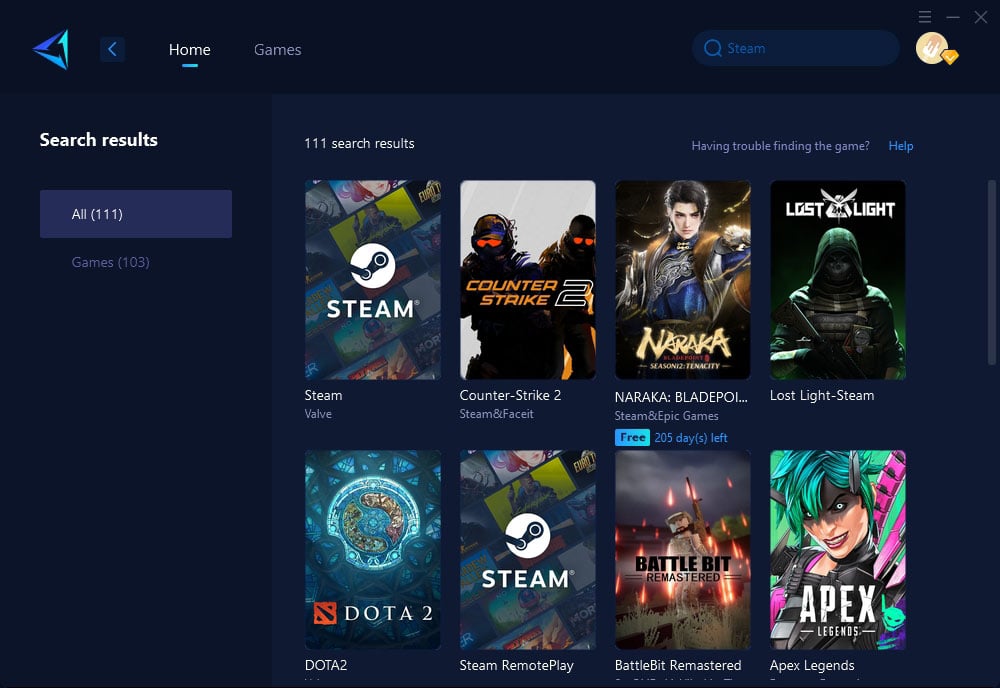
Step 3. Select the region and server you wish to connect to. On the game boost interface, you can also further select the node you want to connect to.
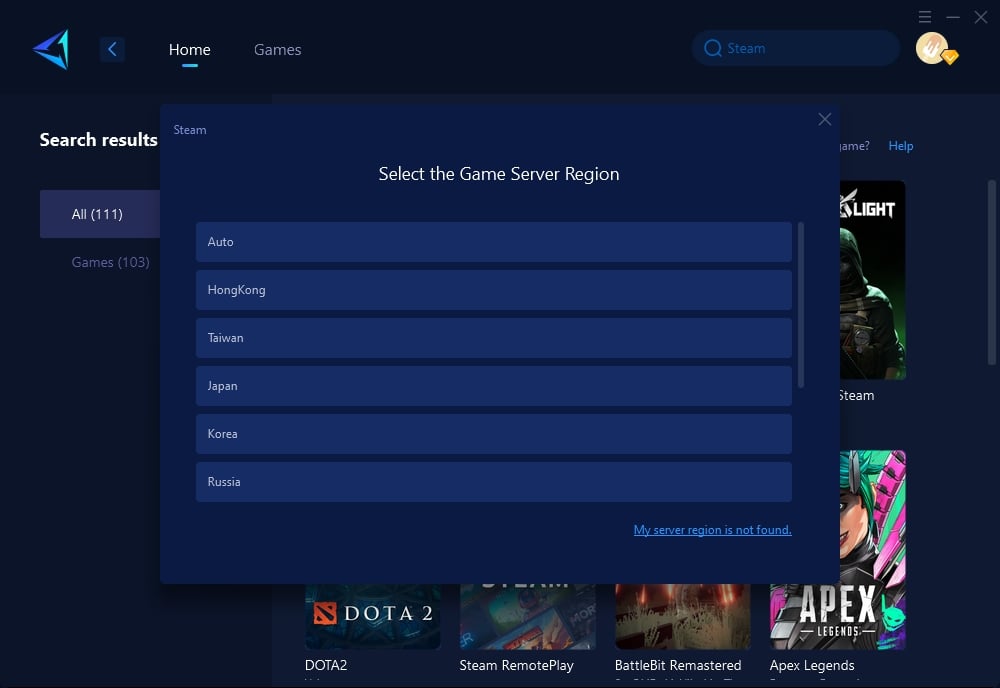
Step 4. Click to boost, and then launch Steam.
Other Methods to Fix Error 102
While there are other ways to tackle Steam error code 102, they aren't always effective and might pose security risks. These include:
- Changing DNS Settings: Can potentially bypass network restrictions but might compromise privacy.
- Configuring Steam to Start with TCP: Steam typically uses UDP for data transmission, but switching to TCP might solve the issue if UDP is being blocked or restricted.
Is GearUP Booster Safe
Yes, GearUP Booster provides network route optimization in compliance with Steam regulations. It does not affect game balance or leak user data, ensuring that it's safe for use.
Conclusion
Steam error code 102 can interrupt your gaming and shopping experience, but with GearUP Booster, you can quickly and safely resolve this issue. By optimizing your network connection, you not only bypass the error but also enhance your overall gaming performance on Steam. Remember, while other methods exist, they may not always be safe or effective. Choosing a reliable solution like GearUP Booster ensures you stay connected and secure.