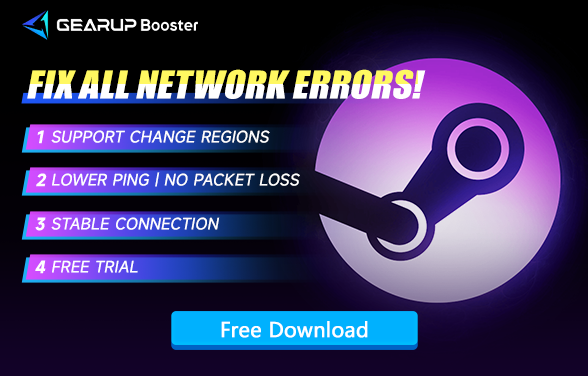How to Resolve Steam Cloud Save Sync Errors
For seasoned Steam gamers, the Steam Cloud Save feature is essential, offering a solution for forgotten, overwritten, or lost game saves as our gaming libraries expand. This feature, while relying on an internet connection, can sometimes face sync errors, leading to significant frustration. This article delves into the causes of Steam Cloud Save sync issues and presents a method to rectify problems preventing your saves from syncing.
The Impact of Steam Cloud Save Sync Errors
Steam Cloud Save automatically syncs your local game saves with the cloud, sparing disk space and avoiding issues like forgotten saves or file corruption. However, when sync errors occur, recent data might not update to the cloud or fail to save altogether. Consequently, older cloud saves could overwrite your latest progress the next time you launch a game. The prospect of losing valuable progress is especially daunting for players of single-player games, underscoring the importance of reliable data synchronization.
Reasons Behind Steam Cloud Save Sync Failures
Steam Cloud Save sync failures can stem from various sources:
- Internet Connectivity Issues: Disruptions due to unstable or slow internet connections can impede the sync process.
- Steam Server Problems: Outages or maintenance periods can affect the cloud's ability to sync data.
- Local File Conflicts: Local save discrepancies can prevent successful cloud synchronization.
- Firewall or Security Software Interference: These applications might wrongly block the Steam Cloud Save sync feature.
Fixing Steam Cloud Save Sync Problems
GearUP Booster offers a viable solution to Steam Cloud Save sync challenges through its intelligent algorithms and unique adaptive routing technology. It targets issues like unstable network nodes and congestion to ensure your save files upload correctly to Steam Cloud, effectively mitigating sync concerns. GearUP Booster is remarkably straightforward, optimizing game performance and Steam Cloud Save syncing effortlessly.
Benefits of GearUP Booster:
- Free trial.
- User-friendly.
- Supports 2000+ games.
- Effectively resolves Steam Cloud Save errors.
- Zero impact on computer performance.
Step 1: Download GearUP Booster
Step 2: Select the Steam game you want to play. Yes, you do not need to separately choose to boost Steam to save cloud archives. When you are boosting a game, GearUP Booster has already synchronized and optimized the cloud save for you.
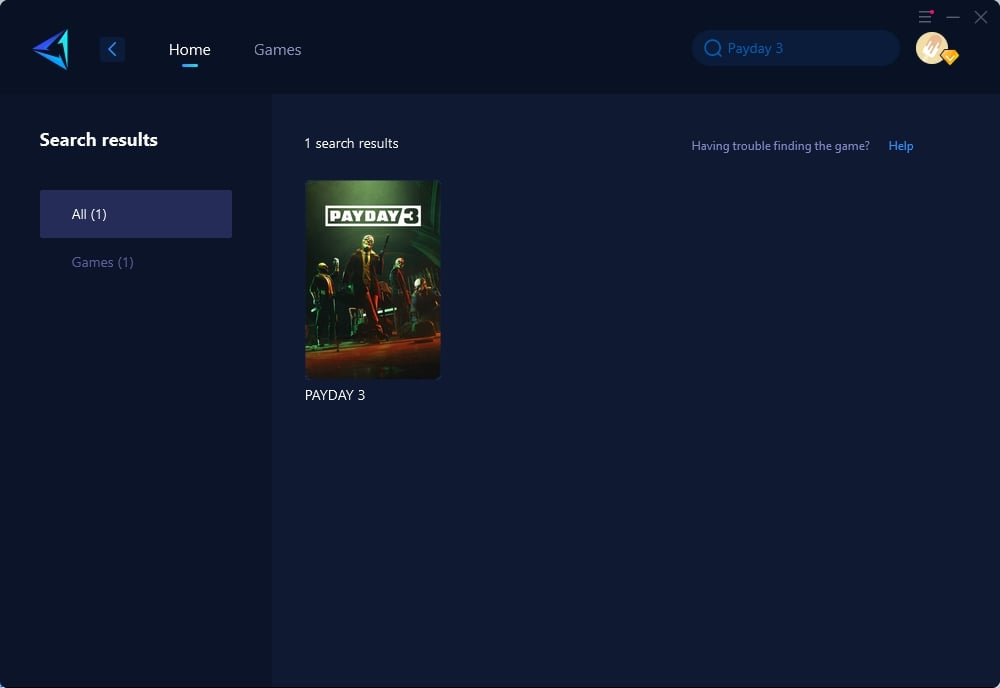
Step 3: Select the server you wish to connect to; generally, we recommend connecting to the nearest server for better network performance. After completing the boost interface, you can also modify the Node to further improve your connection.
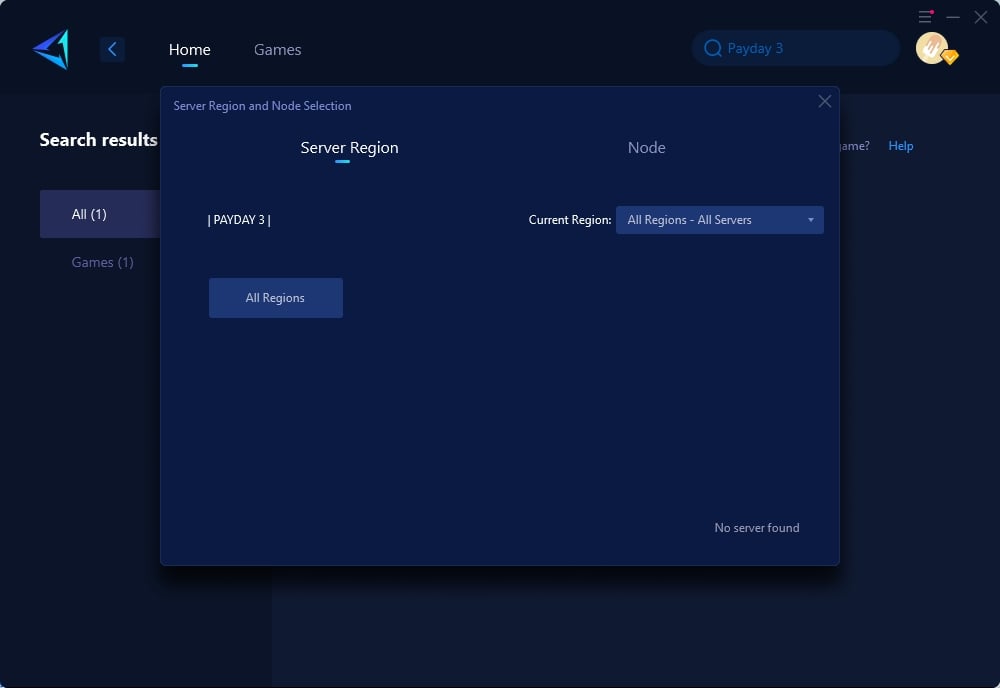
Step 4: Click to boost first, and then launch your game.
Is GearUP Booster Safe
Absolutely, GearUP Booster strictly enhances the efficiency and stability of data transmission routes, without any privacy or security risks. It does not alter your data, ensuring the safety of your Steam saves.
Conclusion
Steam Cloud Save sync errors can interrupt the gaming experience, but understanding their causes and employing appropriate tools like GearUP Booster can significantly alleviate these issues. GearUP Booster proves to be a dependable ally, guaranteeing smooth synchronization of your game progress with Steam Cloud, thus protecting your gaming milestones. Enjoy uninterrupted gameplay with the assurance that your achievements are securely backed up and current.