How to Fix Warhammer 40,000: Space Marine 2 Stuck on Loading
You're ready to jump into Warhammer 40,000: Space Marine 2. But wait. The loading screen. It's just… stuck. Forever. You wait. And wait some more. What's going on? Relax. You're not alone. Let's figure out why this happens and how to fix it.
What Causes Space Marine 2 Loading Screen to Get Stuck?
It could be anything. Really. Games are complex. But there are a few usual suspects.
- Outdated Hardware: Maybe your PC just isn’t powerful enough. Could be running an older machine? Or maybe the drivers—when was the last time you updated them?
- Internet Connection Issues: Loading screens love a strong internet connection. Weak Wi-Fi? That could be the problem right there.
- Corrupted Game Files: Yeah, that happens too. Files get corrupted for all sorts of reasons. It's frustrating, but nothing a little troubleshooting can't fix.
- System Cache Build-Up: Ah, yes. The system cache. The digital junk drawer. It collects files you don’t even know about and slows everything down.
How to Fix Loading Screen Issues
Solution 1.Simplify Network Optimization with GearUP Booster
Stuck on Space Marine 2 loading screen? GearUp Booster is here to help. It's more than just a game booster, it's a game changer:
- Adaptive Smart Routing: Imagine trying to play your favorite game but it keeps loading and you can't get in. Pretty annoying, right? GearUp Booster prevents that. It finds the best route to the server. If one path is blocked, don't worry, it automatically switches to another. No matter what, you stay connected.
- Server Lock Feature: Ever been randomly thrown on a different server? Not fun at all. GearUp Booster locks you to the server of your choice. That means no more sudden changes or crazy ping spikes. Just a stable gaming experience, just like it should be.
And much more. GearUp Booster is designed to make your life easier:
- Stable Connection: No more disconnections at the worst possible time. GearUp Booster lets you keep playing. It's like a safety net for your connection.
- Simple Setup: No complicated setup. Seriously. Just install it, choose your game, and get going. It's that simple. Even if you're not interested in technology, you'll be up and running in no time.
- Cross-platform compatibility: PC, consoles, mobile devices - it doesn't matter. GearUp Booster works on them all. One tool for all your gaming devices.
Step 1: Ckick the following button to download GearUP Booster (Free Trial)
Step2. Search for Space Marine 2.
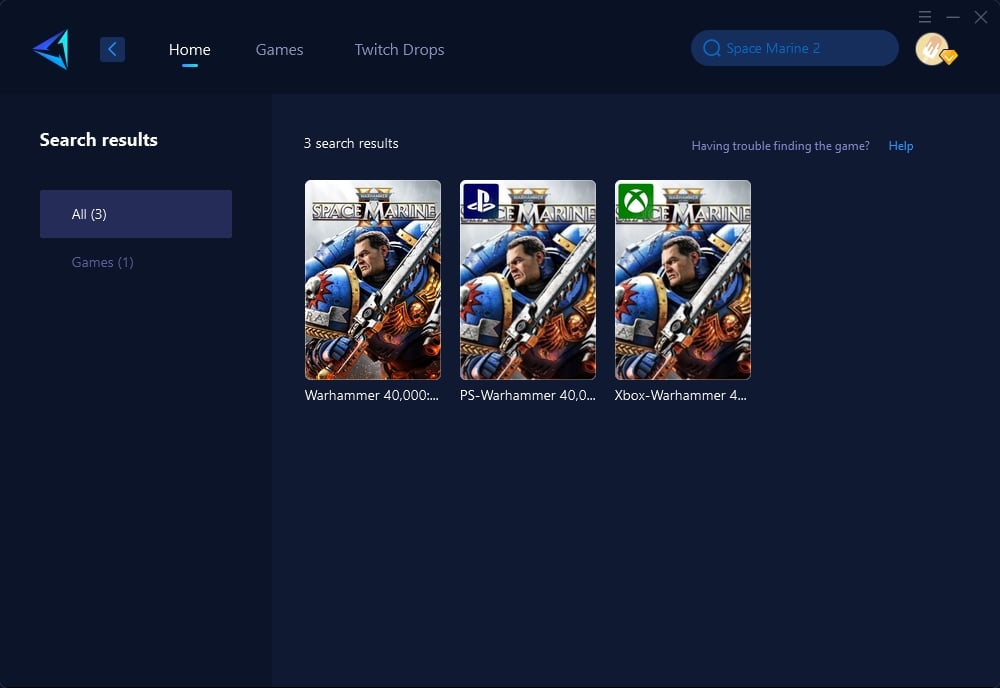
Step 3: Select a server. "Auto" means GearUP Booster will automatically choose the best connection route for you.
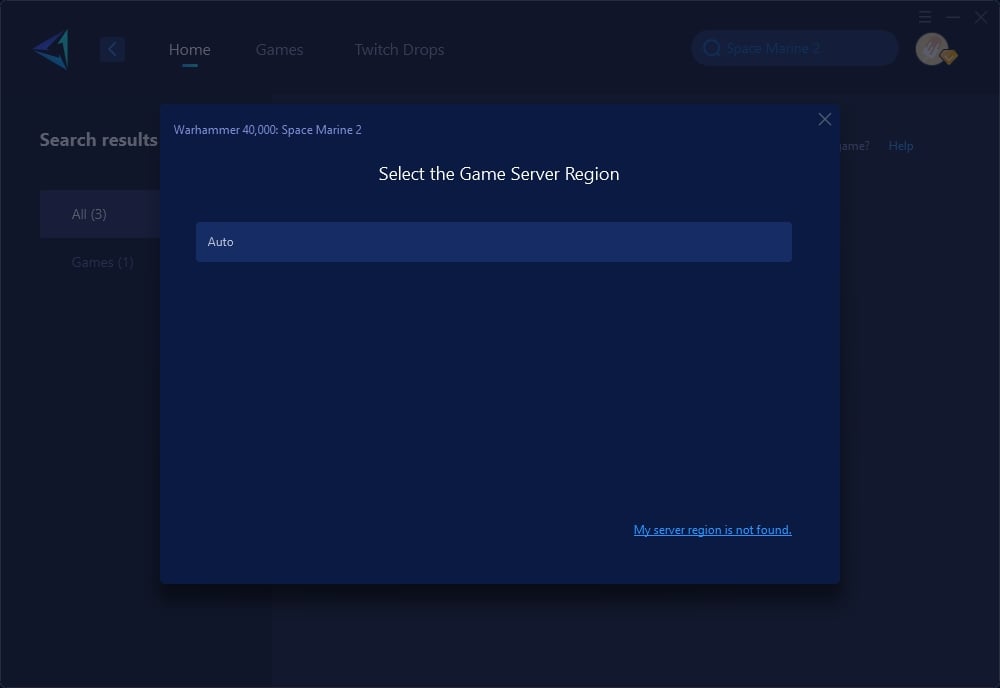
Step4. Your Steam store connection will also be optimized. You can view detailed network information, then launch Space Marine 2 and enjoy the game.
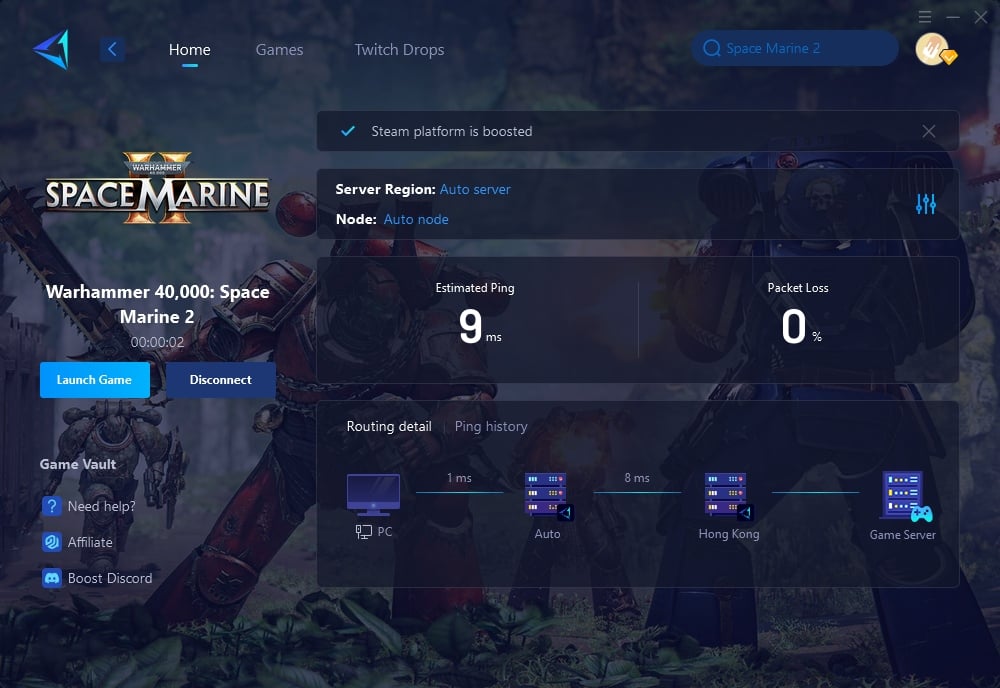
For Space Marine 2 console users, consider the GearUP HYPEREV. This game router, tailored for console gaming, offers both WiFi and ethernet options for enhanced flexibility. It's easily managed through a mobile app and remembers previous connections, so there's no need to repeat setup. Additionally, HYPEREV can function as a WiFi extender and includes two cables, making it a cost-effective choice. Check out the video and button below for more details.
Solution 2.Check Your Specs and Drivers
First thing—check if your hardware can handle the game. Go into the settings and compare your PC specs with the game’s minimum requirements. If you’re falling short, well, that might be the issue. Maybe time to upgrade? Or at least lower the in-game settings.
And don't forget the drivers. Especially for your graphics card. Just head over to the manufacturer's site—NVIDIA, AMD, whatever—and download the latest version. It might be the quick fix you’re looking for.
Solution 3.Clear the Cache
System cache is like dust in your PC’s pipes. It just clogs things up over time. Clear it out. Here's how you can do it:
- Press Windows + R to open the Run dialog.
- Type temp and hit Enter.
- Delete everything in that folder. Yes, everything.
- Do the same with %temp%.
Clearing the cache can speed up not only your game but your whole system. It’s an easy thing to forget but makes a big difference.
Solution 4.Verify the Game Files
Corrupted game files? Steam has your back. Just verify the integrity of the game files. It’s easy:
- Go to Steam, open your library.
- Right-click on Warhammer 40,000: Space Marine 2.
- Select Properties, then Local Files.
- Click Verify Integrity of Game Files.
Steam will automatically check for broken or missing files. It’ll download what’s needed, and you’ll be back in action in no time.
Solution 5.Fix Your Internet Connection
Sometimes, it's not your PC's fault. It’s your internet. A weak connection can cause the loading screen to last forever. Here's what you can try:
- Switch from Wi-Fi to a wired connection.
- Reset your router. A simple reboot might do the trick.
- Play during non-peak hours when fewer people are online.
If your internet isn't stable, loading times suffer. It's as simple as that.
Conclusion
It's annoying, right? Staring at a stuck loading screen when you’re just trying to play Warhammer 40,000: Space Marine 2. But don’t stress too much. Whether it's your internet, hardware, or cache issues, there’s always a way to fix it. And for the smoothest, fastest solution—especially for network-related problems—look no further than GearUp Booster. Let it do the heavy lifting and keep you in the game.





