Solving Warhaven Crashing: Tips and Methods
Warhaven is an immersive multiplayer game that offers a unique gaming experience in a fantasy world. However, some players have encountered frustrating crashing issues during gameplay, leading to failed matches and a poor gaming experience.
Methods to Resolve Warhaven Crashes
- Check System Requirements: Ensure that your computer meets the minimum system requirements specified by the game. Inadequate hardware may cause crashes. Upgrade your system if necessary.
- Update the Game: Make sure you have the latest version of Warhaven installed. Developers often release updates to address bugs and improve stability. Keeping the game up to date can help resolve crashing problems.
- Update Graphics Drivers: Outdated or incompatible graphics card drivers can contribute to game crashes. Visit your graphics card manufacturer's website and download the latest drivers to ensure optimal performance.
- Check Network Connectivity: Unstable or poor internet connections can lead to crashes. Verify that your network connection is stable and consider troubleshooting your internet setup if needed.
Another Way to Fix Warhaven Crashes
Another effective solution for addressing game crashes in Warhaven is by using GearUP Booster. This utility tool can help resolve crashes by improving network connectivity, and enhancing overall gaming performance.
Here are some of its key features:
- Supports over a thousand games, including Warhaven
- Compatible with all gaming platforms
- Easy to use with a user-friendly interface
- Exclusive Adaptive Intelligent Routing technology to reduce packet loss
- Offers a free three-day trial
How to use GearUP Booster?
Step 1: Download and install GearUP Booster from the button.
Step 2: Launch the program, search Warhaven.
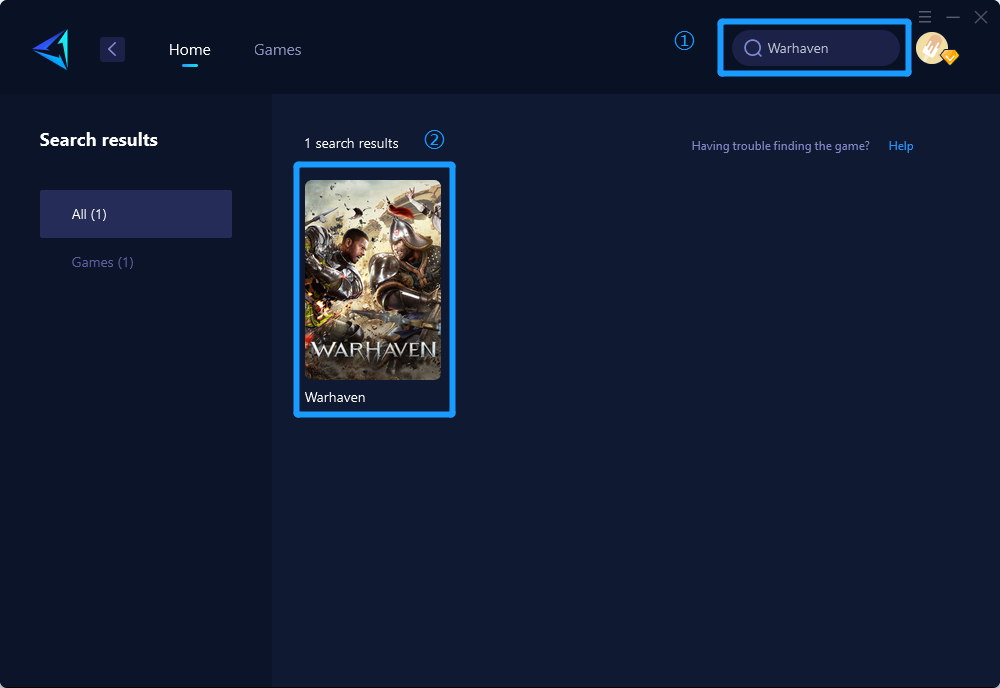
Step 3: Select Server and Node.
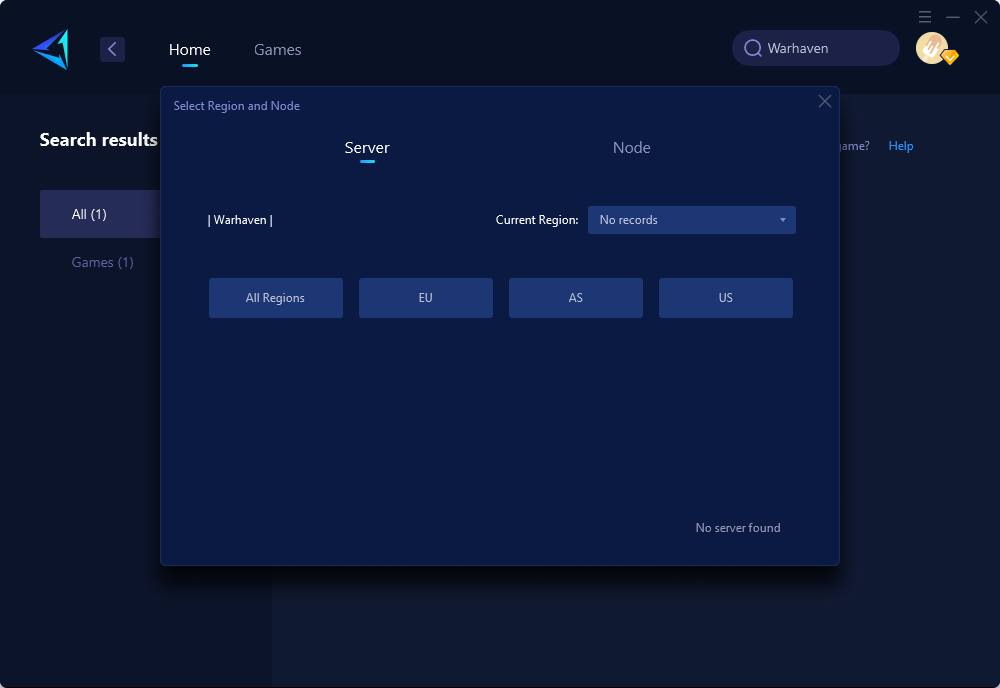
Step 4: Click on the "Confirm" button, and GearUP Booster will optimize your network settings.
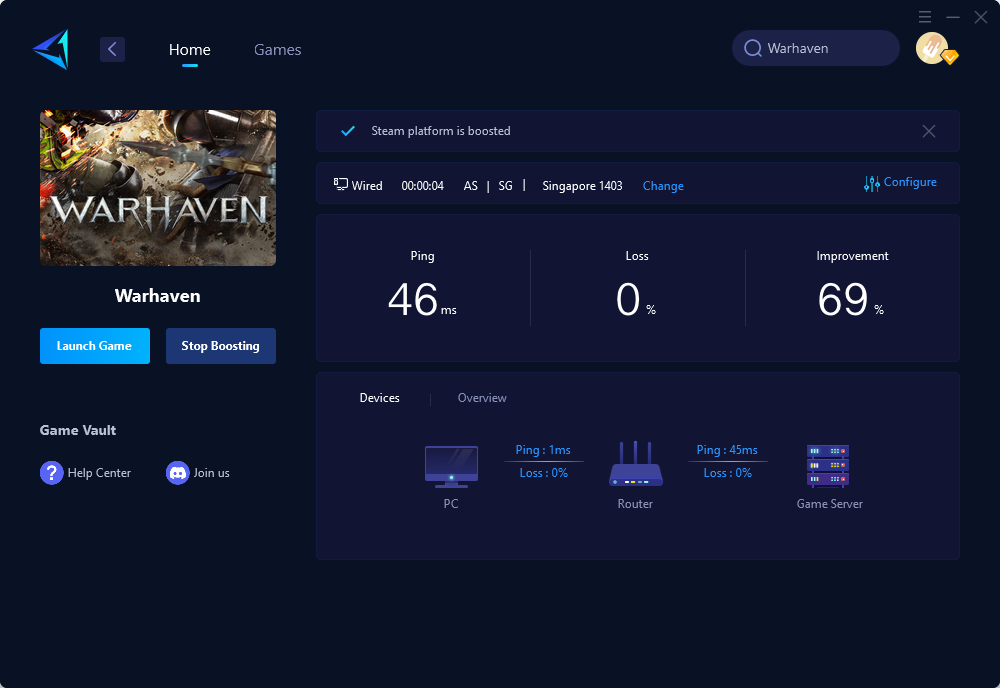
In summary, Warhaven provides an engaging gaming experience, but crashing issues can hinder enjoyment and disrupt gameplay. By ensuring your computer meets the minimum requirements, updating the game and graphics drivers, and checking network connectivity, you can troubleshoot and reduce the likelihood of crashes. Additionally, utilizing the GearUP Booster tool can provide a convenient and effective solution to address crashing problems in Warhaven. Enjoy a smooth and uninterrupted gaming experience by implementing these methods.



