Solving Strinova High Ping: Tips and Tools
Strinova is a breath of fresh air in the competitive third person shooter scene! The gameplay feels smooth, the maps are well-designed, and the community so far has been fantastic. One of the standout perks? Significantly fewer cheaters compared to CS2. The balanced matchmaking and fair play make every match genuinely enjoyable.
However, just like with any online multiplayer game, Strinova players sometimes face issues with high ping, which can significantly affect their experience.
Some players have reported experiencing high ping even while others enjoy smooth gameplay. While the servers are generally well-maintained, high ping can still occasionally ruin the experience, especially in competitive matches where reaction time is everything.
Best Ping for Strinova
When playing Strinova, having a low ping is essential to ensure a smooth and competitive experience. Here's a breakdown of the different ping ranges and their impact on gameplay:
- Under 50 ms (milliseconds): Ideal. This provides a seamless and responsive gaming experience with no noticeable lag, allowing for smooth interactions and gameplay.
- 50-100 ms: Acceptable. While still playable, you may experience minor delays in response times, especially in fast-paced scenarios. This range is fine for most players.
- 100-150 ms: Noticeable lag. You’ll likely experience delays, especially in multiplayer modes, affecting actions like aiming, movement, and combat.
- Above 150 ms: High latency. This can result in significant delays, leading to a frustrating experience where your actions might be delayed, or you could experience rubber-banding (where your character jumps around unexpectedly).
To maintain a consistent, enjoyable experience in Strinova, it's recommended to have a ping under 100 ms, ideally under 50 ms if possible.
How to Show Ping in Strinova?
To show your ping in Strinova, you can press the Tab key during a match, or enable it in the game settings under the "hub" section for a constant display.
Quick and Simple Fixes for High Ping in Strinova
High ping can turn you from a competitive player into a frustrated one. Fortunately, there are several quick fixes that can help you address lag issues and restore a smooth gaming experience. If you notice your ping suddenly spiking while others are enjoying seamless gameplay, you don't have to accept it. Here's how to reduce ping and improve your connection:
1. Strinova Game VPN
One of the first steps in improving your ping involves optimizing the connection between your computer and the game servers. While Strinova's matchmaking system usually connects players to servers based on their geographical location, sometimes the route that your data takes to the server can be inefficient, leading to high ping. In such cases, using a Strinova gaming VPN like GearUP Booster can be a game-changer. GearUP Booster helps reroute your game data through the fastest possible servers, optimizing your connection and reducing high ping. This tool essentially minimizes congestion and prioritizes your game data, ensuring a smoother and more responsive experience, even during peak times.
As the official partner for Strinova, resolving high ping only requires a few simple steps:
Step 1: Click the button below to download GearUP Booster (free trial).
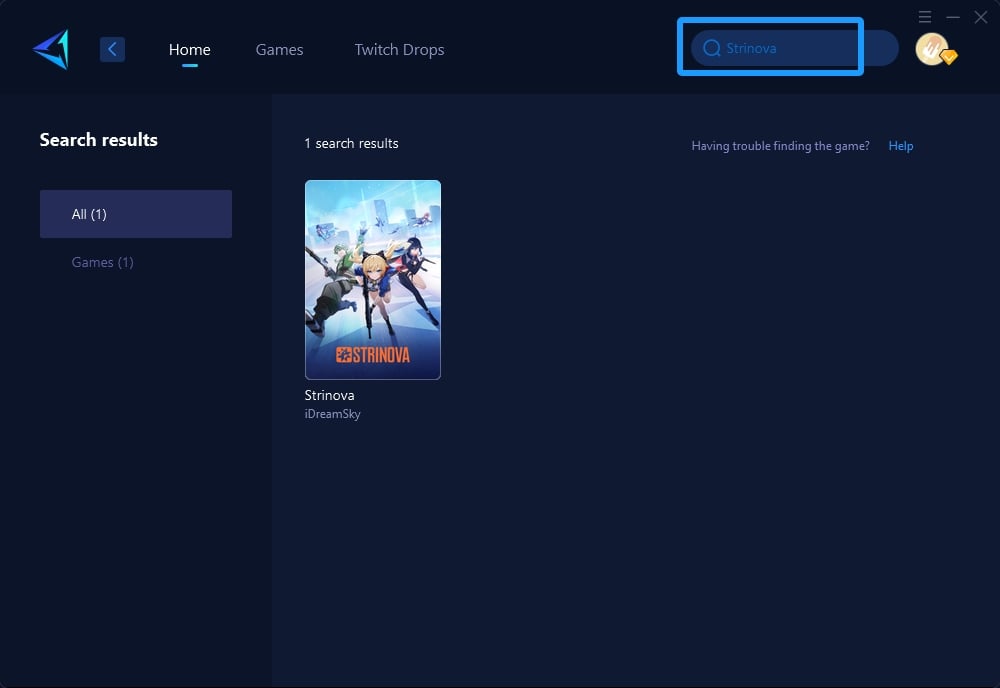
Step 2: Search for Strinova.
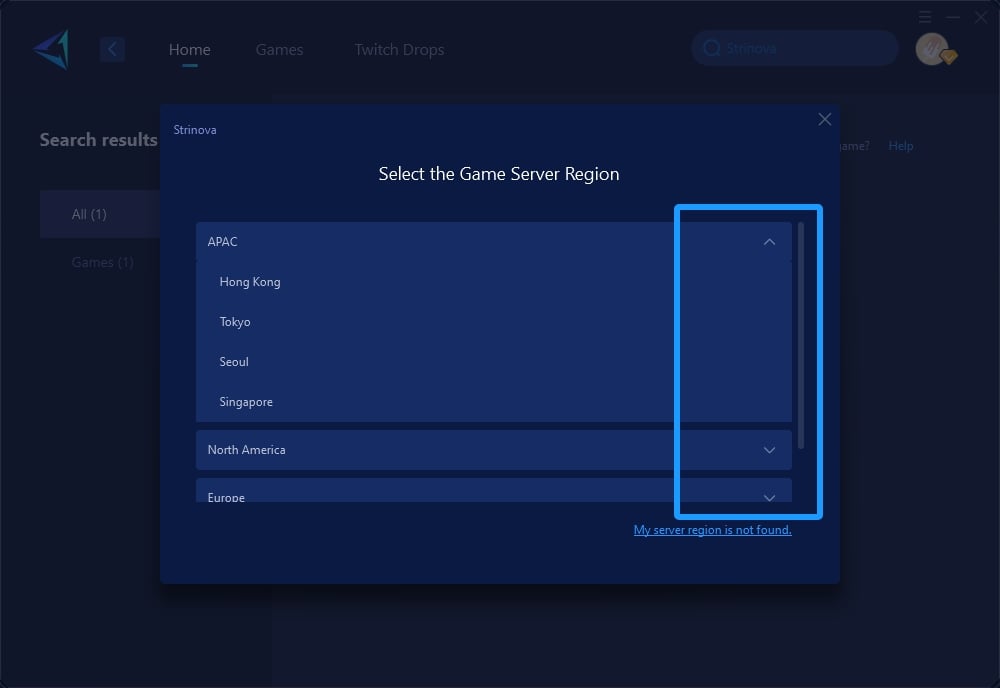
Step 3: Select a server. In different regions, GearUP Booster supports connections to servers in specific countries, allowing you to precisely change the Strinova server.
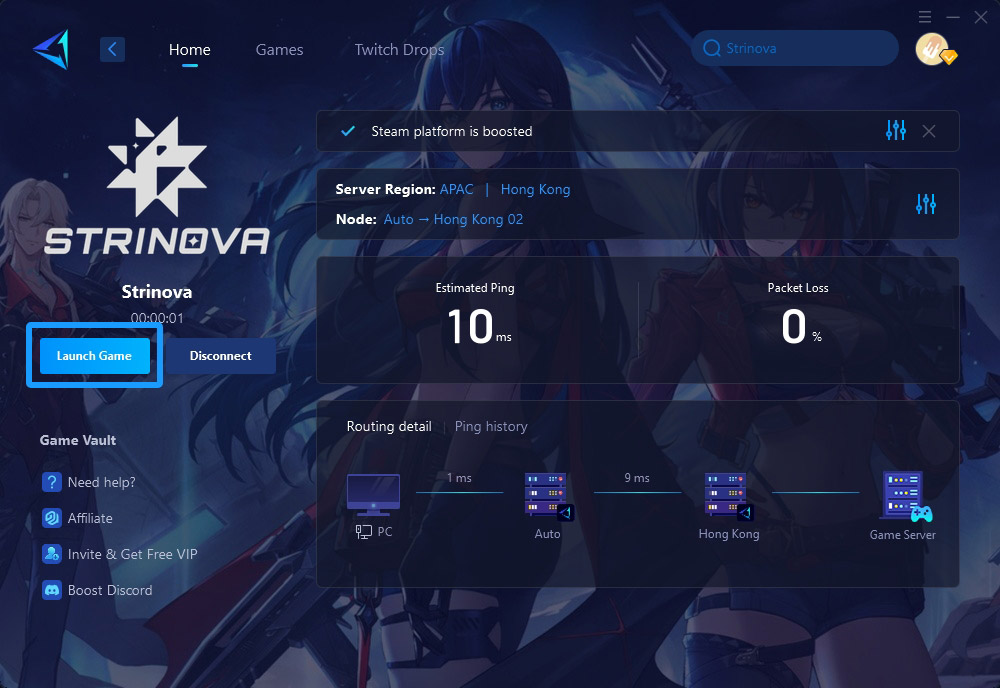
Step 4: Your Steam platform connection will also be optimized. You can launch Strinova via GearUP Booster and enjoy your matches.
2. Close Background Applications
High ping can often be exacerbated by other applications using up bandwidth. While you’re in the middle of an intense Strinova match, make sure you don’t have background applications consuming precious bandwidth. Streaming services, large downloads, and even other online activities can cause significant lag. Closing these apps and ensuring that your internet connection is solely dedicated to the game can help lower ping and reduce lag spikes.
3. Change Strinova Server Region
If you're still experiencing high ping despite using tools like GearUP Booster or HYPEREV, it might be worth checking which server you’re connected to. Sometimes, servers located far from your location can result in higher ping due to the distance and the number of hops your data has to make. Strinova typically offers multiple server regions, and selecting one closer to your geographical location can significantly reduce latency.
Conclusion
High ping can turn your Strinova experience from enjoyable to frustrating in seconds. However, with the right tools and strategies, you can optimize your connection and reduce lag, ensuring that your gameplay remains smooth and competitive. Using tools like GearUP Booster and HYPEREV, adjusting your network settings, and ensuring a stable connection are effective ways to keep your ping low and your performance high. Strinova is all about fast-paced action and precise timing—don’t let high ping hold you back from achieving your best performance. Optimize your setup today and dive back into the game with confidence!
About The Author
The End
