How to Solve PUBG Login Failed
PUBG, a compelling and intense survival shooter, has realistic visuals and a diverse range of gameplay. Like many online games, PUBG has its own set of obstacles, including many players experiencing login failure and latency issues while attempting to connect to the game servers, rendering the game unplayable and leaving them without viable remedies. Don't worry, after reading this post, you'll not only understand why PUBG Login Fails, but also discover the easiest techniques to overcome connection troubles.
The Reason Why Login Failed in PUBG
Let's look at the main causes of the login fail problem in PUBG:
- Poor internet connection: Network difficulties such as low signal strength or insufficient Wi-Fi might result in login failures.
- Server maintenance: Scheduled server downtime for updates may temporarily disable logins.
- Server outages: Technical faults with the game servers might cause login failures.
- Incorrect login credentials: Typing the incorrect username or using an expired password might result in login issues.
Some Methods to Solve PUBG Login Failed
1.Enter Login Information Correctly
A important thing to consider while looking for solutions for the PUBG login problem is making sure that you have entered the correct login information.
2.Wait for Server Uptime
If the PUBG server is down, you can experience an internet problem that prevents you from logging in and playing the game. You can use third-party sites to monitor the current status of PUBG, and just waiting.
3.Troubleshoot Internet Connection
Due to an unreliable internet connection, you'll have trouble playing a game or can face login problems in PUBG. Therefore, a stable and fast internet connection is always mandatory for a seamless experience.
4. Use PUBG Game Booster
If you're searching for a simple and effective answer, GearUP Booster is worth a look. Unlike standard VPNs, this PUBG game booster optimizes gaming traffic without interfering with other network apps, resulting in maximum optimization. It employs a proprietary data transfer technique to ensure reliability and efficiency, resulting in seamless data flow between your device and the server. Its adaptive intelligence system can manage rapid network changes and congestion, preventing connection losses and dramatically lowering ping and latency.
Pros:
- Free trial available.
- Global server deployment.
- Exclusive PUBG game booster.
- Minimal impact on computer performance.
- Multiple unique technologies.
Step 1: Download GearUP Booster.
Step 2: Launch the program, search for PUBG.
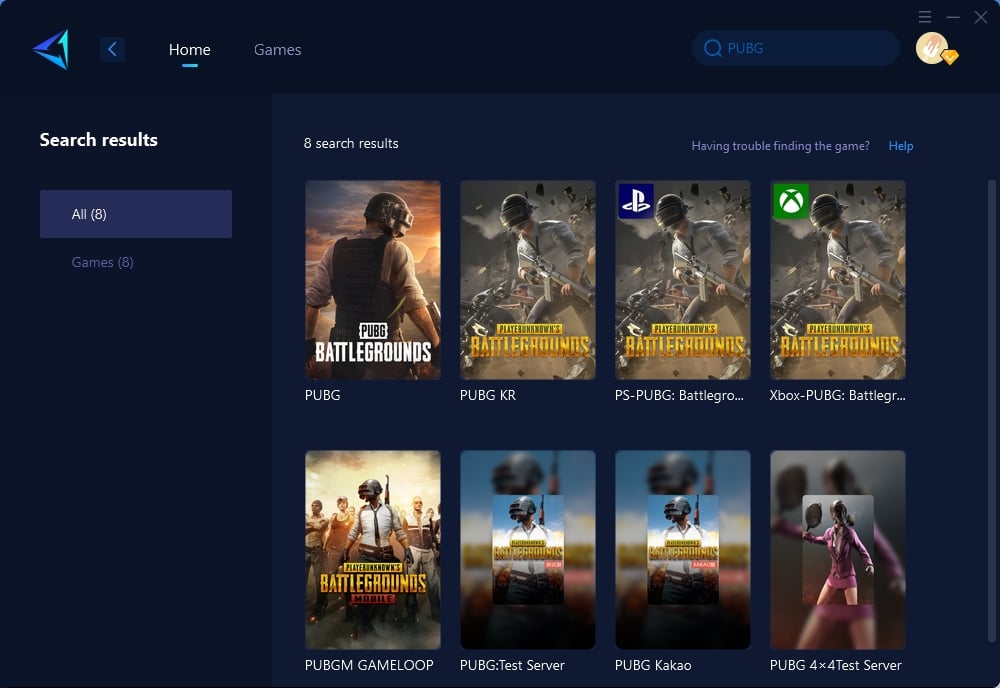
Step 3: Choose the server you want to connect to, with some regions offering the option to connect to servers in specific countries or cities.
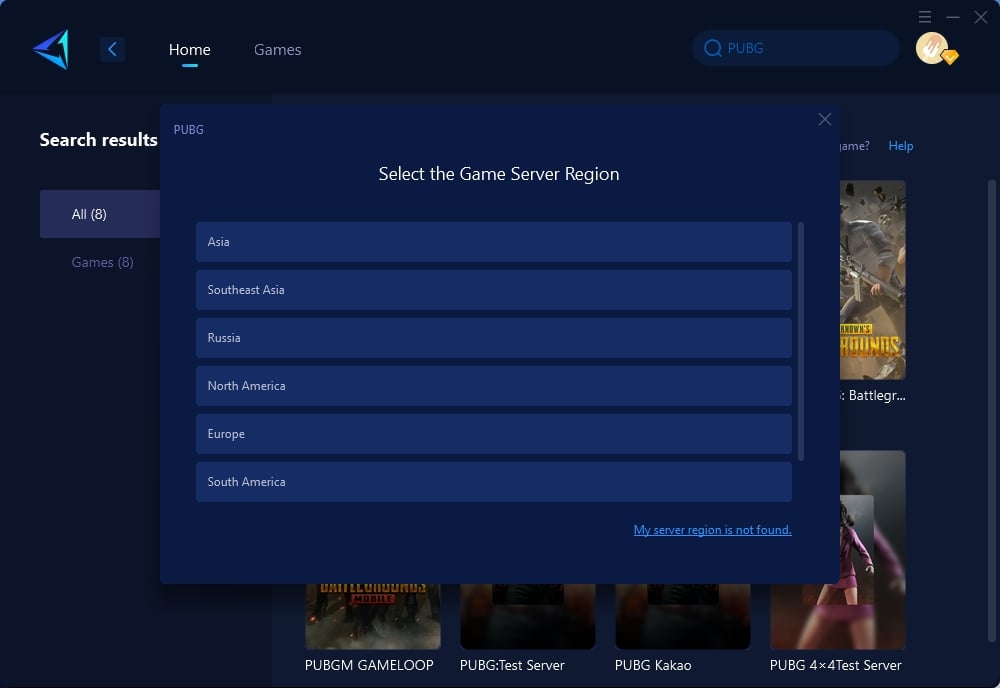
Step 4: On the boost interface, you can see the real-time ping and packet loss rate. Your Steam store connection will also be optimized simultaneously. Please note that you should restart Steam and enter the game after boosting for your server connection to be locked.
Undoubtedly, some people choose to play PUBG on consoles and experience similar network troubles. Don't worry: GearUP has introduced HYPEREV, a PUBG WiFi router. It employs the same cutting-edge technology but is far easier to operate. Simply connect it to your router using the provided Ethernet cable to increase your console's network wirelessly or via connected connection. You simply need a smartphone app to operate it at any time and from any location, including remotely.
Conclusion
In summary, PUBG login failures are often caused by poor internet connections, server outages, or incorrect login details. While basic troubleshooting like verifying your credentials and ensuring server uptime can resolve most issues, GearUP Booster offers a more advanced solution. By optimizing game traffic and reducing latency, it ensures a smoother PUBG experience.





