How to Solve Packet Loss in Once Human
Once Human offers a gripping experience set in a post-apocalyptic world transformed by an alien substance called Stardust. Players step into the shoes of Meta-Humans, who harness Stardust's powers to navigate through this dynamic landscape.
However, packet loss can ruin this immersive experience, causing disruptions that impact gameplay significantly. In this blog, we will explain what packet loss is, how it manifests in Once Human, explore its causes, and discuss how GearUP Booster can effectively solve these issues.
Causes of Packet Loss in Once Human
- Network Congestion: High traffic levels on the network can cause routers to drop packets, leading to packet loss.
- Weak Wi-Fi Signal: A weak or unstable Wi-Fi signal can result in data packets not being transmitted effectively.
- Faulty Hardware: Issues with network hardware like routers, modems, or Ethernet cables can contribute to packet loss.
- ISP Issues: Sometimes, the problem lies with your Internet Service Provider (ISP), which may be experiencing technical difficulties or have inadequate infrastructure.
- Server Overload: Game servers undergoing high loads or maintenance can also lead to packet loss, affecting all players connected to that server.
Manifestations in Games and How We Can Help You Solve Them
Packet loss can severely disrupt your gaming experience in Once Human, manifesting as rubberbanding, unresponsive controls, disappearing objects, poor voice communication, and game freezes or crashes. GearUP Booster provides a comprehensive solution to address these issues effectively. Here’s how GearUP Booster can help solve the symptoms of packet loss:
-
Rubberbanding:
Symptom: Characters may freeze in place and then suddenly jump to a new location. This disrupts navigation and can make combat scenarios particularly chaotic.
GearUP Booster Solution:
Efficient Data Routing:
GearUP Booster ensures data packets take the most direct and efficient path, optimizing the data transfer between your device and the game server, thus reducing the occurrence of rubberbanding.
-
Disappearing Objects
Symptom: Items, enemies, or other players may vanish unexpectedly, making it difficult to strategize or collect resources.
GearUP Booster Solution:
Comprehensive Performance Analytics:
GearUP Booster provides detailed network performance analytics, helping you understand network behavior and optimize settings further to reduce packet loss, ensuring a stable connection where objects don’t unexpectedly vanish.
-
Game Freezes or Crashes
Symptom: Severe packet loss can lead to game freezing or crashing, significantly disrupting the gaming experience and causing potential loss of progress.
GearUP Booster Solution:
Multi-Channel Acceleration:
GearUP Booster accelerates multiple channels simultaneously. When one acceleration route becomes unstable, it smoothly switches to a better route, reducing in-game instability and packet loss.
Step 1: Ckick the following button to download GearUP Booster
Step 2: Search The Finals.
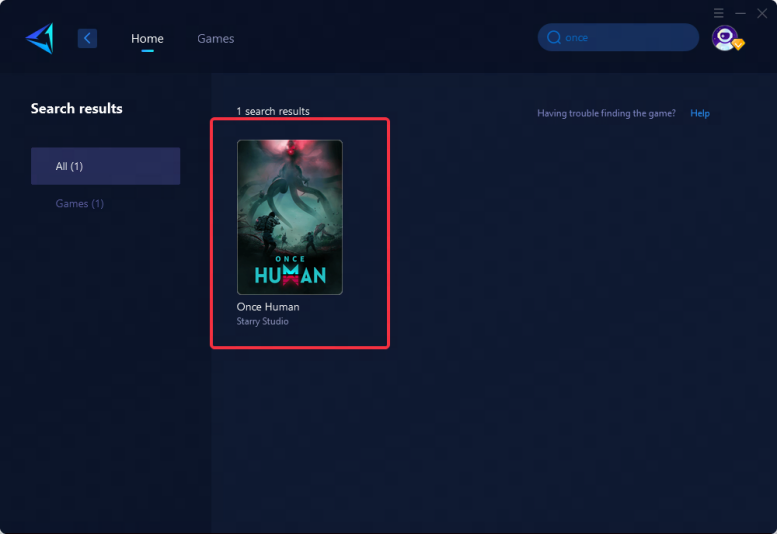
Step 3: Select Game Server and Node.
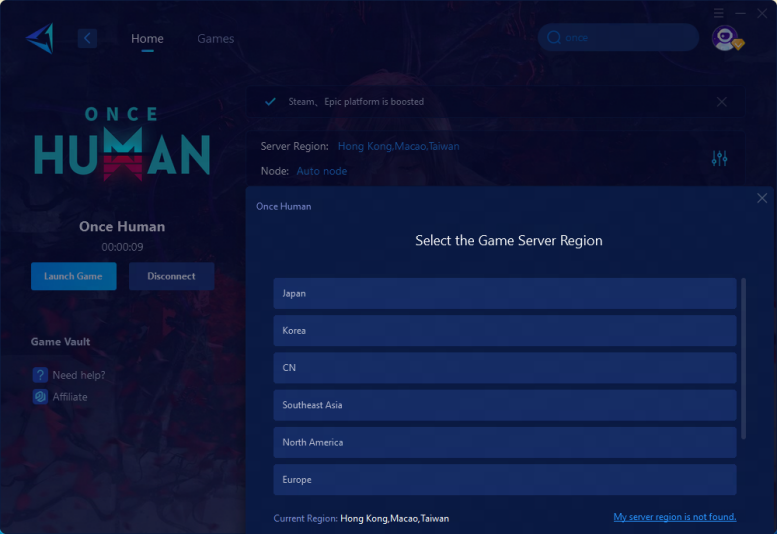
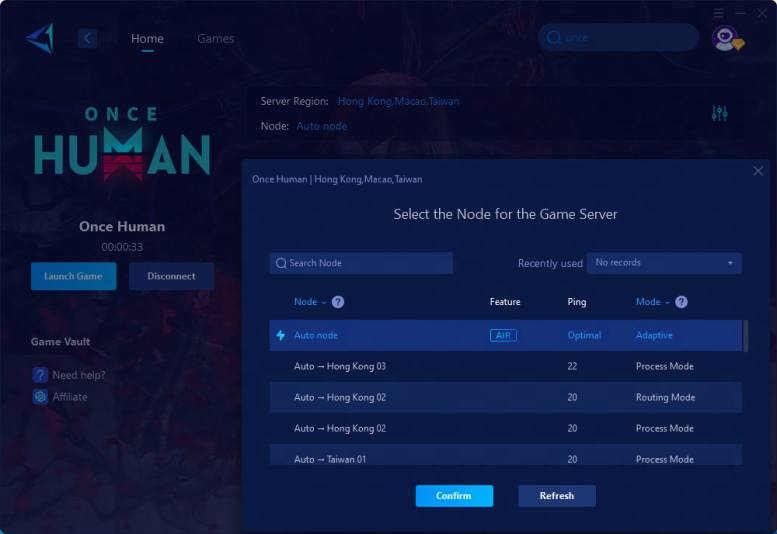
Step 4: Please click "Confirm" first, and then "Launch Game"
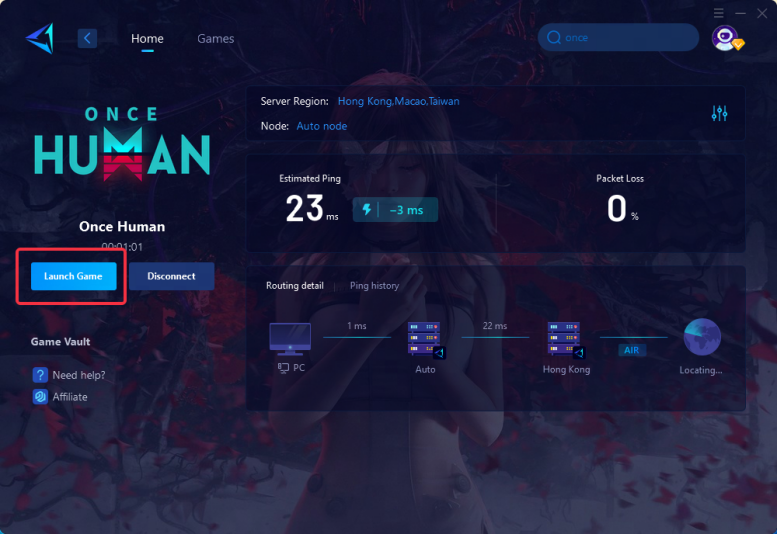
Conclusion
GearUP Booster offers a robust solution to tackle the various symptoms of packet loss in Once Human. From intelligent server selection and dynamic bandwidth allocation to real-time traffic management and comprehensive performance analytics, GearUP Booster ensures a stable and reliable gaming connection. Download GearUP Booster today and experience a smoother, more immersive gaming world in Once Human.




