How to Solve Lag Issues in GTA Online
GTA Online is the multiplayer mode of Grand Theft Auto V, allowing up to 30 players to interact and compete in an open world set in Los Santos and its surrounding areas. Players can engage in various missions and activities to earn virtual currency (GTA$), customize characters, vehicles, and weapons. The game is regularly updated with new content, supports the formation or joining of gangs, and offers rich gaming experiences with a high degree of freedom for exploration and adventure.
Rich online gaming content requires excellent network conditions. Many players have found various ways to address lag issues in GTA Online to enhance their gaming experience. Let’s look at some of the solutions!
Causes of Lag in GTA Online
Lag issues in GTA Online are typically caused by:
- Network Connection Issues: High ping values and unstable network connections are primary causes of lag. This often happens when the information sent from the player's client takes too long to reach the server and return, or if there are issues in data transmission.
- Hardware Issues: GTA Online demands high performance from computers. If your CPU, GPU, or memory is insufficient, it may cause local lag.
- Driver Issues: Outdated or incorrect drivers can lead to performance problems in the game.
- Game Settings Issues: Unreasonable game settings, such as selecting a resolution your hardware can't support or enabling vertical sync on unsupported hardware, can also cause lag.
Common Lag Symptoms in GTA Online
If you encounter the following issues during gameplay, consider that you might be experiencing lag and look for targeted solutions:
- Screen Stuttering: The game runs choppily, with frequent stutters. This includes sudden freezes, stutters when aiming, or sudden lag during explosions or debris-heavy scenes.
- Game Crashes: Frequent crashes, blue screens, or error messages during gameplay.
- High Ping: High latency in multiplayer games, causing unresponsive vehicle controls or guided weapons missing targets.
- Frame Rate Drops: Unstable frame rates, frequently dropping from high to low, especially during fast-moving scenes like highways, stunt driving, or flying.
How to Solve Lag Issues
Understanding the causes of lag makes it easier to tackle these issues from both the "network" and "hardware" perspectives.
Optimize Network Settings:
Optimizing network settings is a cost-effective solution, though it requires some computer knowledge. Most network optimization methods carry certain risks, and incorrect operations can cause network failures. However, using a game network optimization tool can safely and easily optimize your network. For example, GearUP Booster is a tool designed specifically for online games to significantly reduce lag from a network perspective. How does GearUP Booster work?
- Smart Path Selection: GearUP Booster selects the best path to bypass network congestion, connecting to game servers via the most efficient route to reduce latency.
- Network Transmission Optimization: It reduces packet loss and improves connection stability.
- Easy Configuration: Simple steps to configure and start accelerating your local network without complex operations.
How to Start Using GearUP Booster
GearUP Booster is a network optimization tool designed specifically for gaming. It can significantly reduce latency and solve high ping issues in GTA Online through the following principles:
1. Download and Install: Go to the GearUP Booster website, download, and install the software.
2 . Select GTA Online from the game list, and GearUP Booster will automatically choose the best acceleration plan for you.
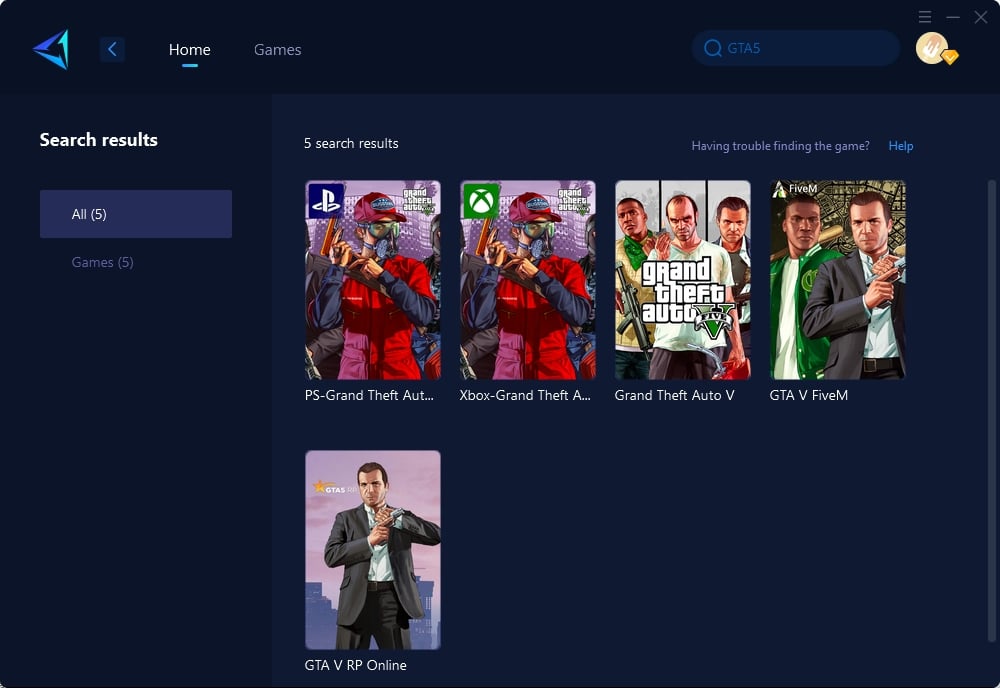
3. Click to boost, and then launch your game.
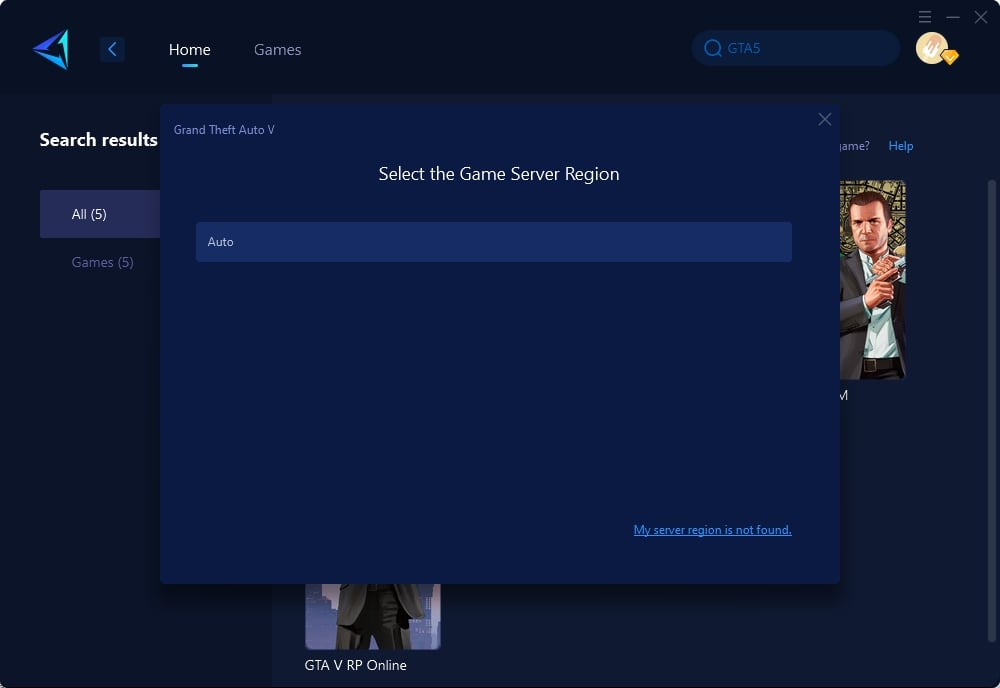
4. After starting the booster, open GTA Online and you will notice significantly reduced ping and faster connection speeds.
Other Network Optimization Methods:
- Ensure the firewall does not block GTA Online’s network connection.
- Use a stable network connection and choose a location with a strong signal.
- Configure DNS settings, such as using Google DNS or OpenDNS.
- Avoid playing during peak times to bypass server overload.
- Update network drivers, either manually through Device Manager or automatically using tools like Driver Easy.
Note: Network settings require some professional knowledge. Incorrect adjustments may damage your home network. If you lack the necessary knowledge or want a quick solution to network issues like lag in GTA Online, use GearUP Booster.
2. Hardware Optimization
- Ensure Your Hardware Meets Minimum Requirements: Use high-performance CPUs and GPUs and ensure sufficient memory. If your hardware does not meet the requirements, upgrade your computer. The quickest way to enhance gaming experience is by increasing memory or upgrading the graphics card.
- Update Graphics Drivers: Visit the official NVIDIA or AMD websites to download the latest drivers. NVIDIA has updated DLSS support for GTA Online. If your graphics card is a 10 series or later, try updating the driver and enabling DLSS in the game.
Conclusion
Lag issues are a common concern for many GTA Online players. However, optimizing network settings, upgrading hardware, and adjusting game settings can significantly improve the gaming experience. Using network optimization tools like GearUP Booster is the safest and fastest way to address network-related lag issues.




