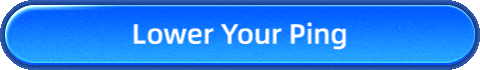How to Fix Marvel Rivals High Ping Issues
Marvel Rivals the latest multiplayer online battle game co-developed by Marvel and NetEase, allows players to take on the roles of their favorite superheroes and villains in intense battles. Its gameplay is similar to Overwatch but with a distinct superhero theme, which has captivated many players. However, you cannot overlook the high ping issues in Marvel Rivals. Many players have reported this problem in the community, as it can hinder your matches and lead to defeat.
Part 1. Symptoms of High Ping in Marvel Rivals
Part 2. Why Does My Marvel Rivals Have High Ping?
Part 1. Symptoms of High Ping in Marvel Rivals
If you're unsure whether you're experiencing high ping, in addition to checking the ping displayed in the game, you can also look for the following signs:
- Delayed Actions: Your character's attacks or abilities activate later than when you press the buttons.
- Teleporting Players: Other players seem to jump or teleport around the map, making them hard to track.
- Desynchronized Positioning: You find yourself in different positions than where you thought you were, like being exposed instead of behind cover.
- Missed Hits: Your attacks don't register on opponents even when aimed correctly, due to delayed server communication.
- Connection Warnings: The game shows alerts about unstable connection or high latency.
Each issue can have a devastating impact on your Marvel Rivals experience. That's why it's essential to understand why is my ping so high.
Part 2. Why Does My Marvel Rivals Have High Ping?
In simple terms, High Ping issues arise when your computer takes too long to send and receive data packets, leading to game lag. This delay can be caused by several factors, including:
- Quality of Internet Service Provider (ISP): Different ISPs offer varying quality of network services, especially during peak times.
- Network Connection Speed: Slower network connection speeds increase data transmission time.
- Insufficient Bandwidth: When multiple devices use the network simultaneously, bandwidth may be insufficient, leading to increased latency.
- Firewall Settings: Firewalls may inspect each data packet, adding extra delay.
- Geographic Location: The further you are from the game server, the longer the data transmission time, resulting in higher Ping values.
Part 3. Effective Solution for Marvel Rivals High Ping
High ping is a common but troublesome issue in gaming, which is why gaming VPNs have become increasingly popular in recent years. They eliminate the need for players to manually configure their networks, offering higher security and efficiency. For example, GearUP Booster uses multi-route technology and AI diagnostics to customize network optimization solutions for over 2,500 games and players worldwide, rather than applying a one-size-fits-all approach like regular VPNs or network adjustments. This results in more precise and better performance. It also provides 24/7 customer service to help you resolve any potential issues whenever needed.
Step 1. Download and Install GearUP Booster (free trial).
Step 2. Search for Marvel Rivals.
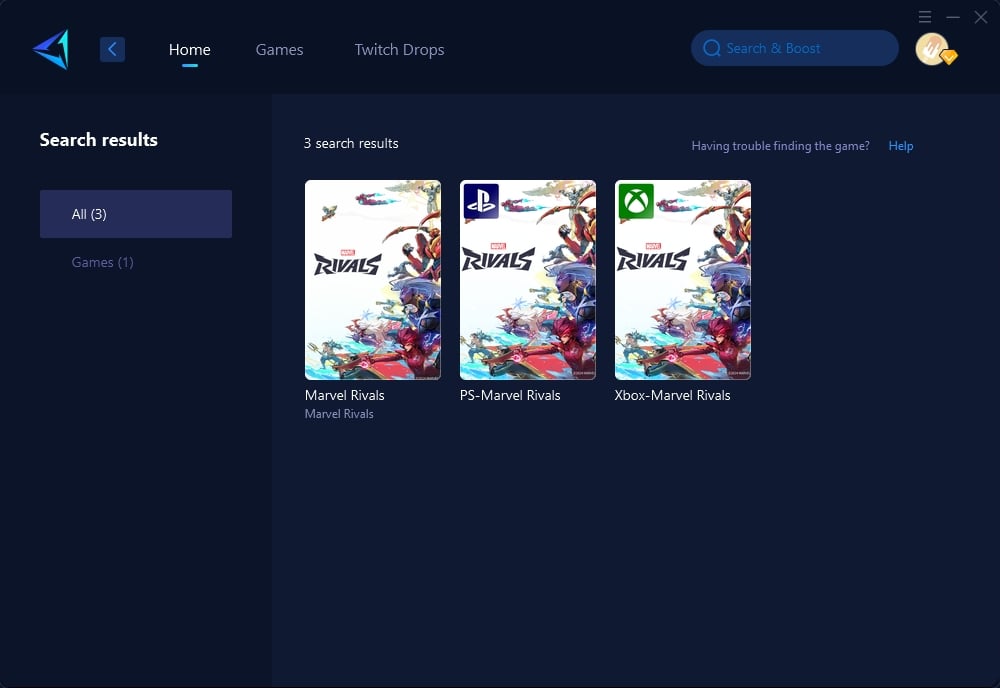
Step 3. Select the servers, GearUP Booster not only supports switching between Marvel Rivals servers globally but also allows connection to servers in specific countries or regions.
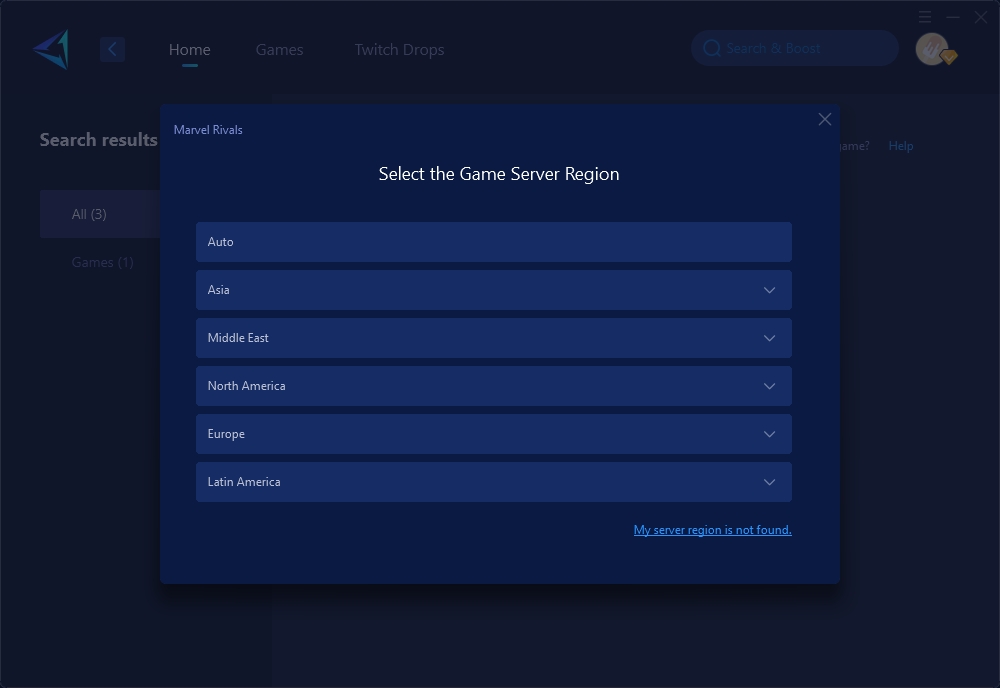
Step 4. Confirm your boost effect, then launch the game and enjoy the match.
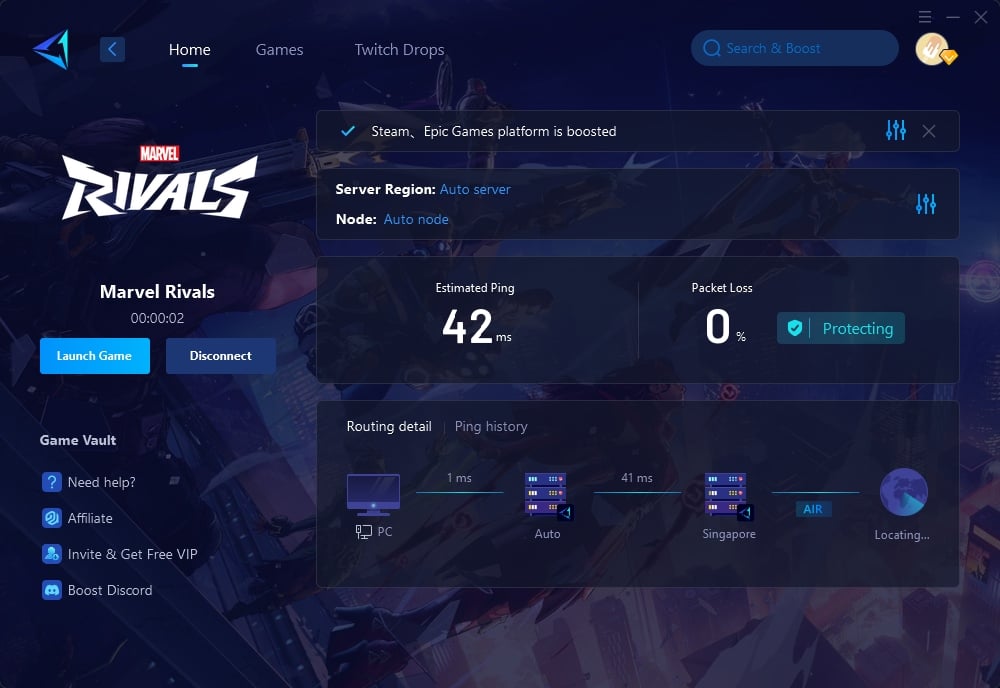
Part 4. Other Tips for High Ping
1. Changing ISP or Upgrading Network Plan
If your ISP's service quality is poor or your network connection speed is too slow, consider changing your ISP or upgrading your network plan. For instance, fiber-optic networks generally offer lower latency and higher speeds compared to DSL or cable networks. You can discuss with your ISP to understand if your current network configuration supports higher bandwidth and lower latency.
2. Optimizing Router Settings
Router settings also significantly affect network latency. You can try the following methods to optimize your router:
- Use a Wired Connection: Wired connections are more stable and have lower latency compared to wireless connections. Connecting your computer directly to the router with an Ethernet cable can significantly reduce Ping values.
- Update Firmware: Regularly check and update your router's firmware to ensure optimal performance.
- Adjust Firewall Settings: Add Marvel Rivals to the firewall's exception list to reduce the time the firewall spends inspecting data packets.
Conclusion
High Ping issues in Marvel Rivals can severely impact your gaming experience, causing lag, stuttering, and connection drops. By using professional tools like GearUP Booster, optimizing network settings, and appropriately configuring your network, you can significantly improve game smoothness. Hopefully, these suggestions will help you have a better gaming experience in Marvel Rivals and fully enjoy the world of superheroes!
About The Author
The End