How to Solve Escape From Tarkov Error 213
Frustrated by encountering Error 213 while trying to link up with the Escape from Tarkov authentication server? This annoying glitch can interrupt your gameplay, yet fret not! This article delves into practical remedies to resolve the Error 213 conundrum, promptly re-immersing you into the exhilarating realm of Escape From Tarkov.
What does Error 213 Mean?
Error 213, or alternatively “Error connecting to auth server”, is an error you may experience whenever your client doesn’t receive a response from the EFT servers.
Common causes include:
• Server Overload: High server traffic can lead to stability issues, resulting Errors.
• Network Congestion: Peak internet usage times can affect your connection stability, causing errors.
• ISP Problems: Sometimes, your Internet Service Provider (ISP) might be facing issues that disrupt your gaming experience.
• Hardware Issues: Outdated or malfunctioning network hardware can also contribute to network instability.
Resolving Escape From Tarkov Error 213
1. Launch Escape From Tarkov as an Administrator: Assigning administrative rights to execute the game could resolve permission-related barriers impeding connections to authentication servers. This measure circumvents certain limitations, potentially remedying Error 213 encountered while playing Escape From Tarkov.
2. Utilize a network optimizer or game booster: Occasionally, Error 213 may arise due to network constraints or localized server issues. Implementing a network optimizer can provide a workaround by enabling connections to alternate servers, possibly bypassing the root cause of the authentication error. Here we recommend Gearup booster
GearUP Booster is a tool specifically designed to optimize network connections, effectively reducing Packet Loss and improving network stability. Here’s how GearUP Booster helps you solve issues:
- Optimizing Network Pathways: GearUP Booster intelligently selects the best network pathways, reducing latency and packet loss during data transmission. It automatically finds the fastest and most stable routes for your data packets.
- Dedicated Game Servers: It provides dedicated high-speed game servers to ensure stable connections between you and the game server. GearUP Booster's servers are optimized specifically for game data transmission, significantly reducing packet loss.
- Real-time Network Monitoring: It monitors network conditions in real-time and automatically adjusts optimization strategies to ensure optimal performance. This way, you can understand the network status in real-time and make timely adjustments during gameplay.
Steps to Use GearUP Booster:
Step 1: Download GearUP Booster
Step 2: Search Escape From Tarkov.
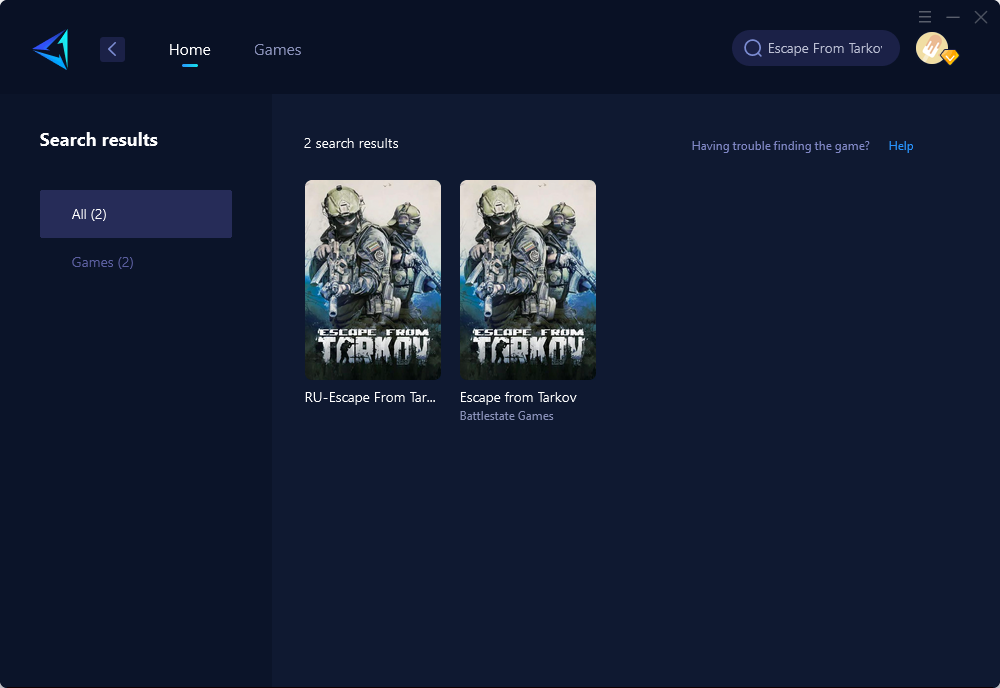
Step 3: Select Game Server and Node.
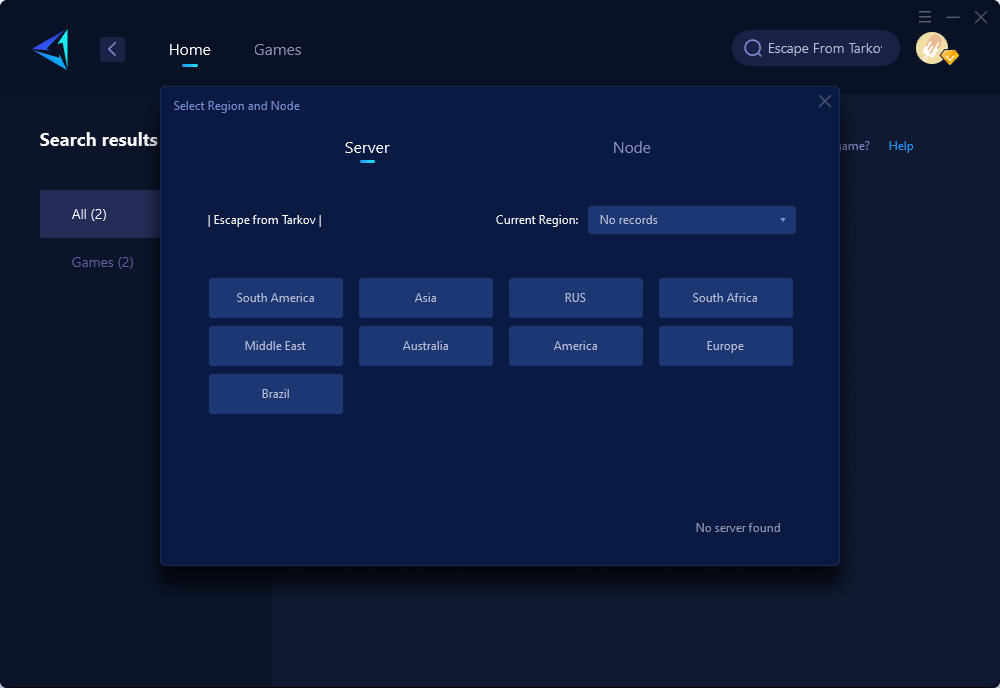
Step 4: Click on the "Confirm" first, and then launch Escape From Tarkov.
3. Assess the Server Status for Escape From Tarkov: Error 213 may stem from server-related complications outside of your control. Checking the server status aids in identifying whether the issue lies on the server end. If that's the case, your best course of action might simply be waiting for the developers to address the problem.
4. Validate Escape From Tarkov Game Files: Absent or damaged game files can cause operational issues within the game, possibly leading to Error 213. Confirming the integrity of game files is essential since it guarantees that all necessary files are intact and undamaged, helping to resolve the issue.
5. Log Out and Log Back Into Escape From Tarkov: Re-logging into your game account occasionally proves effective in tackling authentication errors. This action renews your session, potentially fixing temporary connectivity issues that might prompt Error 213 in Escape From Tarkov.
6. Remove and Reinstall Escape From Tarkov: A faulty game installation can result in numerous errors, including difficulties connecting to the authentication server. Reinstalling the game aims to replace any corrupted files, effectively reinstating the game's functionality and potentially solving problems related to server connections.
7. Reach Out to Escape From Tarkov Support: If you've tried all other troubleshooting approaches and Error 213 remains, contacting the game's support team is the next advisable step. Their specialized knowledge can illuminate potential server issues or account-specific problems that might not be resolvable from the user's perspective.
Conclusion
In conclusion, Error 213 can be exasperating, but several steps can aid in its resolution, allowing you to continue enjoying Escape From Tarkov. By performing actions such as launching the game as an administrator, employing a network optimizer like Gearup, observing server status, validating game files, logging out and back into the game, reinstalling the game, or seeking guidance from customer support, you increase your likelihood of overcoming the issue and resuming your gaming adventure.




