How to Solve COD21 Matchmaking Failures
Call of Duty: Black Ops 6 (COD21) is one of the most popular first-person shooters worldwide, drawing millions of players daily. Whether you're enjoying the single-player campaign or diving into the intense multiplayer mode, COD21 offers a thrilling gaming experience. However, with the increasing number of players, many have encountered matchmaking failures that disrupt their gaming sessions and cause frustration. This article explores the causes of Black Ops 6 matchmaking failures and introduces a range of solutions to help you get back into the game smoothly.
Understanding the Causes of COD21 Matchmaking Failures
Matchmaking failures in Call of Duty Black Ops 6 can occur due to several reasons:
1. Server Issues: COD21 servers might experience high traffic or maintenance, leading to matchmaking failures.
2. Network Connection Problems: Unstable network connections, including high latency and packet loss, are common causes of matchmaking failures.
3. Improper NAT Type Settings: The NAT type determines the quality of your connection with other players. A strict NAT type can cause matchmaking difficulties.
4. Geographical Location: Matching with servers or players located far away may result in connection failures.
Any of these issues can affect your success in finding matches in Black Ops 6, making it essential to address them.
Common Symptoms of Matchmaking Failures in COD21
When experiencing matchmaking failures in COD21, you might notice the following symptoms:
- Extended Matchmaking Times: You might find that matchmaking takes unusually long, only to end without successfully finding a match.
- Frequent Disconnections: Even if you manage to connect to a game, you might get disconnected before or during the match.
- Unable to Connect to Servers: You may encounter error messages stating that the connection to the server failed.
Fixing COD21 Matchmaking Failures with GearUP Booster
To tackle the issue of matchmaking failures in Call of Duty Black Ops 6, many professional gamers turn to GearUP Booster. This powerful tool is designed specifically for PC gamers, optimizing network routes, reducing latency, and enhancing connection stability to ensure smooth and fast matchmaking.
- Intelligent Acceleration.
- Global Server Network.
- One-Click Boost.
Step 1: Download GearUP Booster.
Step 2: Search for Black Ops 6. Black Ops 6 will also be included in the COD collection, allowing you to launch the game through the same launcher. Therefore, you only need to select the boost option to achieve the desired effect.
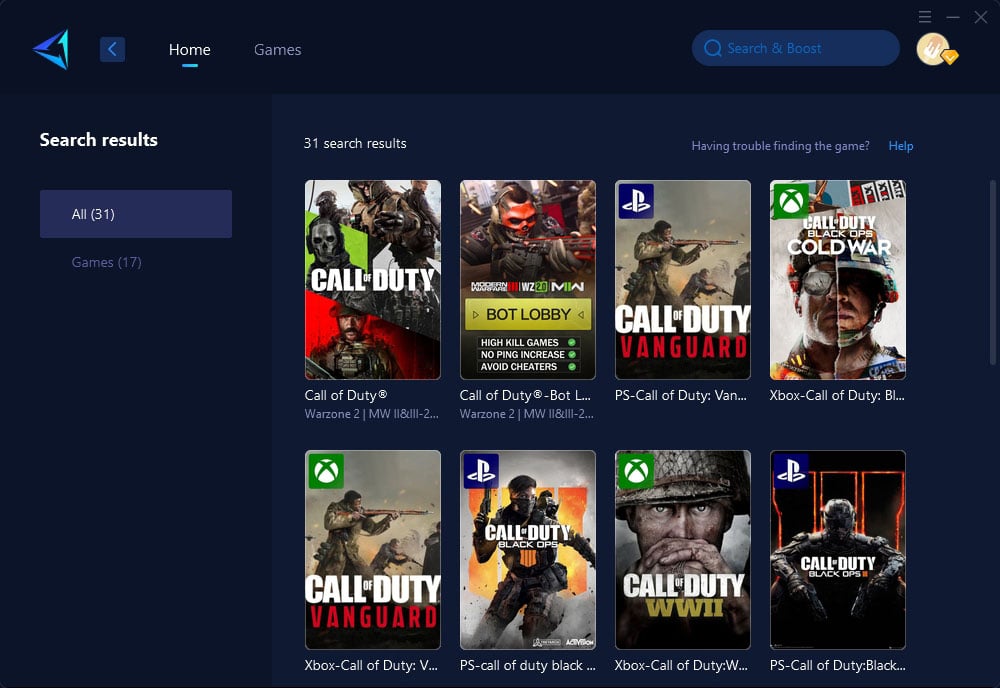
Step 3: Select the desired server.
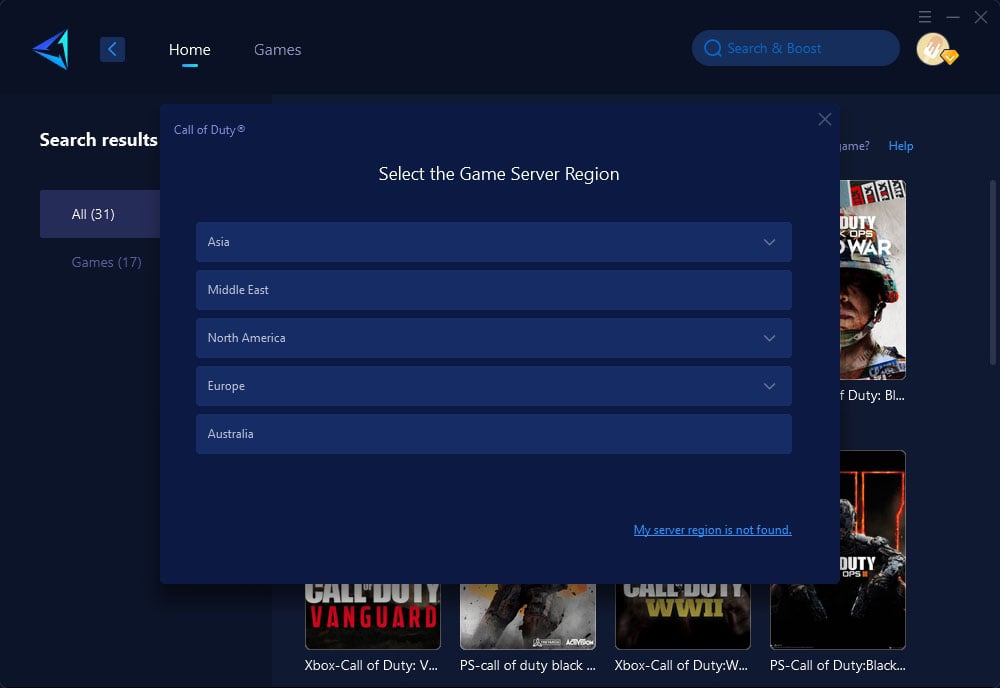
Step 4: Click to boost, and then launch the game.
HYPEREV—The Ultimate Solution for Console Gamers
If you're a console gamer,, the HYPEREV might be your best bet. HYPEREV not only integrates all the features of GearUP Booster but also provides more robust network boost capabilities tailored for console gaming.
- Multi-Platform Support.
- Automatic NAT Boost.
- Comprehensive Wi-Fi Coverage.
Other Methods to Fix COD21 Matchmaking Failures
Besides GearUP Booster and the HYPEREV, here are other methods to help you resolve Call of Duty Black Ops 6 matchmaking failures:
- Manually Adjust NAT Type: You can configure your router settings to switch your NAT type to open or moderate, reducing the chances of matchmaking failures.
- Use a VPN: Some players find that using a VPN can bypass network restrictions and connect to servers in other regions, improving matchmaking success rates.
Conclusion
Matchmaking failures in Call of Duty Black Ops 6 can be caused by various factors, but with the right tools and methods, you can significantly increase your chances of successful matchmaking. GearUP Booster provides a simple and effective solution for PC gamers, while the HYPEREV Accelerator Box offers powerful features for console players. No matter which solution you choose, these tools are your best allies in ensuring a smooth and enjoyable COD21 gaming experience. Try them out today and say goodbye to matchmaking frustrations!





